Howdy, Stranger!
We are about to switch to a new forum software. Until then we have removed the registration on this forum.
-
Need example code for texture shader
I want to draw the image and morph it. I read all reference but not found how to draw simple 2D texture on shader.
How to run script several times, creating multiple output txt. files?First of all: hi!
I'm quite new to processing and my first encounter with it was during a course. But now the actual question:
I have produced a script regarding a rock-paper-scissors game (in Bacteria) in which we also tried to involve a spatial effect, more specifically: the amount of neighbours from the same strain of bacteria will improve your chances on victory. But I believe the code is more less okay. Now the - actual -thing is, in order to come up with something usefull I will need multiple runs (i.e. replicates) of this simulation (so that I can graph it afterwards in R with confidence intervals). At the moment my code runs one time and does 400 time-steps and this is printed in a .txt-file in the folder. Now I would like to run my code several times (e.g. 50 or 100 times) and have all of these as output but under a different name (e.g. Morph_abundances_Test[i].txt, where i is 1,2,3,4,....,50 or even 100).
I figured that my I could declare my output as follows: output = createWriter("C:/.../Morph_abundances_Test" + i + .txt")
and I was guessing a for-loop in which I declare i and say it should end at 50 (/100), but this doesn't work. Also it's important that every time the code runs every well is assigned randomly (so not that I would just use more than 400 time steps and just divide these).
I know my code it a little long, but the main thing is the "looping" in order to get some replicates in my folder, so that I won't have to change my code manually every time I run it, because in the end I will run multiple scenario's with different parameters (e.g. different initial percentages of morphs)
int cellSize = 5; float Red; float Blue; float Yellow; long maximumTime = 400; float Time; float dt; int neighbours = 0; float nchance; float Redshare; float Blueshare; float Yellowshare; float totalCells; PrintWriter output; // Colors for three different morphs color RedColor = color(255, 0, 0); color BlueColor = color(0, 0, 255); color YellowColor = color(255, 255, 0); // Array of cells individual[][] cells; // Buffer to record the state of the cells and use this while changing the others in the interations individual[][] cellsBuffer; int numCellsX, numCellsY; // Pause boolean pause = false; void setup() { size (500, 500); numCellsX = width/cellSize; numCellsY = height/cellSize; totalCells = numCellsX*numCellsY; Time = 0; dt = 1; // Instantiate arrays cells = new individual[numCellsX][numCellsY]; cellsBuffer = new individual[numCellsX][numCellsY]; // This stroke will draw the background grid stroke(48); noSmooth(); // Initialization of cells for (int x=0; x<numCellsX; x++) { for (int y=0; y<numCellsY; y++) { individual thisind = new individual(); cells[x][y] = thisind; } } background(0); // Fill in black in case cells don't cover all the windows output = createWriter("C:/.../Morph_abundances_Test.txt"); // Creates the stream output.println("Time\tRed\tBlue\tYellow"); // Create the header of the data file } void draw() { //Draw grid for (int x=0; x<numCellsX; x++) { for (int y=0; y<numCellsY; y++) { if (cells[x][y].morph == 2) { fill(RedColor); } else if (cells[x][y].morph == 1) { fill(BlueColor); } else if (cells[x][y].morph == 0) { fill(YellowColor); } rect (x*cellSize, y*cellSize, cellSize, cellSize); } } for (int x=0; x<numCellsX; x++) { for (int y=0; y<numCellsY; y++) { cellsBuffer[x][y] = cells[x][y]; } } // Visit each cell: for (int x=0; x<numCellsX; x++) { for (int y=0; y<numCellsY; y++) { int minx = 0; int maxx = 3; int miny = 0; int maxy = 3; if(x ==numCellsX-1) { maxx = 2;} if(x ==0 ) { minx = 1;} if(y ==numCellsY-1) { maxy = 2;} if(y ==0 ) { miny = 1;} // Draw random neighbour int randx = 0; int randy = 0; while(randx == 0 && randy == 0){ randx = floor(random(minx,maxx) -1); randy = floor(random(miny,maxy) -1); } // PLUS check the strain of every neighbour of focal cell for (int xx=x-1; xx<=x+1;xx++) { for (int yy=y-1; yy<=y+1;yy++) { if (((xx>=0)&&(xx<numCellsX))&&((yy>=0)&&(yy<numCellsY))) { // Make sure you are not out of bounds if (!((xx==x)&&(yy==y))) { // Make sure to not check against self if (cellsBuffer[x][y].morph == cellsBuffer[xx][yy].morph){ neighbours ++; // } } } } } cellsBuffer[x][y].neighbours = neighbours; //attach chance to the amount of neighbours of the same strain cellsBuffer[x][y].nchance = (neighbours / 8) * 100; //PLUS every neighbour of the randomly picked cell for (int xx=x-1; xx<=x+1;xx++) { for (int yy=y-1; yy<=y+1;yy++) { if (((xx>=0)&&(xx<numCellsX))&&((yy>=0)&&(yy<numCellsY))) { // Make sure you are not out of bounds if (!((xx==x)&&(yy==y))) { // Make sure to not check against self if (cellsBuffer[x+randx][y+randy].morph == cellsBuffer[xx][yy].morph){ neighbours ++; // } } } } } cellsBuffer[x+randx][y+randy].neighbours = neighbours; //attach chance to the amount of neighbours of the same strain cellsBuffer[x+randx][y+randy].nchance = (neighbours / 8) * 100; //Interaction (Rock-paper-scissors game incl. spatial effects) if (cellsBuffer[x][y].morph == 2 && cellsBuffer[x+randx][y+randy].morph == 0 && cellsBuffer[x][y].neighbours <= cellsBuffer[x+randx][y+randy].neighbours && ceil(random(100)) <= cellsBuffer[x+randx][y+randy].nchance ){ cells[x][y].morph = 0; //Red vs Yellow (Yellow wins) } else if (cellsBuffer[x][y].morph == 1 && cellsBuffer[x+randx][y+randy].morph == 2 && cellsBuffer[x][y].neighbours <= cellsBuffer[x+randx][y+randy].neighbours && ceil(random(100)) <= cellsBuffer[x+randx][y+randy].nchance){ cells[x][y].morph = 2; //Red vs Blue (Red wins) } else if (cellsBuffer[x][y].morph == 0 && cellsBuffer[x+randx][y+randy].morph == 1 && cellsBuffer[x][y].neighbours <= cellsBuffer[x+randx][y+randy].neighbours && ceil(random(100)) <= cellsBuffer[x+randx][y+randy].nchance){ cells[x][y].morph = 1; //Blue vs Yellow (Blue wins) } else { cells[x][y].morph = cellsBuffer[x][y].morph; } } //for x } //for y // Visit each cell: for (int x=0; x<numCellsX; x++) { for (int y=0; y<numCellsY; y++) { if (cellsBuffer[x][y].morph == 2){ Red += 1; } if (cellsBuffer[x][y].morph == 1){ Blue += 1; } if (cellsBuffer[x][y].morph == 0){ Yellow += 1; } } //for x } //for y Redshare = Red/totalCells; Blueshare = Blue/totalCells; Yellowshare = Yellow/totalCells; println ("Time: " + Time + "\t Red: " + Redshare + "\t Blue: " + Blueshare + "\t Yellow: " + Yellowshare); String growthDataStr = Time + "\t" + Redshare*100 + "\t" + Blueshare*100 + "\t" + Yellowshare*100; //*100 to get it the percentage output.println(growthDataStr); //Every morphcount should be brought back to 0 Red = 0; Blue = 0; Yellow = 0; Time = Time + dt; if(Time >= maximumTime){ output.flush(); output.close(); exit(); } }and then there's also my class:
class individual { int morph; float state; int neighbours; int nchance; float yellow_prob = 0.333333; // % chance of yellow color float blue_prob = 0.333333; // % chance of blue color float red_prob = 0.333333; // % chance of red color individual(){ //morph state = random(1); if (state < yellow_prob) { morph = 0; //Yellow } else if (state < yellow_prob + blue_prob) { morph = 1; //Blue } else { morph = 2; //Red } } }Thanks in advance! And my apologies might this be too complex, other comments/suggestions regarding my code are more than welcome too!
How to automatically morph/transform/blend from one shape to another shapeHi everyone
I'm a total novice to Processing so maybe this is a simple Question, although it is quite difficult to frame: Is it possible to automatically complete the steps between one shape and a second shape? For example in the image below i have two drawings, and i would like to automatically fill in the gap so that the first form transforms into the second. Like you can do it with the blend tool in illustrator.
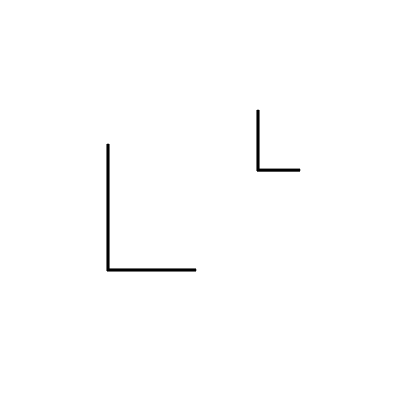
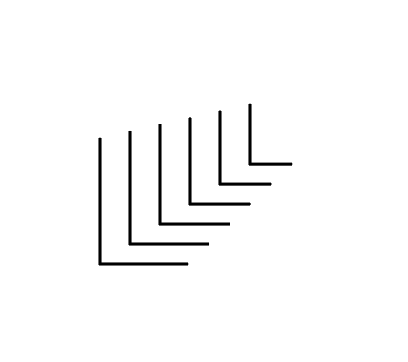
Thank you for any help and happy new year!
Can someone explain this code to me?This code was given to us in class as an example, but my prof has a rough accent and its hard to understand her. here is the code:
/* Colour Morph Example for COMP 1010 Draw a bar across the centre of the window, with height BAR_HEIGHT, that consists of NUM_STEPS rectangles of equal width, with the left one having the colour set by INIT_RED, INIT_GREEN, INIT_BLUE, and the right one set by FINAL_RED, FINAL_GREEN, and FINAL_BLUE, and changing smoothly in between. */ size(700,200); //Make it wide but not too tall. final int NUM_STEPS = 8; //The number of different coloured bars to use final int BAR_HEIGHT = 150; //The height of the bar final float BAR_WIDTH = (float)width/NUM_STEPS; //The width of each small slice final float INIT_RED=156, INIT_GREEN=63, INIT_BLUE=178; //Initial colour final float FINAL_RED=25, FINAL_GREEN=162, FINAL_BLUE=159; //Final colour for(int i=0; i<NUM_STEPS; i++){ //i will be 0,1,...,NUMSTEPS-1 float position = i/(NUM_STEPS-1.0); //A value from 0.0 to 1.0 float redValue = INIT_RED+(FINAL_RED-INIT_RED)*position; float greenValue = INIT_GREEN+(FINAL_GREEN-INIT_GREEN)*position; float blueValue = INIT_BLUE+(FINAL_BLUE-INIT_BLUE)*position; fill(redValue,greenValue,blueValue); stroke(redValue,greenValue,blueValue); //Make the outline match, too. rect(i*BAR_WIDTH,(height-BAR_HEIGHT)/2,BAR_WIDTH,BAR_HEIGHT); }//forIn the loop, why do we use those operations? If I was asked to code this on an exam, how would I know to do that?? I dont get the logic behind it
Form TransformationHave you looked at the morph example?
I want to import two SVG files and morph one into the otherI'm starting to mess with this but my first question is what points are returned by PShape getVertex? Is there a way to generate more points along the paths of an SVG shape?
Does it even make sense to try and preserve the paths that connect points in the shapes or should I just connect all the dots linearly?
Thanks for any help on this, I'm still fairly new to this stuff so I'm trying to wrap my head around it.
Rendering using P2D on an EC2 instance?I am using a recursive trig function to make super high definition symmetrical spiral shapes that morph into one another, but because of the computation involved, it is very slow: ~6 hours for a minute of footage (1440 frames) on my mbp.
The P2D renderer doesn't make it go that much faster on my computer, but I thought there might be a way to make use of a GPU instance on EC2 via OpenGL?
Thanks to one of Daniel Shiffman's tutorials, I managed to get a sketch running on EC2 and exporting .png files using the default renderer - would I just be better off getting a compute instance and using the default renderer? I was curious so I hired a larger compute instance, but it rendered the frames only very slightly faster than the free tier instance.
Any advice / pointers / resources wrt rendering headless on EC2 would be amazing!!
Face MorphingFor face morphing, see the Shiffman "Face-It" workshop materials on faces in Processing:
...in particular, the Face Morphing demo sketches:
...you can also find previous discussions of this just by searching the forum!
- https://forum.processing.org/two/search?Search=morphing
- https://forum.processing.org/two/discussion/18350/morph-2-images
 anyone know anything about facial landmark detection?
anyone know anything about facial landmark detection?I want to be able to make a code using my live camera, and detectiong facial features so i can expand on that and morph or manipulate facial features, anyone know anything about that? do i need to download a library?
Tween?Simple question...I have a triangle made with triangle() and I would like to morph / tween it into 2 rectangles when you click on it...think play / pause button...any suggestions on how I should proceed with this?
I am using p5.js and not processing btw.
Thanks!
morph 2 imagesi´m starting with 2 images, and i wanna morph them
morph 2 imageshttps://forum.processing.org/two/search?Search=morph
Say more about what you are trying to accomplish. Do you mean cross-fade two images, e.g. with [tint()]? Or do you mean feature-based morphing, like two-face morphing? How many images, of what kind?
See also:
morph 2 imagesHi, is there a simple shader to morph to images?, thanks :)
How to make a Circle to Square pattern, or shape to another shape patternNot perfect, but this interpolates between 2 polygons of (different) n sides. Quite a complicated way of setting out spokes, then limiting the magnitude for those ones not needed, but used in interpolating the next shape.
// this interpolates from a shape of random sides to a shape of a different, random number of sides int tileX, tileY; int tileDistance = 60; float tileNumber = 0; PolygonN shapeone, shapetwo; int maxSides = 6; float amt = 0; int n, maxN, n2; PVector origin; int radius = 20; int originX, originY; void setup() { size (800, 600); background(0); stroke(255); strokeWeight(2); originX = width / 2; originY = height / 2; n = (int)random(maxSides) + 3; n2 = (int)random(maxSides) + 3; if (n == n2) { n2 = n + 1; } maxN = n * n2 * 20; shapeone = new PolygonN(n, maxN, radius); shapetwo = new PolygonN(n2, maxN, radius); shapeone.setupPolygon(); shapetwo.setupPolygon(); } // end setup void draw() { for (tileY = tileDistance / 2; tileY < height; tileY += tileDistance) { for (tileX = tileDistance / 2; tileX < width; tileX += tileDistance) { pushMatrix(); translate(tileX, tileY); amt = map(dist(tileDistance, tileDistance, tileX, tileY), 0, dist(tileDistance, tileDistance, width - tileDistance, height - tileDistance), 0, 1); stroke(lerpColor(color(255, 0, 0), color(0, 0, 255), amt)); PVector[] morph = new PVector[maxN]; noFill(); beginShape(); for (int i = 0; i < maxN; i ++) { morph[i] = PVector.lerp(shapeone.v[i], shapetwo.v[i], amt); vertex(morph[i].x, morph[i].y); } endShape(CLOSE); popMatrix(); } } noLoop(); } // end draw class PolygonN { int sides; int spokes; int radius; PVector[] v; // all spokes from origin PVector[] spoke; // spokes to each corner ie used spokes PVector origin = new PVector(0, 0); PolygonN(int n, int m, int r) { sides = n; spokes = m; radius = r; } void setupPolygon() { float theta = TWO_PI / sides; // angle between sides float thetaSpokes = TWO_PI / spokes; // angle between spokes int currentSpoke = 1; PVector overlap; // working vector to tell if spokes too long spoke = new PVector[sides+1]; v = new PVector[spokes]; for (int i = 0; i < sides; i ++) { // set up n used spokes spoke[i] = PVector.fromAngle(theta * i); spoke[i].setMag(radius); } spoke[sides] = spoke[0]; // to loop around for (int i = 0; i < spokes; i ++) { // set up spokes non used spokes v[i] = PVector.fromAngle(thetaSpokes * i); v[i].setMag(radius); // ful length so overlaps side if ((i * thetaSpokes) > (currentSpoke * theta)) { // if current angle past current used spoke, move on to next spoke currentSpoke ++; } overlap = lineIntersection(spoke[currentSpoke], spoke[currentSpoke-1], origin, v[i]); if (overlap !=null) { float distance = dist(overlap.x, overlap.y, 0, 0); v[i].setMag(distance); } } } } PVector lineIntersection(PVector p1, PVector p2, PVector p3, PVector p4) { PVector b = PVector.sub(p2, p1); PVector d = PVector.sub(p4, p3); float b_dot_d_perp = b.x * d.y - b.y * d.x; if (b_dot_d_perp == 0) { println("1st overlap error"); return null; } PVector c = PVector.sub(p3, p1); float t = (c.x * d.y - c.y * d.x) / b_dot_d_perp; if (t < 0 || t > 1) { println("2nd overlap error"); return null; } float u = (c.x * b.y - c.y * b.x) / b_dot_d_perp; if (u < 0 || u > 1) { println(u + "<-u 3rd overlap error"); return null; } return new PVector(p1.x+t*b.x, p1.y+t*b.y); }How to make a Circle to Square pattern, or shape to another shape patternIs there a way of getting it between to morph between polygons of n sides?
edit - looks like this is how to draw polygon of n sides, next step to lerp betweeen vertices. not tested yet, so bound to have an error or two.
int n = 3; float radius = 30; float theta = TWO_PI / n; beginShape(); for (int i = 0; i < n; i ++) { float x = radius * cos(theta * i); float y = radius * sin(theta * i); vertex (x , y); } endShape(CLOSE);How to make a Circle to Square pattern, or shape to another shape patternNice one @TfGuy44 & nice idea @jsr
Been playing with the original code but don't know PVector class well enough.
I'd meant to spend this evening sorting out a drum sequencer in arduino, but really liking Islamic art made this too interesting to miss.
Anyway, this is a simple tiling of code above:
`int tileX, tileY; int tileDistance = 30; float tileNumber = 0; void setup() { size(640, 360); noFill(); stroke(255); } void draw() { background(51); noLoop(); for (tileY = 0; tileY < height; tileY += tileDistance) { for (tileX = 0; tileX < width; tileX += tileDistance) { tileNumber ++; strokeWeight(2); morph_shape(tileNumber); } } } void morph_shape(float amt) { rect(tileX, tileY, tileDistance, tileDistance, amt/5); } `But being able to morph between different shapes would be amazing - PVector looks to be the way to go, but how to deal with polygons of different numbers of sides - how to morph between a square and a triangle?
How to make a Circle to Square pattern, or shape to another shape patternHi there,
Im wanting to make a pattern that would have a simple for loop repeating pattern. Im thinking of something that starts on one quadrant and finishes on another quadrant. For sake of discussion a triangle that morphs in to a square?
I saw this https://processing.org/examples/morph.html which helps me think about how to morph a shape, but not sure if the same rule would apply for wanting to make a pattern.
Generative Design has a similar sketch http://www.generative-gestaltung.de/P_2_1_2_03 but I do not need sketch to move, a still image is totally fine.
Any help is much appreciated!
Morphing images from one to another in processing?Hi, Is it possible in processing to morph few images from one two another to create something like in the following gif: https://media.giphy.com/media/c8ygOpL64UDuw/giphy.gif
There are plenty of software to to this, but I need to be interactive. I'll have webcam that captures two images, and then should be created video clip from the warping process of those 2 images.
Thanks in advance
Make Bullets Move StraightI'm making a top down space shooter. Currently I'm having difficulty with two things right now.
When my bullet is shot from the ship (use space key to fire) it moves side to side as it flies, moving on the x-axis the war it did before shooting. I want it to start from the x position of the ship, and then fly straight without interference from the mouse. (it doesn't affect the enemies yet, that's fine)
Array lists. I tried to put my bullets into an array list, but I couldn't get them to respawn where the first bullet spawns. They kept appearing in the top left corner. I also don't want them to shoot right away, I want them to spawn, and wait for the space bar to be pressed again before shooting.
`
float startTime; //# of milliseconds since start of program float currTime; //# of milliseconds since last drawn ship float hitTime; //rate ships come onto screen float follow = 0.05; //rebel's slow float imgy = 1; //bg img ypos float imgspeed = 1; //bg image speed int score; //score int startscore; //score base int savedScore; //current score int moveX, moveY; //mouseX, mouseY boolean stayDead = false; //You start off alive boolean mousePress = false; //mouse isn't currently pressed boolean score_Reset = false; //score isn't reset boolean space = false; ArrayList<Ship> ships = new ArrayList<Ship>(); //create array list for ships class Rebel { color cc; // rebel colour variable float x; // rebel x pos float y; // rebel y pos float r; // rebel width/ height boolean hit = false; Rebel() { cc = color(#D1E2FF); // define rebel colour } boolean checkCollision(Ship sl) { //a yes/no if the rebel has collided with a ship hit = shipRebel(sl.xpos, sl.ypos, sl.shipwidth, sl.shipheight, x, y, r); //a yes/no for if a ship touches rebel if (hit == true) return true; //if hit is true, checkCollision is true else return false; //otherwise checkCollision is false } void display() { // rebel display noStroke(); //no outline if (hit == true) { //if a ship touches the rebel fill(#000000); // unused stayDead = true; //stop displaying } else fill(cc); //otherwise, fill normally ellipse(x, y, r, r); //and create the rebel imageMode(CENTER); //image(Rebelpng, x, y); } void run() { // rebel movement float mx = moveX -x; //these two lines create the x variable x += mx* follow; // basically, mouseX * follow (-x, +x cancel out) float my = moveY - y; //mouse Y * 0.05 y += my* follow; // -y, +y cancel out r=30; //rebel width and height } } boolean shipRebel(float sx, float sy, float sw, float sh, float tx, float ty, float diameter) { //sx = ship xpos, sy = ship ypos, sw = ship width, sh = ship height, tx= rebel xpos, ty = rebel ypos, diameter = rebel diameter float testX = tx; //testing x positions for collision -- rebel xpos float testY = ty; //testing y positions for collision -- rebel ypos /*ship width/height is /2 because ship is in rect(CENTER) mode, displayed from center and not corner*/ if (tx < sx - sw/2) //if rebel xpos is less than ship xpos, - half the ship width testX = sx - sw/2; //testX will be equal to the ship xpos, - half the ship width else if (tx > sx + sw/2) //otherwise, if rebel xpos is greater-- testX = sx + sw/2; //testX will be equal to the ship xpos + half the ship width if (ty < sy - sh/2) //if rebel ypos is less than ship ypos, - half the ship height testY = sy - sh/2; //testY will be equal to the ship ypos, -half the ship height else if (ty > sy + sh/2) //otherwise, if rebel ypos is greater-- testY = sy + sh/2; //testY will be equal to the ship ypos, + half the ship height float distX = tx-testX; //x distance is rebel xpos - testX float distY = ty-testY; //y distance is rebel ypos - testY float distance = sqrt( (distX*distX) + (distY*distY) ); //more calculations. I tested this on paper, it works. /*distance is the square root (a positive number) of */ if (distance <= diameter/2) { //if the distance from ship is less than diameter of rebel... return true; //hit is true } return false; //otherwise it's not. } class Ship { color c; // Ship color float xpos; // ship x pos float ypos; // ship y pos float xspeed; // ship speed x direction -- unused float yspeed; //ship speed y direction int shipwidth = 40; int shipheight = 50; Ship() { c = color(#5FB277); xpos = int(random(width)); // x position is random, within the width of the screen ypos = -shipheight; // y position is top - height of ship xspeed = 0; // unused yspeed = int(random(2,6)); // ship speed down screen } void display() { rectMode(CENTER); //rectangle mode is centre positionx, cp y, width, height noStroke(); fill(c); rect(xpos, ypos, shipwidth, shipheight); imageMode(CENTER); //image(Enemy1png, xpos, ypos); //enemy image file } void flight() { ypos = ypos + yspeed; //place ship at start and add speed if (ypos > height + 50) { ypos = -shipheight; //start at top - shipheight xspeed = 0; //unused } } } class Bullet { color cbullet; float bullx; float bully; float bullr; float bullyspeed; Bullet () { cbullet = (#FFFFFF); bullr = 10; } void display() { noStroke(); ellipse (bullx, bully, bullr, bullr); } void follow() { float mbullx = moveX -bullx; //these two lines create the x variable bullx += mbullx* follow; // basically, mouseX * follow (-x, +x cancel out) float mbully = moveY - bully; //mouse Y * 0.05 bully += mbully* follow; // -y, +y cancel out } void shoot() { float mbullx = moveX -bullx; //these two lines create the x variable bullx += mbullx* follow; // basically, mouseX * follow (-x, +x cancel out) float mbully = moveY - bully; //mouse Y * 0.05 bully += mbully* follow; // -y, +y cancel out if (space == true) { bullyspeed = 10; bully = (bully - mbully*follow) - bullyspeed; } } } Ship s; //Ship class shortened to s Rebel t; //Rebel class shortened to t Bullet b; //Bullet class shortened to b void setup() { size(800, 800, P2D); //screen size smooth(); s = new Ship(); //add new ship with s t = new Rebel(); //add player with t b = new Bullet(); ships.add(s); //add ships to array list hitTime = 1000; //rate ships come onto screen startTime = millis(); //# of milliseconds since start of program startscore = millis() / 100; //score -- 10pts / sec } void draw() { cursor(CROSS); //make cursor cool background(#000000); imgy+=imgspeed; //bg y position is y position + speed imgy%=height; /* Remember that % is remainders: remainders loop. 4 % has four (0,1,2,3) remainders- height (800) has 800 (0-799)-- thus the image loops)*/ b.display(); if (stayDead == false) { //if still alive for (int i=0; i < ships.size(); i++) { //for each ship in the array Ship tempShip = ships.get(i); //check the ship if (t.checkCollision(tempShip) == true) { //check if it collides with rebel i = ships.size(); } t.display(); //display rebel only if alive } } if (mousePressed) { //if the mouse is pressed stayDead = false; //you're alive mousePress = true; //you've pressed the mouse score_Reset = true; //and the score is reset } t.run(); //run the rebel ship for (int i =0; i < ships.size(); i++) { //for each ship in the array Ship tempShip = ships.get(i); //look at each ship, tempShip.flight(); //run tempShip.display(); //and display } currTime = millis() - startTime; //millis since draw sequence - millis since start of program if (currTime >= hitTime) { //if the current milliseconds since start is over 1000 (1 second) startTime = millis(); //set start time to current millis Ship s = new Ship(); //create a new ship ships.add(s); //add ship to arraylist } for (int i = 0; i < ships.size(); i++) { //for each ship in the array if (mousePressed) { //if the mouse is pressed ships.remove(i); //remove them from array } } score = (millis() / 100) - startscore; //score if (score_Reset == true) { //if score is reset by mousepress startscore = millis() /100; //start score is reset score_Reset = false; //currently score isn't reset } if (stayDead == false) { //if you are alive fill (#FFFFFF); //display text //textFont(Morph18); //score font text("Score:", 30, 20); //"Score:" text(int(score), 70, 20); // score # } else { //if you are dead savedScore = score; //saved score is current score textSize(20); fill (#FFFFFF); //textFont(Bofah); //score font text("GAME OVER", width/2, height/4 - 50); //Game Over text //textFont(Morph); text("Double-Click to Play Again", width/2, height/4 +200); //Instructions //textFont(Bofah); //score font text(int(savedScore), width/2, height/4);//score when died noLoop(); //stop running program } if (mousePress == false) { //if mouse isn't pressed fill (#FFFFFF); textAlign(CENTER); textSize (12); //textFont(Morph); //text font text("AVOID ENEMY SHIPS", width/2, height/3 -60); //Display instructions text("click to begin", width/2, height/3 +40); } if (space == true) { b.shoot(); }else{ b.follow(); } } void mousePressed() { //if mouse is pressed loop(); //continue running program } void mouseMoved() { //if mouse is moved moveX = mouseX; //Rebel xpos moveY = mouseY; //Rebel ypos } void keyPressed() { if (key == ' ') { space = true; } }`
having latitude and longitude problems with my UV SphereSure, here are some images where I switch out x2 with x3 and so on with y and z as well. Yeah the slices and stacks are just latitude and longitude.
I feel like I must be close, just can't get it where it doesn't look like its twisting all the way up.
It looks like these: https://www.dropbox.com/sh/5o04zj93ngh15na/AAA2Oqf8OPR7VPpKz2MrN0aYa?dl=0
I want it to look like this, but using the code structure I have because I'd like to morph this sphere using parametric math similar to the morphingbook.com link:

