Howdy, Stranger!
We are about to switch to a new forum software. Until then we have removed the registration on this forum.
Categories
- All Categories 25.7K
- Announcements & Guidelines 13
- Common Questions 30
- Using Processing 22.1K
- Programming Questions 12.2K
- Questions about Code 6.4K
- How To... 4.2K
- Hello Processing 72
- GLSL / Shaders 292
- Library Questions 4K
- Hardware, Integration & Other Languages 2.7K
- Kinect 668
- Arduino 1K
- Raspberry PI 188
- Questions about Modes 2K
- Android Mode 1.3K
- JavaScript Mode 413
- Python Mode 205
- Questions about Tools 100
- Espanol 5
- Developing Processing 548
- Create & Announce Libraries 211
- Create & Announce Modes 19
- Create & Announce Tools 29
- Summer of Code 2018 93
- Rails Girls Summer of Code 2017 3
- Summer of Code 2017 49
- Summer of Code 2016 4
- Summer of Code 2015 40
- Summer of Code 2014 22
- p5.js 1.6K
- p5.js Programming Questions 947
- p5.js Library Questions 315
- p5.js Development Questions 31
- General 1.4K
- Events & Opportunities 288
- General Discussion 365
In this Discussion
- alessio31183 January 2017
- edi3 October 2014
- Lord_of_the_Galaxy January 2017
- Rocks January 2017
- wrzaskun December 2014
Serial library - catch port busy
Hi,
I work with a bluetooth serial device and I regularly get the message: Error opening serial port... : Port Busy.
When I retry a few times I can get a connection. Is there a way that I can catch the error in my program itself and retry the connection.
So when this happens I could run something like:
port.clear();
port.stop();
port = new Serial(this, Serial.list()[portNumber], 9600);
port.clear();

Answers
Hi, I'm workin with the same thing about connecting the mobile device through bluetooth serial port and I always get the error message just like yours. Error opening serial port...: Port busy.
After I disconnected the bluetooth between my mac and the mobile, the println(Serial.list()); still listed the serial port which should be appeared when connecting. I don't get it. Can you tell me how to solve this problem?
Thanks.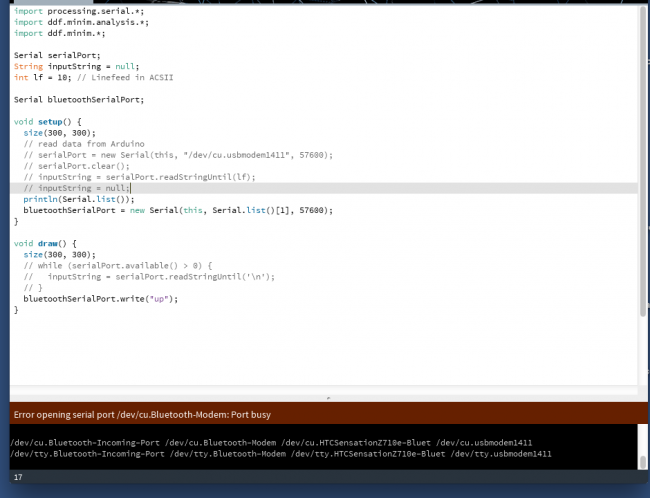
I have the same problem but only with windows 8, my code working on win 7. I use BT connection but when I restart the sketch I got an error "Port busy" only computer restart helps. So, if anyone know how to release the port on windows 8, please give me a solution. I tried the @kasperkamperman's solution and not working for my case.
Hi wrzaskun, I have the same issue of you as I posted here
Have you solved in some way?
Please if you have suggestions tell me.
First check the correct port number you are trying to access and then if problem of port busy persists requiring you to restart, easy way is to uninstall & re-install the device from Windows Device Manager. At least you don't have to restart your computer.
Try this, it's just a workaround-