Howdy, Stranger!
We are about to switch to a new forum software. Until then we have removed the registration on this forum.
-
How can I use the input value as a variable with two arguments?
Thanks for the advice. I checked to include the p5.dom.js library. I did.
I tried the other suggestions, but it did not work.
In the original code I have two variables with two arguments:
See the Pen Domain coloring by Juan Carlos Ponce Campuzano (@carlosponce) on CodePen.
I would like to replace these two with the inputs that I defined, but it does not work. Let's forget about the button for a second, if I replace these two variables and have a pre-defined value using the inputs such as
let inputRe; let inputIm;function setup{ inputRe = createInput(); inputIm = createInput(); }function draw{ inputRe.value('x-y') inputIm.value('x+y') }I should be able to run the same code. But it does not work. :(
See the Pen Domain coloring with input by Juan Carlos Ponce Campuzano (@carlosponce) on CodePen.
I am not sure if I am calling back the correct values or do I need to parse them somehow?
The avatar pic is indeed a recursive function made with paper, similar to a Spierpinski triangle... Cheers!
Thanks
Only API 26 for Processing ?So, i´ve exported the app to android studio.
i´ve put minSdkVersion to 9 as > @corentin suggested.
This is my build.graddle file :
apply plugin: 'com.android.application' android { compileSdkVersion 26 defaultConfig { applicationId "processing.test.nomofobia_app" minSdkVersion 9 targetSdkVersion 26 versionCode 1 versionName "1.0" vectorDrawables.useSupportLibrary = true testInstrumentationRunner "android.support.test.runner.AndroidJUnitRunner" } compileOptions { sourceCompatibility JavaVersion.VERSION_1_8 targetCompatibility JavaVersion.VERSION_1_8 } buildTypes { debug { debuggable true } release { minifyEnabled false proguardFiles getDefaultProguardFile('proguard-android.txt'), 'proguard-rules.pro' } } lintOptions { abortOnError false } } dependencies { implementation fileTree(include: ['*.jar'], dir: 'libs') implementation 'com.android.support:appcompat-v7:25.3.1' implementation 'com.android.support:design:25.3.1' implementation 'com.google.android.support:wearable:2.0.5' implementation files('libs/processing-core.jar') testImplementation 'junit:junit:4.12' androidTestImplementation 'com.android.support.test:runner:1.0.1' androidTestImplementation 'com.android.support.test.espresso:espresso-core:3.0.1' }And also change minSdkAndroid my androidManifest to :
<?xml version="1.0" encoding="UTF-8"?> <manifest xmlns:android="http://schemas.android.com/apk/res/android" android:versionCode="1" android:versionName="1.0" package="processing.test.nomofobia_app"> <uses-sdk android:minSdkVersion="9" android:targetSdkVersion="26"/> <application android:icon="@drawable/icon" android:label="nomofobia_app"> <activity android:name=".MainActivity" android:theme="@style/Theme.AppCompat.Light.NoActionBar.FullScreen"> <intent-filter> <action android:name="android.intent.action.MAIN"/> <category android:name="android.intent.category.LAUNCHER"/> </intent-filter> </activity> </application> <uses-permission android:name="android.permission.ACCESS_WIFI_STATE"/> <uses-permission android:name="android.permission.BIND_VPN_SERVICE"/> <uses-permission android:name="android.permission.CAMERA"/> <uses-permission android:name="android.permission.INTERNET"/> <uses-permission android:name="android.permission.VIBRATE"/> </manifest>Now getting this error :
Manifest merger failed : uses-sdk:minSdkVersion 9 cannot be smaller than version 14 declared in library [com.android.support:support-v4:26.0.0] C:\Users\Julian Puppo\.gradle\caches\transforms-1\files-1.1\support-v4-26.0.0.aar\6a1967f1d0c20444cc8d39f4713ea08e\AndroidManifest.xml as the library might be using APIs not available in 9 Suggestion: use a compatible library with a minSdk of at most 9, or increase this project's minSdk version to at least 14, or use tools:overrideLibrary="android.support.v4" to force usage (may lead to runtime failures)It seems as the library does not support previus versions? Wich library? What is that i have to change?
Monokai theme for the PDEI've updated the theme so the selection color is no longer this eye-straining orange.
A simple Tool for beginner templates in PDEI believe there is a
themetemplate management already in Processing. I don't think it is documented in the Processing website but as a post a while back. In the sketch folder where the libraries/tools/modes live, there is a folder called TemplatesC:\Users\C\Documents\Processing\templates>tree
C:.
├───Android
├───Java
└───R LanguageIf you create a folder with the name of each mode, then any pde file that is there would be used as your template starting any project under the current selected mode. Note that it is important to have one file called sketch.pde in each folder.
I believe your tool does something similar. Maybe you should consider merging both tools so for the template to be available in the Processing IDE under tools? This is just an idea.
Kf
Monokai theme for the PDEYou should post in github to update their wiki dark theme to include your theme:
https://github.com/processing/processing/wiki/Dark-Theme-for-PDE
By the way, I made a recent request to move the theme.txt file to the sketchbook so it is not dependent in the Processing install folder:
https://github.com/processing/processing/issues/5445
Maybe this should be revised to include the folder and not just the file. I just thought in bringing this up now and this should be revisit later when these recent changed is published so to improve it if needed or as required.
Looking forward to try your theme btw. Thxs for sharing. Dark theme rocks \m/
Kf
Monokai theme for the PDEThanks for this, install was easy, looks good
Every IDE needs a good dark theme.
Monokai theme for the PDEI have always loved Sublime Text's Monokai theme, as it was easy on your eyes and it looked nice, so I decided to re-create it for the PDE.
Here's a screenshot:
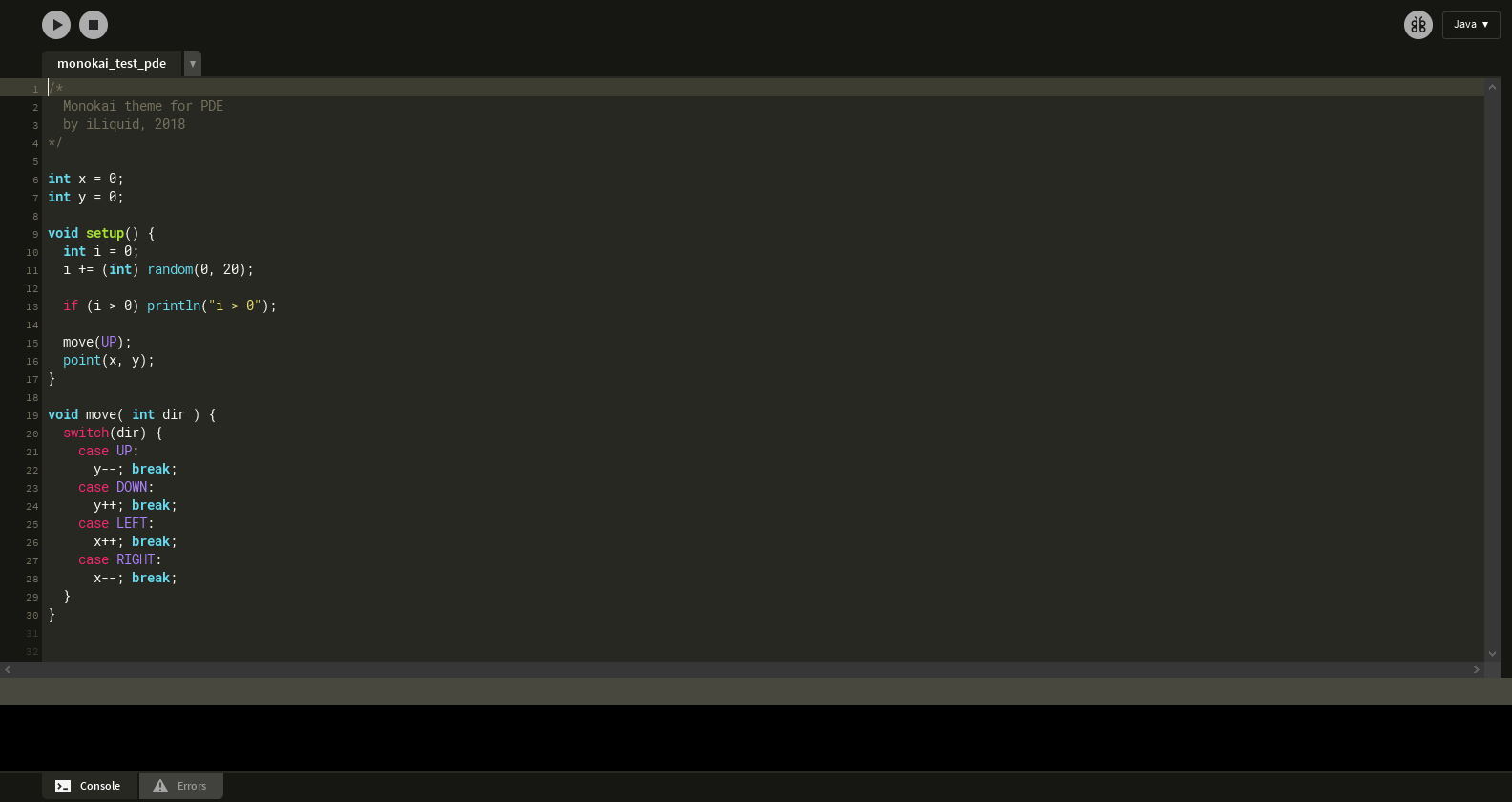
There's a few issues with the theme that I can't fix at the moment:
- The original theme had more syntax highlighting for tokens like
=or numbers, but the PDE syntax highlighter doesn't support these - The PDE can't display italic text, so I used bold text
But despite that, I still tried to make it look as faithful to the original as possible.
Here's the GitHub repo: processing-monokai-theme
Update 2018-04-16: Fixed the selection color to be gray (original) instead of orange. This was a thing that I overlooked, fixed locally, but forgot to add it to the repo! Hopefully the orange didn't cause too much eye strain for you.
[Proposal] - Development Environment: JavaScript PrototypeDevelopment Environment: JavaScript Prototype
Dhruvdutt Jadhav
GitHub: dhruvdutt | Website: dhruvdutt.github.io | Email: dhruvdutt.jadhav@gmail.com
Introduction / Abstract
The Processing Development Environment (PDE) has more than 250k unique users and is currently built in Java using custom components that make use of Java's “Swing” library. This proposal aims a prototype replacement for the PDE itself with a JavaScript-based solution.
Background
The Processing IDE has 2 major components: - Code Editor: 'frontend' - Compiler/runner: 'backend' that converts processing code to pure Java code, compiles and runs the program.
The current PDE user interface is built in Swing and the code editor is a standard text view. When we click "run", the PDE converts Processing code to pure Java source code and then there's a 'runner' component that does the job of actually running the Java program. Everything except this part will need to be basically written from scratch.
Project Description
The prototype we're planning would be a native desktop app built using web technologies like JavaScript. It would have a Processing code editor and will allow the user to compile and run the code through the Java compiler or runner.
Approach
For the prototype, we can imagine a basic version of VSCode or Atom like editor which lets you code in Processing language.
We will use a cross-platform framework, integrate a code-editor and rewrite the web components. More details are given below in technical specifications.
For the parsing the code, we'll need to pass it through the runner/compiler which resides inside the monolith PDE repo. Processing does have a CLI (command line tool) that basically takes a sketch folder and runs it in a "headless" version of Processing (without launching the full PDE). We can leverage or tweak that to our use for the prototype.
The UI editor and components can stay JavaScript based and will communicate with the Processing CLI to run/pause/stop the sketch. We can use Node.js Child Process to accomplish this and use the stdout from CLI through the child process (inside Electron) and then pop it.
An alternative to using CLI is to actually translate the sketch code to pure Java, compile and run it as a standard Java program. Processing's core libraries are standard java libraries, so it's possible to run it as a pure Java program too. But it will be significantly more work than using the CLI directly. We would need to use something like node-java to connect with existing Java APIs and form a bridge but it might take a while in itself to figure out and stitch all the internal libraries together before doing any communication.
I think right now, we can focus on the exposing more and more features via CLI as per the requirements of the prototype. This way, we can keep developing the current PDE and the improving CLI together, and at a future stage when things are stable enough we can entirely ditch the Swing components.
We can keep the CLI as a bridge to only do the essential compilation and parsing of the Processing code and implement the rest of the features within the new prototype gradually.
Apart from this, the PDE also supports error reporting, code completion (intellisense), refactoring features too. These features currently use other 3rd party Java libraries. So porting these features over might be a bit tricky initially. These could be implemented using libraries like Tern.js but we can keep this at the back of our minds and cover this once we get the initial prototype ready.
Building the complete PDE would definitely take lots of effort. I'm seeing this proposal as building a strong bedrock foundation on which we can scale and iterate incrementally.
One of the goals to build this new prototype is moving away from Java's Swing components code and embrace JavaScript for frontend and UI components. JavaScript is best known for it's terse declarative, flexible and dynamic behaviour which makes it easy to pick and faster to iterate. It will also attract a more active open-source community and will lower the bar of entry for contributions.
Technical Specifications:
Base Framework
A base framework that allows building native desktop applications using web technologies like JavaScript, HTML, CSS.
We'll use Electron as our base framework as it's one of the most popular projects used for building native applications and is backed by GitHub. Tools like VSCode, Atom are built on Electron which has similar use case as us.
Code Editor
For taking Processing code as input from user, we'll need a code editor that runs on web technologies (or an in-browser code editor).
There are again a bunch of choices here but I've picked CodeMirror which is one of the oldest and most actively maintained code editors. It has support for tons of languages out-of-the-box, has an active community forum and has way more users and downloads (npm downloads) even after combining all of its alternatives. Live use cases similar to us are Adobe Brackets and Chrome DevTools (in case we plan to build some console utilities at a later stage). Also, our very own Processing family's p5.js web editor uses CodeMirror as well.
CodeMirror has out-of-the-box support for Java which we can start off with and it also features something called "mode system" that allowing supporting custom language syntax highlighting and markup which we can use for our Processing code inside the editor. There's also a 3rd party library called CodeMirror Grammar which transforms a JSON grammar object into a syntax-highlight parser for CodeMirror. We can also look into it.
In terms of code editors, there are alternatives like Monaco which is built by the VSCode team at Microsoft. It's the go-to editor if the target users would be working primarily for JavaScript inside the editor. Monaco doesn't support many languages out-of-the-box but they have very good docs about writing custom syntax and languages.
UI Components
"The current custom components make use of Java's “Swing” library, which is even more outdated now than when it was first released".
We'll need to rewrite the UI components from scratch which should be fairly straightforward and can be concretely planned. We'll try to use native things as much as we can, like the menu bar which would be native and look platform specific (similar to how VSCode, Atom does). The alternative is we build a custom menu bar with custom styles that would be inline and sticky in the header at the top of the IDE. (similar to Google Docs/Sheets menu bar)
Frontend Library
We'll also need a frontend library to connect and render all the UI interfaces and for managing application state. I've chosen React.js as it provides a simple yet flexible API for building user interfaces, follows components based architecture pattern, wildly popular, actively developed, backed by Facebook and has one of the biggest JavaScript communities. Redux: For application state management, Reselect for memoizing selectors if needed. React and Redux is also used in the p5.js web editor.
Design
We can take inspiration from the p5.js web editor design looks minimalistic and beginner-friendly. We can port these styles directly to keep things consistent and tweak a few things like Processing's dark blue colour theme and logo. Also, it is recommended to create a standalone design kit components library in future that would contain common components styled along with a way to inherit/extends them. This can be consumed by both p5.js web editor and the new PDE or any future web-based project and can serve as a design spec for all Processing web projects.
Testing
Testing is the roof of any app. As the app grows, testing will help us scale and iterate faster. Lacks of tests has been one of the issues with the current PDE. It's hard to maintain them with limited resources. For the new prototype, most of the internal methods and APIs will keep on changing/refactoring. It doesn't make sense to follow TDD from Day 0. We would try to write modular code in a way which facilitates easy testing at a later stage once the internal APIs and methods are in a stable state.
Unit testing would be good to start off with. There are testing frameworks specialized for each type of tests but Jest works for most cases. It is backed by Facebook and is wildly popular in React - JavaScript ecosystem. This is something which can be revisited at a later point in time.
Localization, Internationalization and Accessibility
Since the PDE would be targetting a wide audience, l10n, i18n and a11y can't be neglected and are one of the most crucial things to support. This is also something in backlog at the moment till we decide the priority of these in context of the current prototype.
App Distribution
Currently, the PDE is only distributed via the downloads page and GitHub releases page. The PDE prompts you with an update message if a new version is available.
With the help of Electron, we can distribute it to Mac App Store, Windows Store and also do the update automatically in the background (similar to how VSCode, Atom updates itself). There would be platform specific executables/msi/zips/tgz for sure along with this.
Although app distribution as a whole can be addressed at a much later stage in the project, we should keep in mind the possibilities which could be unlocked.
Language
For the programming language, we'll be using JavaScript/ECMAScript ES6/7 with Babel (transpiler/JS compiler) which will allow us to write modular code using latest syntax, semantics.
I'm also open to and have experience using statically typed languages like TypeScript which might help to get Java developers onboard but IMO we should stick with JavaScript.
Package Manager
For managing and installing all the packages and dependencies inside our project, we'll use npm which comes bundled with Node.js We can also use Yarn alongside npm.
Tooling
We'll also using some additional tools along with all above libraries:
For module bundling, we'll go with webpack. It will help us using ECMAScript modules, tree shaking (dead-code elimination), uglification, minification, code-splitting, etc.
Linting: ESLint and Prettier to maintain code consistency and formatting code.
Continous Integration: Setup Travis CI with npm scripts for automatic testing, linting, etc.
Other Internal tools: JSDocs, pre-commit hooks with Husky, lint-staged, etc.
Summary
The whole technical stack comprises of most popular and battled-tested tools having similar live use-cases as ours. Personally, I'm acquainted and have worked with all of the technologies listed.
The technologies are very similar to the current p5.js web editor. This will help improve developers and contributors experience switching between projects.
We can expect to see a good number of outside JavaScript contributions from one of the biggest open-source communities.
The major objectives we've covered/unlocked are:
- Allow more people to contribute to PDE's further development.
- Provide better support for building the UI by using JavaScript.
- Have more visually consistent cross-platform results.
- Potentially open up other ways to distribute the PDE.
Scope
For the initial prototype, we can imagine a basic version of the current PDE with a code editor and an option to run the sketch. The technical plan proposed forms a good foundation for a future scalable product. Most of the UI components would be covered in the prototype itself and once we form the communication bridge with the CLI properly, we can incrementally port and migrate the rest of the features.
Development Process (Timeline)
The timeline will be planned once this initial proposal is approved and we finalize the things to cover in the initial prototype.
Discussion
What is the current state of the Processing CLI in terms of stability and how regularly is it maintained?
Are there any features that currently aren't supported/exposed by the CLI which we want to accomplish in the prototype version? Currently, the
--helpcommand shows these supported options.Finalize the scope and things to cover in the prototype.
About me
whoamiI'm Dhruvdutt Jadhav, a software engineer and a student from DAIICT, India. I'm currently in my final year of masters and have also completed React Nanodegree from Udacity.
I'm one of the co-authors and maintainers of ReactiveSearch - a React based web and native UI components library for Elasticsearch. I'm also one of the members and collaborators of webpack team and have done noteworthy contributions to webpack-cli. I've also done other minor contributions to yarn, yarn-website, create-react-native-app, react-router and many other open-source libraries. You can catch all my contributions on GitHub.
I've also contributed to Processing's p5.js-web-editor in submitting some patches and upgrading major packages.
Apart from this, I've built many web-based production apps and have primarily worked with JavaScript and React in my most closed source projects. You can learn more about them in my resume.
I'm very proficient working with JavaScript and web technologies in general. I've also worked with Java at an intermediate level and have built an open-source library to manage multiple filesystems as a part of my college project. Know more about it here.
I learnt about Processing a while ago and would love to be a part of its family for GSoC and beyond.
My details:
- GitHub: dhruvdutt
- Website: dhruvdutt.js.org
- Email: dhruvdutt.jadhav@gmail.com
- Timezone: UTC +5.30 (India). I'm a nocturnal person but open to work under any timezone.
Note: Big shout-out to Manindra Moharana for helping me throughout with the approach.
Thank you very much everyone for taking out time to read my proposal. I really appreciate your feedback and guidance about it.
Problems while trying to obtain an .apkHi everyone, i was trying to export a signed package and got the following error:
C:\Users\MyUser\AppData\Local\Temp\android3773484529728961458sketch\app\build.gradle: Error: Project depends on com.google.android.support:wearable:2.0.5, so it must also depend (as a provided dependency) on com.google.android.wearable:wearable:2.0.5 [GradleCompatible] Explanation for issues of type "GradleCompatible": There are some combinations of libraries, or tools and libraries, that are incompatible, or can lead to bugs. One such incompatibility is compiling with a version of the Android support libraries that is not the latest version (or in particular, a version lower than your targetSdkVersion.) 1 errors, 0 warningsI thought that there was something wrong with my code, so i've made the following, just to try:
void setup() { fullScreen(); } void draw() { background(#304D35); delay(1000); background(#304D41); delay(1000); }and got the same error. The AndroidManifiest.xml it's the following one:
<?xml version="1.0" encoding="UTF-8"?> <manifest xmlns:android="http://schemas.android.com/apk/res/android" android:versionCode="2" android:versionName="1.1" package="com.example.prueba"> <uses-sdk android:minSdkVersion="17" android:targetSdkVersion="26"/> <application android:icon="@drawable/icon" android:label=""> <activity android:name=".MainActivity" android:theme="@style/Theme.AppCompat.Light.NoActionBar.FullScreen"> <intent-filter> <action android:name="android.intent.action.MAIN"/> <category android:name="android.intent.category.LAUNCHER"/> </intent-filter> </activity> </application> </manifest>And i've added the necesary icon-36, 48, 72, 96, 144 and 192 .jpg files to export the app
I can't export package. Processing told me: the sketch does not include all required app.icons1) Yes, my app compiles with this manifiest file, and the error is in the original Manifest. I changed and now is this:
<?xml version="1.0" encoding="UTF-8"?> <manifest xmlns:android="http://schemas.android.com/apk/res/android" android:versionCode="1" android:versionName="1.0" package="com.Marina"> <uses-sdk android:minSdkVersion="19" android:targetSdkVersion="26"/> <uses-permission android:name="android.permission.VIBRATE"/> <uses-permission android:name="android.permission.READ_EXTERNAL_STORAGE"/> <uses-feature android:name="android.hardware.sensor.accelerometer" android:required="true"/> <uses-feature android:name="android.hardware.sensor.gyroscope" android:required="true"/> <uses-feature android:name="android.software.vr.mode" android:required="false"/> <uses-feature android:name="android.hardware.vr.high_performance" android:required="false"/> <uses-feature android:glEsVersion="0x00020000" android:required="true"/> <application android:debuggable="true">android:icon="@drawable/icon" android:label="essai" android:theme="@style/VrActivityTheme">);<activity android:configChanges="orientation|keyboardHidden|screenSize" android:name=".MainActivity" android:resizeableActivity="false" android:screenOrientation="landscape"> <intent-filter> <action android:name="android.intent.action.MAIN"/> <category android:name="android.intent.category.LAUNCHER"/> <category android:name="com.google.intent.category.DAYDREAM"/> </intent-filter> </activity> </application> </manifest>Processing tell me the same: the sketch does not include all requires app iconsI can't export package. Processing told me: the sketch does not include all required app.iconsWell, now my manifiest is this:
<?xml version="1.0" encoding="UTF-8"?> <manifest xmlns:android="http://schemas.android.com/apk/res/android" android:versionCode="1" android:versionName="1.0" package="com.esquinas"> <uses-sdk android:minSdkVersion="19" android:targetSdkVersion="26"/> <uses-permission android:name="android.permission.VIBRATE"/> <uses-permission android:name="android.permission.READ_EXTERNAL_STORAGE"/> <uses-feature android:name="android.hardware.sensor.accelerometer" android:required="true"/> <uses-feature android:name="android.hardware.sensor.gyroscope" android:required="true"/> <uses-feature android:name="android.software.vr.mode" android:required="false"/> <uses-feature android:name="android.hardware.vr.high_performance" android:required="false"/> <uses-feature android:glEsVersion="0x00020000" android:required="true"/> <application android:debuggable="true"> android:icon="@drawable/icon" android:label="essai" android:theme="@style/VrActivityTheme"><activity android:configChanges="orientation|keyboardHidden|screenSize" android:name=".MainActivity" android:resizeableActivity="false" android:screenOrientation="landscape"> <intent-filter> <action android:name="android.intent.action.MAIN"/> <category android:name="android.intent.category.LAUNCHER"/> <category android:name="com.google.intent.category.DAYDREAM"/> </intent-filter> </activity> </application> </manifest>when I exported signed packages, the message is: The sketch does not include all required app icons.when I debug in my phone, I can see it correctly, with the name I put in the manifiest, but with the android icon, not mine and processing tell these:
` Build folder: C:\Users\PC\AppData\Local\Temp\android3826128749433457143sketch java.lang.NullPointerException at processing.mode.android.Manifest.writeCopy(Manifest.java:290) at processing.mode.android.AndroidBuild.createAppModule(AndroidBuild.java:358) at processing.mode.android.AndroidBuild.createProject(AndroidBuild.java:245) at processing.mode.android.AndroidBuild.build(AndroidBuild.java:199) at processing.mode.android.AndroidMode.handleRunDevice(AndroidMode.java:315) at processing.mode.android.AndroidEditor$15.run(AndroidEditor.java:373) NDK is missing a "platforms" directory. If you are using NDK, verify the ndk.dir is set to a valid NDK directory. It is currently set to F:\ ARCHIVOS PERSONALES\DOCUMENTOS\Processing\android\sdk\ndk-bundle. If you are not using NDK, unset the NDK variable from ANDROID_NDK_HOME or local.properties to remove this warning.
The setTestClassesDir(File) method has been deprecated and is scheduled to be removed in Gradle 5.0. Please use the setTestClassesDirs(FileCollection) method instead. The getTestClassesDir() method has been deprecated and is scheduled to be removed in Gradle 5.0. Please use the getTestClassesDirs() method instead. The ConfigurableReport.setDestination(Object) method has been deprecated and is scheduled to be removed in Gradle 5.0. Please use the method ConfigurableReport.setDestination(File) instead. :app:preBuild UP-TO-DATE :app:preDebugBuild UP-TO-DATE :app:checkDebugManifest :app:preReleaseBuild UP-TO-DATE :app:prepareComAndroidSupportAnimatedVectorDrawable2520Library :app:prepareComAndroidSupportAppcompatV72520Library :app:prepareComAndroidSupportDesign2520Library :app:prepareComAndroidSupportRecyclerviewV72520Library :app:prepareComAndroidSupportSupportCompat2520Library :app:prepareComAndroidSupportSupportCoreUi2520Library :app:prepareComAndroidSupportSupportCoreUtils2520Library :app:prepareComAndroidSupportSupportFragment2520Library :app:prepareComAndroidSupportSupportMediaCompat2520Library :app:prepareComAndroidSupportSupportV42520Library :app:prepareComAndroidSupportSupportVectorDrawable2520Library :app:prepareComAndroidSupportTransition2520Library :app:prepareComGoogleVrSdkAudio1601Library :app:prepareComGoogleVrSdkBase1601Library :app:prepareComGoogleVrSdkCommon1601Library :app:prepareDebugDependencies :app:compileDebugAidl :app:compileDebugRenderscript :app:generateDebugBuildConfig :app:generateDebugResValues :app:generateDebugResources :app:mergeDebugResources :app:processDebugManifest :app:processDebugResources :app:generateDebugSources :app:incrementalDebugJavaCompilationSafeguard :app:javaPreCompileDebug :app:compileDebugJavaWithJavac :app:compileDebugNdk NO-SOURCE :app:compileDebugSources :app:mergeDebugShaders :app:compileDebugShaders :app:generateDebugAssets :app:mergeDebugAssets :app:transformClassesWithDexForDebug :app:mergeDebugJniLibFolders :app:transformNativeLibsWithMergeJniLibsForDebug:app:processDebugJavaRes NO-SOURCE :app:transformResourcesWithMergeJavaResForDebug :app:validateSigningDebug :app:packageDebug :app:assembleDebug
BUILD SUCCESSFUL in 9s 36 actionable tasks: 36 executed No event method `
The com.google.android cannot be resolvedSo, I tried this way:
I follow the final steps of "randomdude", and now processing have no problem with the import of the libraries, but give me a lot of exceptions:
FAILURE: Build failed with an exception.What went wrong: Execution failed for task ':app:transformDexArchiveWithExternalLibsDexMergerForDebug'.
java.lang.RuntimeException: java.lang.RuntimeException: com.android.builder.dexing.DexArchiveMergerException: Unable to merge dex
Try: Run with --stacktrace option to get the stack trace. Run with --info or --debug option to get more log output. Run with --scan to get full insights.
Get more help at https://help.gradle.org
BUILD FAILED in 18s 22 actionable tasks: 22 executed org.gradle.tooling.BuildException: Could not execute build using Gradle distribution 'https://services.gradle.org/distributions/gradle-4.4.1-bin.zip'. at org.gradle.tooling.internal.consumer.ExceptionTransformer.transform(ExceptionTransformer.java:51) at org.gradle.tooling.internal.consumer.ExceptionTransformer.transform(ExceptionTransformer.java:29) at org.gradle.tooling.internal.consumer.ResultHandlerAdapter.onFailure(ResultHandlerAdapter.java:41) at org.gradle.tooling.internal.consumer.async.DefaultAsyncConsumerActionExecutor$1$1.run(DefaultAsyncConsumerActionExecutor.java:57) at org.gradle.internal.concurrent.ExecutorPolicy$CatchAndRecordFailures.onExecute(ExecutorPolicy.java:63) at org.gradle.internal.concurrent.ManagedExecutorImpl$1.run(ManagedExecutorImpl.java:46) at java.util.concurrent.ThreadPoolExecutor.runWorker(ThreadPoolExecutor.java:1149) at java.util.concurrent.ThreadPoolExecutor$Worker.run(ThreadPoolExecutor.java:624) at org.gradle.internal.concurrent.ThreadFactoryImpl$ManagedThreadRunnable.run(ThreadFactoryImpl.java:55) at java.lang.Thread.run(Thread.java:748) at org.gradle.tooling.internal.consumer.BlockingResultHandler.getResult(BlockingResultHandler.java:46) at org.gradle.tooling.internal.consumer.DefaultBuildLauncher.run(DefaultBuildLauncher.java:77) at processing.mode.android.AndroidBuild.gradleBuild(AndroidBuild.java:287) at processing.mode.android.AndroidBuild.build(AndroidBuild.java:231) at processing.mode.android.AndroidMode.handleRunDevice(AndroidMode.java:315) at processing.mode.android.AndroidEditor$15.run(AndroidEditor.java:373) Caused by: org.gradle.internal.exceptions.LocationAwareException: Execution failed for task ':app:transformDexArchiveWithExternalLibsDexMergerForDebug'. at org.gradle.initialization.DefaultExceptionAnalyser.transform(DefaultExceptionAnalyser.java:74) at org.gradle.initialization.MultipleBuildFailuresExceptionAnalyser.transform(MultipleBuildFailuresExceptionAnalyser.java:47) at org.gradle.initialization.StackTraceSanitizingExceptionAnalyser.transform(StackTraceSanitizingExceptionAnalyser.java:30) at org.gradle.initialization.DefaultGradleLauncher.doBuildStages(DefaultGradleLauncher.java:137) at org.gradle.initialization.DefaultGradleLauncher.executeTasks(DefaultGradleLauncher.java:109) at org.gradle.internal.invocation.GradleBuildController$1.call(GradleBuildController.java:78) at org.gradle.internal.invocation.GradleBuildController$1.call(GradleBuildController.java:75) at org.gradle.internal.work.DefaultWorkerLeaseService.withLocks(DefaultWorkerLeaseService.java:152) at org.gradle.internal.invocation.GradleBuildController.doBuild(GradleBuildController.java:100) at org.gradle.internal.invocation.GradleBuildController.run(GradleBuildController.java:75) at org.gradle.tooling.internal.provider.runner.BuildModelActionRunner.run(BuildModelActionRunner.java:53) at org.gradle.launcher.exec.ChainingBuildActionRunner.run(ChainingBuildActionRunner.java:35) at org.gradle.launcher.exec.ChainingBuildActionRunner.run(ChainingBuildActionRunner.java:35) at org.gradle.tooling.internal.provider.ValidatingBuildActionRunner.run(ValidatingBuildActionRunner.java:32) at org.gradle.launcher.exec.RunAsBuildOperationBuildActionRunner$1.run(RunAsBuildOperationBuildActionRunner.java:43) at org.gradle.internal.progress.DefaultBuildOperationExecutor$RunnableBuildOperationWorker.execute(DefaultBuildOperationExecutor.java:336) at org.gradle.internal.progress.DefaultBuildOperationExecutor$RunnableBuildOperationWorker.execute(DefaultBuildOperationExecutor.java:328) at org.gradle.internal.progress.DefaultBuildOperationExecutor.execute(DefaultBuildOperationExecutor.java:199) at org.gradle.internal.progress.DefaultBuildOperationExecutor.run(DefaultBuildOperationExecutor.java:110) at org.gradle.launcher.exec.RunAsBuildOperationBuildActionRunner.run(RunAsBuildOperationBuildActionRunner.java:40) at org.gradle.tooling.internal.provider.SubscribableBuildActionRunner.run(SubscribableBuildActionRunner.java:51) at org.gradle.launcher.exec.InProcessBuildActionExecuter.execute(InProcessBuildActionExecuter.java:47) at org.gradle.launcher.exec.InProcessBuildActionExecuter.execute(InProcessBuildActionExecuter.java:30) at org.gradle.launcher.exec.BuildTreeScopeBuildActionExecuter.execute(BuildTreeScopeBuildActionExecuter.java:39) at org.gradle.launcher.exec.BuildTreeScopeBuildActionExecuter.execute(BuildTreeScopeBuildActionExecuter.java:25) at org.gradle.tooling.internal.provider.ContinuousBuildActionExecuter.execute(ContinuousBuildActionExecuter.java:80) at org.gradle.tooling.internal.provider.ContinuousBuildActionExecuter.execute(ContinuousBuildActionExecuter.java:53) at org.gradle.tooling.internal.provider.ServicesSetupBuildActionExecuter.execute(ServicesSetupBuildActionExecuter.java:57) at org.gradle.tooling.internal.provider.ServicesSetupBuildActionExecuter.execute(ServicesSetupBuildActionExecuter.java:32) at org.gradle.tooling.internal.provider.GradleThreadBuildActionExecuter.execute(GradleThreadBuildActionExecuter.java:36) at org.gradle.tooling.internal.provider.GradleThreadBuildActionExecuter.execute(GradleThreadBuildActionExecuter.java:25) at org.gradle.tooling.internal.provider.ParallelismConfigurationBuildActionExecuter.execute(ParallelismConfigurationBuildActionExecuter.java:43) at org.gradle.tooling.internal.provider.ParallelismConfigurationBuildActionExecuter.execute(ParallelismConfigurationBuildActionExecuter.java:29) at org.gradle.tooling.internal.provider.StartParamsValidatingActionExecuter.execute(StartParamsValidatingActionExecuter.java:69) at org.gradle.tooling.internal.provider.StartParamsValidatingActionExecuter.execute(StartParamsValidatingActionExecuter.java:30) at org.gradle.tooling.internal.provider.SessionFailureReportingActionExecuter.execute(SessionFailureReportingActionExecuter.java:59) at org.gradle.tooling.internal.provider.SessionFailureReportingActionExecuter.execute(SessionFailureReportingActionExecuter.java:44) at org.gradle.tooling.internal.provider.SetupLoggingActionExecuter.execute(SetupLoggingActionExecuter.java:45) at org.gradle.tooling.internal.provider.SetupLoggingActionExecuter.execute(SetupLoggingActionExecuter.java:30) at org.gradle.launcher.daemon.server.exec.ExecuteBuild.doBuild(ExecuteBuild.java:67) at org.gradle.launcher.daemon.server.exec.BuildCommandOnly.execute(BuildCommandOnly.java:36) at org.gradle.launcher.daemon.server.api.DaemonCommandExecution.proceed(DaemonCommandExecution.java:122) at org.gradle.launcher.daemon.server.exec.WatchForDisconnection.execute(WatchForDisconnection.java:37) at org.gradle.launcher.daemon.server.api.DaemonCommandExecution.proceed(DaemonCommandExecution.java:122) at org.gradle.launcher.daemon.server.exec.ResetDeprecationLogger.execute(ResetDeprecationLogger.java:26) at org.gradle.launcher.daemon.server.api.DaemonCommandExecution.proceed(DaemonCommandExecution.java:122) at org.gradle.launcher.daemon.server.exec.RequestStopIfSingleUsedDaemon.execute(RequestStopIfSingleUsedDaemon.java:34) at org.gradle.launcher.daemon.server.api.DaemonCommandExecution.proceed(DaemonCommandExecution.java:122) at org.gradle.launcher.daemon.server.exec.ForwardClientInput$2.call(ForwardClientInput.java:74) at org.gradle.launcher.daemon.server.exec.ForwardClientInput$2.call(ForwardClientInput.java:72) at org.gradle.util.Swapper.swap(Swapper.java:38) at org.gradle.launcher.daemon.server.exec.ForwardClientInput.execute(ForwardClientInput.java:72) at org.gradle.launcher.daemon.server.api.DaemonCommandExecution.proceed(DaemonCommandExecution.java:122) at org.gradle.launcher.daemon.server.exec.LogAndCheckHealth.execute(LogAndCheckHealth.java:55) at org.gradle.launcher.daemon.server.api.DaemonCommandExecution.proceed(DaemonCommandExecution.java:122) at org.gradle.launcher.daemon.server.exec.LogToClient.doBuild(LogToClient.java:62) at org.gradle.launcher.daemon.server.exec.BuildCommandOnly.execute(BuildCommandOnly.java:36) at org.gradle.launcher.daemon.server.api.DaemonCommandExecution.proceed(DaemonCommandExecution.java:122) at org.gradle.launcher.daemon.server.exec.EstablishBuildEnvironment.doBuild(EstablishBuildEnvironment.java:82) at org.gradle.launcher.daemon.server.exec.BuildCommandOnly.execute(BuildCommandOnly.java:36) at org.gradle.launcher.daemon.server.api.DaemonCommandExecution.proceed(DaemonCommandExecution.java:122) at org.gradle.launcher.daemon.server.exec.StartBuildOrRespondWithBusy$1.run(StartBuildOrRespondWithBusy.java:50) at org.gradle.launcher.daemon.server.DaemonStateCoordinator$1.run(DaemonStateCoordinator.java:295) at org.gradle.internal.concurrent.ExecutorPolicy$CatchAndRecordFailures.onExecute(ExecutorPolicy.java:63) at org.gradle.internal.concurrent.ManagedExecutorImpl$1.run(ManagedExecutorImpl.java:46) at org.gradle.internal.concurrent.ThreadFactoryImpl$ManagedThreadRunnable.run(ThreadFactoryImpl.java:55) Caused by: org.gradle.api.tasks.TaskExecutionException: Execution failed for task ':app:transformDexArchiveWithExternalLibsDexMergerForDebug'. at org.gradle.api.internal.tasks.execution.ExecuteActionsTaskExecuter.executeActions(ExecuteActionsTaskExecuter.java:100) at org.gradle.api.internal.tasks.execution.ExecuteActionsTaskExecuter.execute(ExecuteActionsTaskExecuter.java:70) at org.gradle.api.internal.tasks.execution.OutputDirectoryCreatingTaskExecuter.execute(OutputDirectoryCreatingTaskExecuter.java:51) at org.gradle.api.internal.tasks.execution.SkipUpToDateTaskExecuter.execute(SkipUpToDateTaskExecuter.java:62) at org.gradle.api.internal.tasks.execution.ResolveTaskOutputCachingStateExecuter.execute(ResolveTaskOutputCachingStateExecuter.java:54) at org.gradle.api.internal.tasks.execution.ValidatingTaskExecuter.execute(ValidatingTaskExecuter.java:60) at org.gradle.api.internal.tasks.execution.SkipEmptySourceFilesTaskExecuter.execute(SkipEmptySourceFilesTaskExecuter.java:97) at org.gradle.api.internal.tasks.execution.CleanupStaleOutputsExecuter.execute(CleanupStaleOutputsExecuter.java:87) at org.gradle.api.internal.tasks.execution.ResolveTaskArtifactStateTaskExecuter.execute(ResolveTaskArtifactStateTaskExecuter.java:52) at org.gradle.api.internal.tasks.execution.SkipTaskWithNoActionsExecuter.execute(SkipTaskWithNoActionsExecuter.java:52) at org.gradle.api.internal.tasks.execution.SkipOnlyIfTaskExecuter.execute(SkipOnlyIfTaskExecuter.java:54) at org.gradle.api.internal.tasks.execution.ExecuteAtMostOnceTaskExecuter.execute(ExecuteAtMostOnceTaskExecuter.java:43) at org.gradle.api.internal.tasks.execution.CatchExceptionTaskExecuter.execute(CatchExceptionTaskExecuter.java:34) at org.gradle.execution.taskgraph.DefaultTaskGraphExecuter$EventFiringTaskWorker$1.run(DefaultTaskGraphExecuter.java:248) at org.gradle.internal.progress.DefaultBuildOperationExecutor$RunnableBuildOperationWorker.execute(DefaultBuildOperationExecutor.java:336) at org.gradle.internal.progress.DefaultBuildOperationExecutor$RunnableBuildOperationWorker.execute(DefaultBuildOperationExecutor.java:328) at org.gradle.internal.progress.DefaultBuildOperationExecutor.execute(DefaultBuildOperationExecutor.java:199) at org.gradle.internal.progress.DefaultBuildOperationExecutor.run(DefaultBuildOperationExecutor.java:110) at org.gradle.execution.taskgraph.DefaultTaskGraphExecuter$EventFiringTaskWorker.execute(DefaultTaskGraphExecuter.java:241) at org.gradle.execution.taskgraph.DefaultTaskGraphExecuter$EventFiringTaskWorker.execute(DefaultTaskGraphExecuter.java:230) at org.gradle.execution.taskgraph.DefaultTaskPlanExecutor$TaskExecutorWorker.processTask(DefaultTaskPlanExecutor.java:123) at org.gradle.execution.taskgraph.DefaultTaskPlanExecutor$TaskExecutorWorker.access$200(DefaultTaskPlanExecutor.java:79) at org.gradle.execution.taskgraph.DefaultTaskPlanExecutor$TaskExecutorWorker$1.execute(DefaultTaskPlanExecutor.java:104) at org.gradle.execution.taskgraph.DefaultTaskPlanExecutor$TaskExecutorWorker$1.execute(DefaultTaskPlanExecutor.java:98) at org.gradle.execution.taskgraph.DefaultTaskExecutionPlan.execute(DefaultTaskExecutionPlan.java:626) at org.gradle.execution.taskgraph.DefaultTaskExecutionPlan.executeWithTask(DefaultTaskExecutionPlan.java:581) at org.gradle.execution.taskgraph.DefaultTaskPlanExecutor$TaskExecutorWorker.run(DefaultTaskPlanExecutor.java:98) ... 3 more Caused by: java.lang.RuntimeException: java.lang.RuntimeException: java.lang.RuntimeException: com.android.builder.dexing.DexArchiveMergerException: Unable to merge dex at com.android.builder.dexing.DxDexArchiveMerger.mergeMonoDex(DxDexArchiveMerger.java:177) at com.android.builder.dexing.DxDexArchiveMerger.mergeDexArchives(DxDexArchiveMerger.java:118) at com.android.build.gradle.internal.transforms.DexMergerTransformCallable.call(DexMergerTransformCallable.java:97) at com.android.build.gradle.internal.transforms.ExternalLibsMergerTransform.transform(ExternalLibsMergerTransform.kt:121) at com.android.build.gradle.internal.pipeline.TransformTask$2.call(TransformTask.java:222) at com.android.build.gradle.internal.pipeline.TransformTask$2.call(TransformTask.java:218) at com.android.builder.profile.ThreadRecorder.record(ThreadRecorder.java:102) at com.android.build.gradle.internal.pipeline.TransformTask.transform(TransformTask.java:213) at org.gradle.internal.reflect.JavaMethod.invoke(JavaMethod.java:73) at org.gradle.api.internal.project.taskfactory.IncrementalTaskAction.doExecute(IncrementalTaskAction.java:46) at org.gradle.api.internal.project.taskfactory.StandardTaskAction.execute(StandardTaskAction.java:39) at org.gradle.api.internal.project.taskfactory.StandardTaskAction.execute(StandardTaskAction.java:26) at org.gradle.api.internal.tasks.execution.ExecuteActionsTaskExecuter$1.run(ExecuteActionsTaskExecuter.java:121) at org.gradle.internal.progress.DefaultBuildOperationExecutor$RunnableBuildOperationWorker.execute(DefaultBuildOperationExecutor.java:336) at org.gradle.internal.progress.DefaultBuildOperationExecutor$RunnableBuildOperationWorker.execute(DefaultBuildOperationExecutor.java:328) at org.gradle.internal.progress.DefaultBuildOperationExecutor.execute(DefaultBuildOperationExecutor.java:199) at org.gradle.internal.progress.DefaultBuildOperationExecutor.run(DefaultBuildOperationExecutor.java:110) at org.gradle.api.internal.tasks.execution.ExecuteActionsTaskExecuter.executeAction(ExecuteActionsTaskExecuter.java:110) at org.gradle.api.internal.tasks.execution.ExecuteActionsTaskExecuter.executeActions(ExecuteActionsTaskExecuter.java:92) ... 29 more Caused by: java.lang.RuntimeException: java.lang.RuntimeException: com.android.builder.dexing.DexArchiveMergerException: Unable to merge dex at com.android.builder.dexing.DxDexArchiveMerger.lambda$mergeMonoDex$0(DxDexArchiveMerger.java:171) Caused by: java.lang.RuntimeException: com.android.builder.dexing.DexArchiveMergerException: Unable to merge dex Caused by: com.android.builder.dexing.DexArchiveMergerException: Unable to merge dex at com.android.builder.dexing.DexArchiveMergerCallable.call(DexArchiveMergerCallable.java:72) at com.android.builder.dexing.DexArchiveMergerCallable.call(DexArchiveMergerCallable.java:36) Caused by: com.android.dex.DexIndexOverflowException: method ID not in [0, 0xffff]: 65536 at com.android.dx.merge.DexMerger$8.updateIndex(DexMerger.java:565) at com.android.dx.merge.DexMerger$IdMerger.mergeSorted(DexMerger.java:276) at com.android.dx.merge.DexMerger.mergeMethodIds(DexMerger.java:574) at com.android.dx.merge.DexMerger.mergeDexes(DexMerger.java:166) at com.android.dx.merge.DexMerger.merge(DexMerger.java:198) at com.android.builder.dexing.DexArchiveMergerCallable.call(DexArchiveMergerCallable.java:61) ... 1 more
This is my manifest now:
<?xml version="1.0" encoding="UTF-8"?> < manifest xmlns:android="http://schemas.android.com/apk/res/android" android:versionCode="2" android:versionName="1.0" package="com.alessandro.Mole"> < uses-sdk android:minSdkVersion="17" android:targetSdkVersion="26"/> < application android:icon="@drawable/icon" android:label=""> < activity android:name=".MainActivity" android:theme="@style/Theme.AppCompat.Light.NoActionBar.FullScreen"> < intent-filter> < action android:name="android.intent.action.MAIN"/> < category android:name="android.intent.category.LAUNCHER"/> < /intent-filter> < /activity> < activity android:configChanges="keyboard|keyboardHidden|orientation" android:name="com.google.android.gms.ads.AdActivity"/> < meta-data android:name="com.google.android.gms.8298000" android:value="ca-app-pub-3940256099942544/3347511713"/> < /application> < uses-permission android:name="android.permission.ACCESS_NETWORK_STATE"/> < uses-permission android:name="android.permission.ACCESS_WIFI_STATE"/> < uses-permission android:name="android.permission.INTERNET"/> < uses-permission android:name="android.permission.READ_PHONE_STATE"/> < uses-permission android:name="android.permission.SET_ORIENTATION"/> < /manifest>
If you can help me I think that I'm near to the solution
The com.google.android cannot be resolvedSorry for my disattention, I added the "metas", but nothing is changed.
Here my manifest:
<?xml version="1.0" encoding="UTF-8"?> < manifest xmlns:android="http://schemas.android.com/apk/res/android" android:versionCode="2" android:versionName="1.0" package="com.alessandro.Mole"> < uses-sdk android:minSdkVersion="17" android:targetSdkVersion="26"/> < application android:icon="@drawable/icon" android:label=""> < activity android:name=".MainActivity" android:theme="@style/Theme.AppCompat.Light.NoActionBar.FullScreen"> < intent-filter> < action android:name="android.intent.action.MAIN"/> < category android:name="android.intent.category.LAUNCHER"/> < /intent-filter> < /activity> < activity android:configChanges="keyboard|keyboardHidden|orientation" android:name="com.google.ads.AdActivity"/> < meta-data android:name="com.google.android.gms.version" android:value="ca-app-pub-3940256099942544/3347511713"/> < /application> < uses-permission android:name="android.permission.ACCESS_NETWORK_STATE"/> < uses-permission android:name="android.permission.ACCESS_WIFI_STATE"/> < uses-permission android:name="android.permission.INTERNET"/> < uses-permission android:name="android.permission.READ_PHONE_STATE"/> < uses-permission android:name="android.permission.SET_ORIENTATION"/> < /manifest>
Do you have a link where I can download the correct .jar to add in the code folder?
Thank you very much for the help!
I can't export package. Processing told me: the sketch does not include all required app.icons``<?xml version="1.0" encoding="UTF-8"?>
The com.google.android cannot be resolved- I downloaded v21 version
- No error. The processing console showed me that the sketch is launched, but the window on my phone was closed automatically.
- How can I start it? What is the file that I have to lunch?
- My manifest:https://pastebin.com/QzfN2EYx
<?xml version="1.0" encoding="UTF-8"?> < manifest xmlns:android="http://schemas.android.com/apk/res/android" android:versionCode="2" android:versionName="1.0" package="com.alessandro.Mole"> < uses-sdk android:minSdkVersion="17" android:targetSdkVersion="26"/> < application android:icon="@drawable/icon" android:label=""> < activity android:name=".MainActivity" android:theme="@style/Theme.AppCompat.Light.NoActionBar.FullScreen"> < intent-filter> < action android:name="android.intent.action.MAIN"/> < category android:name="android.intent.category.LAUNCHER"/> < uses-permission android:name="android.permission.ACCESS_NETWORK_STATE"/> < uses-permission android:name="android.permission.ACCESS_WIFI_STATE"/> < uses-permission android:name="android.permission.INTERNET"/> < uses-permission android:name="android.permission.READ_PHONE_STATE"/> < uses-permission android:name="android.permission.SET_ORIENTATION"/>
I can't export package. Processing told me: the sketch does not include all required app.iconsOK. Here it is:
<?xml version="1.0" encoding="UTF-8"?>
I can't export package. Processing told me: the sketch does not include all required app.iconsI´m using Android mode in Processing. When I select VR I can run on my phone device. The phone has android and daydream. I don´t have problem with this, I can see my work in the phone with Google Daydream View - VR Headset (Snow) and it looks very well. The problem is when I "exported signed package". First a window tell ...the sketch still has the default package name. Not good, since this name will uniquely identify your app on the Play store... for ever! Come up with a different package name and write in the AndroidManifest.xml file in the sketch folder, after the "package=" attribute inside the manifest tag, which also contains version code and name. Once you have done that, try exporting the sketch again. For more info on distributing apps from Processing, check this online tutorial...
I read the tutorial in: http://android.processing.org/tutorials/distributing/index.html The instructions there :**You can set your own package name by editing the manifest file that Processing generates in the sketch folder after you run it for the first time from the PDE (either on a device or in the emulator). You can also set the version code and version name. For example, in the following manifest file, the package name is "com.example.sketch", version code 1, and version name 0.5.4: ** So, I edited the AndroidManifiest and completed the package name. This is:
<?xml version="1.0" encoding="UTF-8"?>
Then I try exporting the sketch again and the second window is:
__The sketch does not include all required app icons. Processing could use its default set of Android icons, which are okay to test the app on your device, but a bad idea to distribute it on the Play store. Create a full set of unique icons for your app, and copy them into the sketch folder. Once you have done that, try exporting the sketch again. For more info on distributing apps from Processing, check this online tutorial.http://android.processing.org/tutorials/distributing/index.html AND THIS IS MY PROBLEM. I can´t continue with the exporting. Processing should ask me: _After selecting this option, Processing will ask you to create a new keystore to store the release key to sign the app package: _ but this doesn´happen. So I don´t know how to continue to publish in the Play Store Thanks for your patient and sorry if I´m not clearI can't export package. Processing told me: the sketch does not include all required app.iconsThis is the manifiest if I indicate app: <?xml version="1.0" encoding="UTF-8"?>
I can't export package. Processing told me: the sketch does not include all required app.iconsHi Akenaton: Well, 1) I put the icons like: icon-36 without png in the sketch folder, because with .png doesen´t appears in the res folder.2) I "Export android Proyect", 3) now I have the android folder, in app,src, main, res I have all the drawable folders with my icon.3) I can see "my icon" when I run in my phone. 4) But when I "exported signed packages" it appears a message: The sketch does not include all required app icons and I can´t continue with the exporting. I don´t know what to do. My AndroidManifiest is this:
<?xml version="1.0" encoding="UTF-8"?>
Dark Theme for Processing - can't set colour of variable names.I want a dark theme for Processing and there are various discussions and schemes. I've tried some, and this is what I'm doing.
Reverse the default colours in theme.txt
editor.fgcolor = #FFFFFF editor.bgcolor = #000010Tweak the 16 editor colour items in preferences.txt. (Preferences.txt gets written out by processing, without comments, so I'm keeping my own master file and copying it into place before running Processing.)
Here are my test settings, everything that I've identified as being able to adjust the colour is set to 008000 (dark green). All the items that apparently change nothing are set to FFFF00 (yellow). (There may be program elements that I haven't encountered today.)
editor.token.comment1.style=#008000,plain # comments editor.token.comment2.style=#008000,plain # comments editor.token.function1.style=#008000,plain # print, println, frameRate, background editor.token.function2.style=#008000,plain # size, format editor.token.function3.style=#008000,plain # for, if editor.token.function4.style=#008000,bold # draw, setup editor.token.invalid.style=#ffff00,bold # NOTHING? editor.token.keyword1.style=#008000,plain # void, true, false. editor.token.keyword2.style=#008000,plain # (String.)length editor.token.keyword3.style=#008000,plain # else editor.token.keyword4.style=#008000,plain # frameCount editor.token.keyword5.style=#008000,plain # int, String, boolean, float editor.token.keyword6.style=#ffff00,plain # NOTHING? editor.token.label.style=#008000,bold # NOTHING? editor.token.literal1.style=#008000,plain # "Quoted Strings" editor.token.literal2.style=#ffff00,plain # NOTHING?Surprises/Questions: - Colour of 'if' and 'else' are controlled by different items. - All these use the default colour from theme.txt - variable names - operators - brackets - numeric contstants.
Looking at the example CircleCollision with above test scheme, there is too much white remaining. Would like to change the colour of those 4 types of item.


