Howdy, Stranger!
We are about to switch to a new forum software. Until then we have removed the registration on this forum.
Categories
- All Categories 25.7K
- Announcements & Guidelines 13
- Common Questions 30
- Using Processing 22.1K
- Programming Questions 12.2K
- Questions about Code 6.4K
- How To... 4.2K
- Hello Processing 72
- GLSL / Shaders 292
- Library Questions 4K
- Hardware, Integration & Other Languages 2.7K
- Kinect 668
- Arduino 1K
- Raspberry PI 188
- Questions about Modes 2K
- Android Mode 1.3K
- JavaScript Mode 413
- Python Mode 205
- Questions about Tools 100
- Espanol 5
- Developing Processing 548
- Create & Announce Libraries 211
- Create & Announce Modes 19
- Create & Announce Tools 29
- Summer of Code 2018 93
- Rails Girls Summer of Code 2017 3
- Summer of Code 2017 49
- Summer of Code 2016 4
- Summer of Code 2015 40
- Summer of Code 2014 22
- p5.js 1.6K
- p5.js Programming Questions 947
- p5.js Library Questions 315
- p5.js Development Questions 31
- General 1.4K
- Events & Opportunities 288
- General Discussion 365
In this Discussion
- codeanticode January 2014
- hydrodog February 2014
Problems drawing a sphere
This demo takes the processing demo on drawing textures and attempts to create a sphere. I successfully get the right shape, but there are blue and white quads being drawn on top of the texture and I don't know why.
I have attached a screenshot. You can see the earth, but on top of it are lots of blue and white quads in various patterns.
I figured out that the reason it wasn't working was that I was using a QUAD_STRIP and the strips don't connect. So I tried to create multiple QUAD_STRIPS, one for each band around the earth. That doesn't work because PShape seems to support only a single one. I could use QUADS and write each intervening point twice, like this:
B C C E E G
A D D F F H ....
But since that still doesn't solve the problem of writing the poles, I would like to know what I should do to add this code into PShape.
In addition, when I tried to use quads, I think the code no longer worked with the GLSL. Here are the GLSL files:
#ifdef GL_ES
precision mediump float;
precision mediump int;
#endif
uniform sampler2D texture;
varying vec4 vertColor;
varying vec4 vertTexCoord;
void main() {
gl_FragColor = texture2D(texture, vertTexCoord.st) * vertColor;
}
#define PROCESSING_TEXTURE_SHADER
uniform mat4 transform;
uniform mat4 texMatrix;
attribute vec4 vertex;
attribute vec4 color;
attribute vec2 texCoord;
varying vec4 vertColor;
varying vec4 vertTexCoord;
void main() {
gl_Position = transform * vertex;
vertColor = color;
vertTexCoord = texMatrix * vec4(texCoord, 1.0, 1.0);
}
Here's the processing source code
void setup() {
size(640, 360, P3D);
label = loadImage("earth.jpg");
can = createSphere(200, 64, label);
texShader = loadShader("texfrag.glsl", "texvert.glsl");
}
void draw() {
background(0);
shader(texShader);
translate(width/2, height/2);
rotateX(-PI/2);
rotateZ(angle);
shape(can);
angle += 0.01;
}
PShape createSphere(float r, int detail, PImage tex) {
textureMode(NORMAL);
PShape sh = createShape();
sh.beginShape(QUAD_STRIP);
sh.noStroke();
sh.texture(tex);
final float dA = TWO_PI / detail; // change in angle
// process the sphere one band at a time
// going from almost south pole to almost north
// poles must be handled separately
float theta2 = -PI/2+dA;
float SHIFT = PI/2;
float z2 = sin(theta2); // height off equator
float rxyUpper = cos(theta2); // closer to equator
for (int i = 1; i < detail; i++) {
float theta1 = theta2;
theta2 = theta1 + dA;
float z1 = z2;
z2 = sin(theta2);
float rxyLower = rxyUpper;
rxyUpper = cos(theta2); // radius in xy plane
for (int j = 0; j <= detail; j++) {
float phi = j * dA; //longitude in radians
float xLower = rxyLower * cos(phi);
float yLower = rxyLower * sin(phi);
float xUpper = rxyUpper * cos(phi);
float yUpper = rxyUpper * sin(phi);
float u = phi/TWO_PI;
sh.normal(xLower, yLower, z1);
sh.vertex(r*xLower, r*yLower, r*z1, u,(theta1+SHIFT)/PI);
sh.normal(xUpper, yUpper, z2);
sh.vertex(r*xUpper, r*yUpper, r*z2, u,(theta2+SHIFT)/PI);
}
}
sh.endShape();
return sh;
}
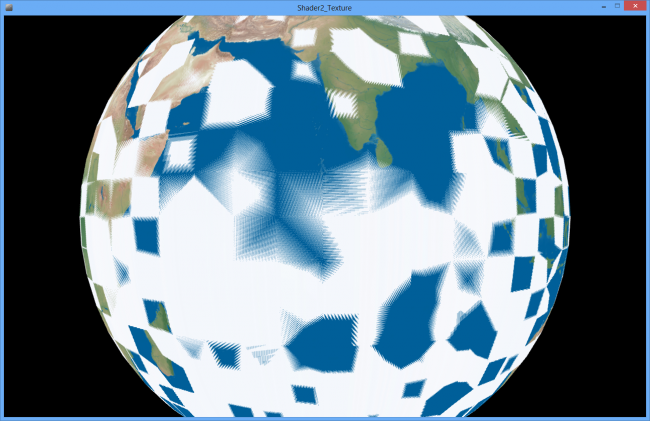

Answers
The main problem in your code was that you were increasing the theta angle (which goes from -pi to pi) by the step corresponding to the phi angle.
Regarding using multiple quad strips: you can create a separate shape for each strip, and then group them together using a group shape.
Also, you were assigning PI/2 to a variable named SHIFT, which is not recommended since Processing uses the name SHIFT to identify the shift key.
With these corrections, a working version of the sketch could be:
Thanks! This is great but there is no north pole, which would presumably have to be put on by an end cap of triangles, I forget what that's called?