Howdy, Stranger!
We are about to switch to a new forum software. Until then we have removed the registration on this forum.
Categories
- All Categories 25.7K
- Announcements & Guidelines 13
- Common Questions 30
- Using Processing 22.1K
- Programming Questions 12.2K
- Questions about Code 6.4K
- How To... 4.2K
- Hello Processing 72
- GLSL / Shaders 292
- Library Questions 4K
- Hardware, Integration & Other Languages 2.7K
- Kinect 668
- Arduino 1K
- Raspberry PI 188
- Questions about Modes 2K
- Android Mode 1.3K
- JavaScript Mode 413
- Python Mode 205
- Questions about Tools 100
- Espanol 5
- Developing Processing 548
- Create & Announce Libraries 211
- Create & Announce Modes 19
- Create & Announce Tools 29
- Summer of Code 2018 93
- Rails Girls Summer of Code 2017 3
- Summer of Code 2017 49
- Summer of Code 2016 4
- Summer of Code 2015 40
- Summer of Code 2014 22
- p5.js 1.6K
- p5.js Programming Questions 947
- p5.js Library Questions 315
- p5.js Development Questions 31
- General 1.4K
- Events & Opportunities 288
- General Discussion 365
In this Discussion
- CharlieTait July 2015
- KevinWorkman July 2015
Baffled. Everything looks right but why isn't the TUIO library being found?
Hello. It's my first post here and first time working with external libraries - I'm baffled. I'm trying to get Processing to receive TUIO messages but can't seem to get the TUIO library recognised. I've been through TUIO.org and forum posts which suggest that what I am doing is the right thing. Please see pictures below of the file structure and sketchbook location. I've tried on mac and PC but always get the same result when I test using the demo sketch that comes with the TUIO package. I hope someone here can point out what I'm doing wrong or suggest things I could try?

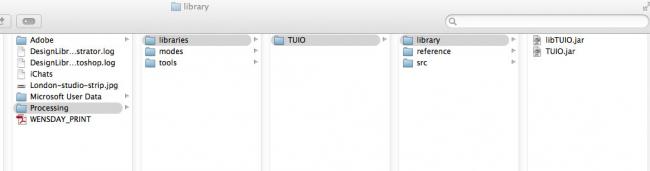

Answers
Have you actually added the library to the sketch?
Hi, yes - well I think so. I haven't actually written my sketch yet. I'm just using the demo sketch that ships with the TUIO package to test everything works first, but it has the code to import the library. Do I need to do something else?
Try going to Sketch > Add Library > then choosing the TUIO library.
I believe that adding the library into that directory simply makes it available in this menu. You still have to add the library to each sketch you want it to be included in by using this menu.
Thanks, I had a look but it's not visible in the list of libraries to add.
I feel like I'm missing something obvious (like the 'on' button) but have been through from start to finish so many times I can't see what it is.
You might try googling something like "processing add library" for a more detailed explanation, but here is the official guide: https://github.com/processing/processing/wiki/How-to-Install-a-Contributed-Library
OK - so you know I said I was missing something obvious like the 'on' button - well I hadn't restarted the application after installing the library. I'd been closing the windows but hadn't actually quit Processing. Seems to be working now. Thanks for your help Kevin