Howdy, Stranger!
We are about to switch to a new forum software. Until then we have removed the registration on this forum.
Categories
- All Categories 25.7K
- Announcements & Guidelines 13
- Common Questions 30
- Using Processing 22.1K
- Programming Questions 12.2K
- Questions about Code 6.4K
- How To... 4.2K
- Hello Processing 72
- GLSL / Shaders 292
- Library Questions 4K
- Hardware, Integration & Other Languages 2.7K
- Kinect 668
- Arduino 1K
- Raspberry PI 188
- Questions about Modes 2K
- Android Mode 1.3K
- JavaScript Mode 413
- Python Mode 205
- Questions about Tools 100
- Espanol 5
- Developing Processing 548
- Create & Announce Libraries 211
- Create & Announce Modes 19
- Create & Announce Tools 29
- Summer of Code 2018 93
- Rails Girls Summer of Code 2017 3
- Summer of Code 2017 49
- Summer of Code 2016 4
- Summer of Code 2015 40
- Summer of Code 2014 22
- p5.js 1.6K
- p5.js Programming Questions 947
- p5.js Library Questions 315
- p5.js Development Questions 31
- General 1.4K
- Events & Opportunities 288
- General Discussion 365
In this Discussion
- gtz March 2018
- kfrajer March 2018
- neilcsmith_net March 2018
True Fullscreen With Ubuntu
i have trouble running a processing sketch in true fulscreen with ubuntu. i searched the forums and a solution that generally seemed to work was to run the sketch in fullScreen(P2D) instead of the standard renderer. that appears to have worked for some people, but on my machine it doesn't, ubuntu's unity title bar is still visible.
i'd be greatful for any pointers on how to go about that.
a minimal sketch to reproduce the problem would be (i can't seem to figure out how to use code tags with this editor. sorry):
void setup(){
fullScreen(P2D);
}
void draw(){
background(0, 255, 0);
}
resulting in something like this:
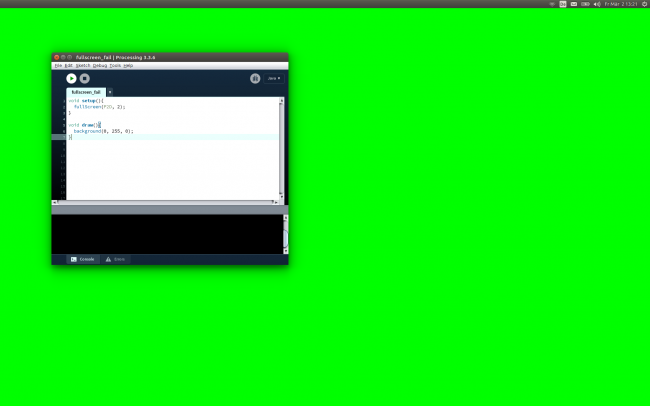
i'm running ubuntu 6.04 LTS on an Intel® Core™ i7-6600U CPU @ 2.60GHz × 4 with Intel® HD Graphics 520 (Skylake GT2)
thanks for your time.

Answers
Funny I'd not noticed this until now. I was convinced you were using two monitors (which I do normally) and doesn't work well with fullscreen. But, looks like it broke in 3.3.1 - I guess with this commit which stops calling JOGL's setFullscreen().
There's a workaround there, though - try
fullScreen(P2D, SPAN);i am using to screens, unfortunately. i have status output on the console i need to keep an eye on.
thanks for your intput, though.
Yes, it's never worked well with two screens - it used to work fine with one. Try a different window manager if you need to do that. Something lightweight like openbox?
By the way, did you mean to tag that with Lubuntu?
fixed the taqgging. thanks.
Can you export your app and select the presentation mode in the process? Would that launch it in fullScreen properly? This is not a solution... but if it works, then it is possible to dig into the source code and see how the implemented that part of the import and manually added to your sketch.
Kf
@kfrajer - that will have exactly the same problems.
If you use
xpropfrom the CLI and click on a window you can see the atoms attached to it. Assuming the workaround I posted aroundSPAN, using this with Processing when using one monitor correctly shows the fullscreen atom is set. With multiple monitors it isn't. Doing the same thing with Firefox or the image viewer in fullscreen mode shows that atom with multiple monitors too. That suggests this is a bug in JOGL.