Howdy, Stranger!
We are about to switch to a new forum software. Until then we have removed the registration on this forum.
Categories
- All Categories 25.7K
- Announcements & Guidelines 13
- Common Questions 30
- Using Processing 22.1K
- Programming Questions 12.2K
- Questions about Code 6.4K
- How To... 4.2K
- Hello Processing 72
- GLSL / Shaders 292
- Library Questions 4K
- Hardware, Integration & Other Languages 2.7K
- Kinect 668
- Arduino 1K
- Raspberry PI 188
- Questions about Modes 2K
- Android Mode 1.3K
- JavaScript Mode 413
- Python Mode 205
- Questions about Tools 100
- Espanol 5
- Developing Processing 548
- Create & Announce Libraries 211
- Create & Announce Modes 19
- Create & Announce Tools 29
- Summer of Code 2018 93
- Rails Girls Summer of Code 2017 3
- Summer of Code 2017 49
- Summer of Code 2016 4
- Summer of Code 2015 40
- Summer of Code 2014 22
- p5.js 1.6K
- p5.js Programming Questions 947
- p5.js Library Questions 315
- p5.js Development Questions 31
- General 1.4K
- Events & Opportunities 288
- General Discussion 365
Counting the files in a folder
I am not very good at managing data.
I am saving some coordinates, that i need to load in a number of .txt files, in my sketch's Data folder, it looks a little like this:
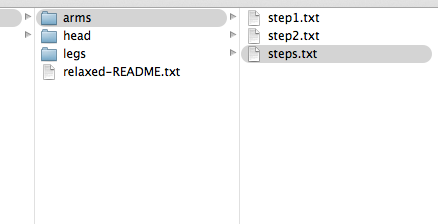
How many .txt folders there are in different each folder is not fixed, the one on the image has only 2 files i that shall be loaded, but some other has 3, 4 or 5. (and possiply some will have even more, but what i know for sure is that none will have only one)
To load all the files, i must know how many files there are. As you can see, my solution was to add a file named »steps.txt« containing only one int: the number of files to be loaded. In the case shown on the picture, 2:
int numberOfFiles = int(loadStrings("data/folderName/steps")[0]);
But, it would be much easier, if there was a way to count the number of files in a folder, something like:
int numberOfFiles = getFileCount("data/folderName");
And i am also very sure that there is a way to do that (a library or something like that), i just don't know how.


Answers
You're gonna need a FilenameFilter instance used as argument for File's list() method:
You can check out an example of it in this post link:
http://forum.processing.org/two/discussion/6677/splitting-a-text-file-using-crlf-and-parsing-file-
Here's a custom FilenameFilter that would work for ya:
And a sample on how to use File's list() method:
ah, and then just names.length ?
Thanks, now it works.
Not that having a .txt file containing the number of files in the directory as an int didn't work, but this looks better, both in the code, and in my data folder
Oh, forgotten to tell if we're sure all of the files within a folder is what we want, FilenameFilter is unnecessary. 8-|
A simple list() w/o any arguments is pretty enough: *-:)
https://docs.oracle.com/javase/8/docs/api/java/io/File.html#list--
I removed the FilenameFilter, and used only file.list()... and it always returned a number 1 greater than the actual number of files in the.
It turns out that every single folder (even empty ones) contains a file called ".DS_store" (that Apple for some reason doesn't think i want to know is there)
i suptract one from the total number of files, and it works perfectly.
Problem is that your sketch will only work correctly in MacOS w/o FilenameFilter I'm afraid! :-SS
Would be better to exclude all files whose name starts with a dot...
I don't have a Mac. Actually I'm not using any Windows, just Linux now! <):)
But I guess the same way that Windows spreads those odious "Thumbs.db" system files in every folder w/ images in it, unless we disable it but we still got to delete them manually, Macs much probably will recreate those cretin ".DS_store" as well! X(
I have a question on that
when I want to have jpg and JPG and bmp
do I have to use , or ; to separate them ?
both won't work
static final String NAME = "", EXT = ".jpg;.JPG";
I'm on Win 7
thanks!
This is old and somehow I've missed it. :-\"
Nonetheless @Chrisir, If it happens to be mixed lower & upper case letters, call toLowerCase() before endsWith() & startsWith(): :P
thank you!
@nikolaj== i had the same problem with .DS invisible file (apple) and it is more vicious than you say because this file is not always present: try with onyx you can verify e.g that it does not exist when you create a folder and appears only with some conditions (copy etc); what is sure is that when present it is always the first one in the folder: so i have made a little method which looks at the first element && if equals .DS or startsWith() skips this file: so you dont have too look the other files in the folder...