Howdy, Stranger!
We are about to switch to a new forum software. Until then we have removed the registration on this forum.
Categories
- All Categories 25.7K
- Announcements & Guidelines 13
- Common Questions 30
- Using Processing 22.1K
- Programming Questions 12.2K
- Questions about Code 6.4K
- How To... 4.2K
- Hello Processing 72
- GLSL / Shaders 292
- Library Questions 4K
- Hardware, Integration & Other Languages 2.7K
- Kinect 668
- Arduino 1K
- Raspberry PI 188
- Questions about Modes 2K
- Android Mode 1.3K
- JavaScript Mode 413
- Python Mode 205
- Questions about Tools 100
- Espanol 5
- Developing Processing 548
- Create & Announce Libraries 211
- Create & Announce Modes 19
- Create & Announce Tools 29
- Summer of Code 2018 93
- Rails Girls Summer of Code 2017 3
- Summer of Code 2017 49
- Summer of Code 2016 4
- Summer of Code 2015 40
- Summer of Code 2014 22
- p5.js 1.6K
- p5.js Programming Questions 947
- p5.js Library Questions 315
- p5.js Development Questions 31
- General 1.4K
- Events & Opportunities 288
- General Discussion 365
In this Discussion
- chrios1001 September 2017
- grumo December 2016
- Izzy280 December 2017
- jeremydouglass September 2017
- Jose_Aparecido December 2016
- kfrajer December 2017
- Novembre September 2015
- sojamo September 2015
Using a ControlP5 slider as video progress bar
Hi. I'm doing this videoplayer but I need to see the progress of the video and be able to change it or make jumps clicking on it. I tried to update the internal value of the slider in an external function but the script got in a loop. It's possible to make this with a P5 slider?
Tagged:


Answers
I'm stuck with the same problem.. Have You found a solution for using a P5 slider as a progress bar?
Here the code of my sketch:
import controlP5.*; import ddf.minim.*; import ddf.minim.analysis.*; ControlP5 cp5; Button b1,b2; Slider s1; Minim minim; AudioPlayer player; FFT fft; int mBand = 0; float maxValBand = 0; float maxAmp; boolean pause = true; float sliderValue = 0; void setup() { frameRate(30); size(600, 400); minim = new Minim(this); player = minim.loadFile("puresound.wav", 4096); fft = new FFT(player.bufferSize(),player.sampleRate()); cp5 = new ControlP5(this); //Slider s1 = cp5.addSlider("Slider") .setPosition(132,375) .setSize(450,15) .setLabel("") .setValueLabel("") .setRange(0,player.length()) .setValue(0) .setUpdate(true) ; //Callback for Slider s1.addCallback(new CallbackListener() { public void controlEvent(CallbackEvent theEvent) { if(theEvent.getAction()==ControlP5.ACTION_PRESSED){ //println(s1.isUpdate()); sliderValue = theEvent.getController().getValue(); println(s1.getValue()); println("Event fired"); println(sliderValue); player.rewind(); player.skip((int)sliderValue); player.play(); s1.setValue(sliderValue); //s1.scrolled((int)theEvent.getController().getValue()); } } } ); //play button b1 = cp5.addButton("Play") .setValue(0) .setPosition(10,375) .setSize(50,19) ; //rewind button b2 = cp5.addButton("Rewind") .setValue(1) .setPosition(72,375) .setSize(50,19) ; } void draw() { if (!pause){ background(0); stroke(255); fill(0); fft.forward(player.mix); stroke(255,0,0,128); mBand = 0; float j; for(int i = 0; i < fft.specSize();i++){ j = fft.getBand(i); line(i, height/2, i, height/2 - j); maxValBand = fft.getBand(mBand); if(j>maxValBand){ mBand = i; } } if (frameCount % 30 == 0) { thread("moveBar"); } if(s1.getValue()==player.length()){ b2.setValue(1); } } } public void Play(int theValue) { println("a button event from buttonB: "+theValue); if(pause){ pause = false; player.play(); cp5.getController("Play").setCaptionLabel("Pause"); }else{ //cp5.setStringValue("pause"); pause = true; player.pause(); cp5.getController("Play").setCaptionLabel("Play"); } } public void Rewind(int theValue) { player.rewind(); s1.setValue(0); pause = false; cp5.getController("Play").setCaptionLabel("Play"); } void moveBar(){ s1.setValue(player.position()); }I want to be able to navigate inside a music track modifying the position of the slider but when the event
ACTION_PRESSEDis firedtheEvent.getController().getValue();doesn't contain the new value of the slider that i selected through my action but the old value( the value that indicate where the music track is arrived).. Any help? Thanks! :-SHi, following up on the code that you posted, I came up with the following 2 suggestions. Controlling the value of a slider here is indeed a bit tricky due to how mouse events and value changes are handled. Suggestion 1 below uses a Slider to achieve the effect you are looking for which works alright for a mouse pressed. when dragging the slider though the value is not set as expected due to the original implementation of the slider. Therefore, have a look at Suggestion 2 which uses a custom Controller called ProgressBar.
Suggestion 1
Suggestion 2 using a custom Controller class.
Hello,
I decided to put here the same problem I'm having this old post due to be basing myself in the previous example.
I'm not able to run when I put the objects to be created in a second window (extends Applets).
When I try to run gives the following error as print below:
Any idea how to solve this?
Below the code I'm doing the test:
//Program Menu ( Call Video )
//Program PlayVideo
Note: If you leave this unique program, works OK.
Thank you,
Hello,
I could make it work with another example that is up, I'll post here, it may be useful to someone else.
//Program Menu
//Program Play Video
Thank you,
Hello gumo
Yes, the code above does this, you can append (the end button) with this code.
As you "click" on the bar, the movie moves to that point ...
I just converted the time to min. I think you need to see some rule for this.
Any questions I can send a more complete code ...
Nice! --and more code would be great Jose --thanks!
Hello grumo,
Sorry for the delay, I was not looking at the email these days ...
Below is the code, the first part of the program creates a Menu, which according to the example you can add other new links.
Below is the "player" program, the examples I took here in the forum and adapted according to my need, you can adapt in the best way for you.
You need to grab some images for the Play, Pause, End, and Start Menu button too, of course ... put it in the "date" folder ....
I have not commented every part of the program, if you need help in this regard, return that I can improve this ...
Regards,
//First part of the Program (Create Menu)
//Second Part of the Program (PLayer)
I forgot a detail, the second part of the program being in extended class, need to add the path where the images are, does not recognize that it is in the folder "data" ...
Put this variable before setup:
Change this line where you upload the images
.setImages(loadImage(PATH+"/play.png"), loadImage(PATH+"/play.png"), loadImage(PATH+"/play.png")) //need picture at dataPrint how was the example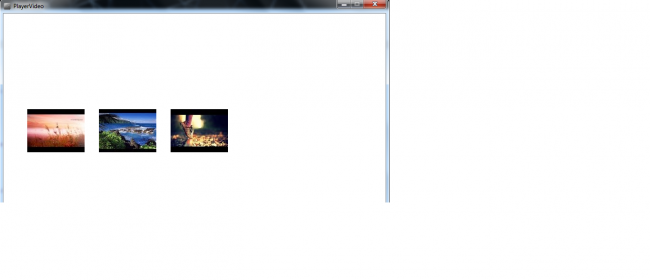
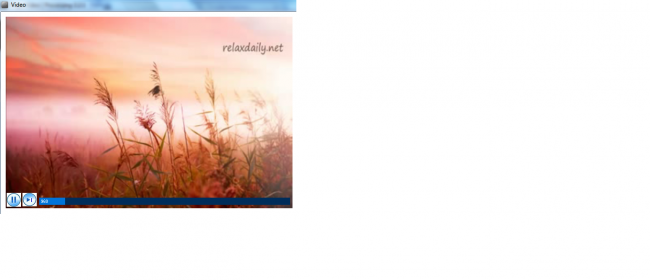
Has anyone got this to work - it does not work for me - maybe a problem with declaring setup() twice?
I haven't tested this, but if I understand right
setup()is not declared twice.setup()is a function of the main sketchPlayVideo.setup()is a method of PlayVideoThe progress bar works fine but I am having trouble getting it to update as the video plays. Can someone help me?
`
@Izzy280
Please format your code. Edit your post (gear on top right side of any of your posts), select your code and hit ctrl+o. Leave an empty line above and below your block of code. Details here: https://forum.processing.org/two/discussion/15473/readme-how-to-format-code-and-text
I suggest you create a new post and link this post there. This will allow you to receive notifications when somebody comments on your posts, as you will be the owner of that post. Nevertheless, adding this link to your post will provide valuable info to address your question.
Please also provide more insight about your problem:
EDIT*******
CONTINUE discussion at https://forum.processing.org/two/discussion/25606/video-tracking-for-progress-bar-using-movie-and-controlp5#latest
Kf
No problem. Thank you.