Howdy, Stranger!
We are about to switch to a new forum software. Until then we have removed the registration on this forum.
Categories
- All Categories 25.7K
- Announcements & Guidelines 13
- Common Questions 30
- Using Processing 22.1K
- Programming Questions 12.2K
- Questions about Code 6.4K
- How To... 4.2K
- Hello Processing 72
- GLSL / Shaders 292
- Library Questions 4K
- Hardware, Integration & Other Languages 2.7K
- Kinect 668
- Arduino 1K
- Raspberry PI 188
- Questions about Modes 2K
- Android Mode 1.3K
- JavaScript Mode 413
- Python Mode 205
- Questions about Tools 100
- Espanol 5
- Developing Processing 548
- Create & Announce Libraries 211
- Create & Announce Modes 19
- Create & Announce Tools 29
- Summer of Code 2018 93
- Rails Girls Summer of Code 2017 3
- Summer of Code 2017 49
- Summer of Code 2016 4
- Summer of Code 2015 40
- Summer of Code 2014 22
- p5.js 1.6K
- p5.js Programming Questions 947
- p5.js Library Questions 315
- p5.js Development Questions 31
- General 1.4K
- Events & Opportunities 288
- General Discussion 365
Processing not finding USB Webcam
Hello,
I have a USB webcam and am trying to use it with Processing. Here's the code, followed by the error I'm getting:
import processing.video.*;
Capture cam;
void setup() {
size(600, 300);
cam = new Capture(this, 320, 240, 30);
cam.start();
}
void draw() {
if(cam.available()) {
cam.read();
}
image(cam, random(width), random(height));
}
Error: "There are no capture devices connected to this computer".
I know it's connected, I can see it in my Device Manager. I am thinking it may be because the USB Camera isn't being detected as a webcam? It's the PS3 Eye, and I have installed the drivers and can get it to run with the PSEye Test. Why isn't Windows 7 (64 bit) picking it up? I have disabled my laptop's built in webcam to make sure the USB one is the only one connected. I can't choose "set as default" in Devices and Printers either:
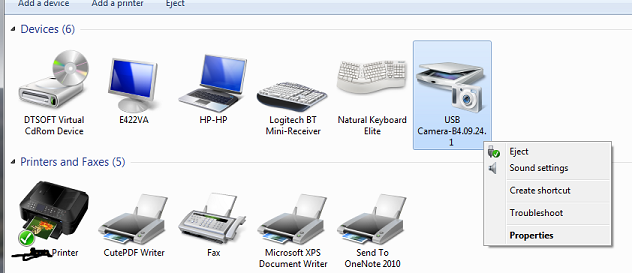
Thanks a ton for any help or advice.

Answers
You might try adding this to setup():
That could give you a clue.
It just returns "There are no cameras available for capture". So I guess Processing/the computer isn't seeing the USB as a camera??
I have gotten it to work with some very "in depth" code, but can't figure out how to get it to work with the more simple Capture library (Capture is a library, no?).
I have tried using
new Capture(this, width, height, "PS3 Eye");to no avail - where do I look in Windows to get the name Processing would be looking for? The device manager? Properties -> Driver info?
I have the same problem. My camera is 3iCube USB3.0 vision camera. It's too headache. Can anyone help us?
@lodolfo This is a very old post. Please if you want to continue this topic, create a new post and do not forget to link this post to your new post so people know what you have tried so far.
You should print the content of this variable in the console, as described above:
String[] cameras = Capture.list();If you don't see your camera there, then I am afraid there is nothing much it can be done, unless you want to check the Processing source code. Some cameras work, some others don't.Kf
@kfrajer thank you very much. Actually, in camera's manual maker mention that their products also support OpenCV. But I still can not do anymore.
Anyway, I will create a new post as your advice. :((