Howdy, Stranger!
We are about to switch to a new forum software. Until then we have removed the registration on this forum.
Categories
- All Categories 25.7K
- Announcements & Guidelines 13
- Common Questions 30
- Using Processing 22.1K
- Programming Questions 12.2K
- Questions about Code 6.4K
- How To... 4.2K
- Hello Processing 72
- GLSL / Shaders 292
- Library Questions 4K
- Hardware, Integration & Other Languages 2.7K
- Kinect 668
- Arduino 1K
- Raspberry PI 188
- Questions about Modes 2K
- Android Mode 1.3K
- JavaScript Mode 413
- Python Mode 205
- Questions about Tools 100
- Espanol 5
- Developing Processing 548
- Create & Announce Libraries 211
- Create & Announce Modes 19
- Create & Announce Tools 29
- Summer of Code 2018 93
- Rails Girls Summer of Code 2017 3
- Summer of Code 2017 49
- Summer of Code 2016 4
- Summer of Code 2015 40
- Summer of Code 2014 22
- p5.js 1.6K
- p5.js Programming Questions 947
- p5.js Library Questions 315
- p5.js Development Questions 31
- General 1.4K
- Events & Opportunities 288
- General Discussion 365
In this Discussion
- amnon October 2014
- brendandawes October 2014
HE Mesh - flatten bottom side of a mesh?
I wonder if anyone can point me in the right direction to solve this.
I'm constructing a grid of points in HE Mesh, altering the z of each point with some perlin noise. I then duplicate that mesh, flip it, extrude the original mesh and fuse the two together to get the final solid manifold mesh in the image below.
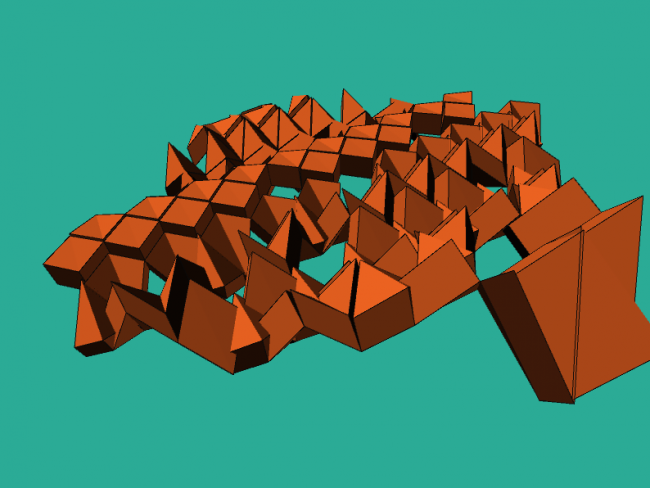
What I'm trying to figure out is creating the mesh so it has a flat bottom; so it's undulating on top but the base is flat. I've been thinking about trying somehow to select the bottom faces and then manipulating the vertices to be flat but I can't find a way to select just the bottom faces. Maybe there's a far easier way than how I'm attempting to do it?
Any help would be much appreciated.
The code I have so far (without the flattening attempts) is here: http://pastebin.com/mtJtmLv4
Thanks!

Answers
I can't run your code because it has an unlekker library dependency and - with those lines removed - leads to an NPE and seems to written in a different version of Hemesh than mine. However, besides all that, I suggest looking at the HEM_Slice modifier. With that you can just create a plane and slice everything off your mesh below the plane.
Thanks amnon. I think my version of HE Mesh is older. I'll check out the slide function.
Cheers.