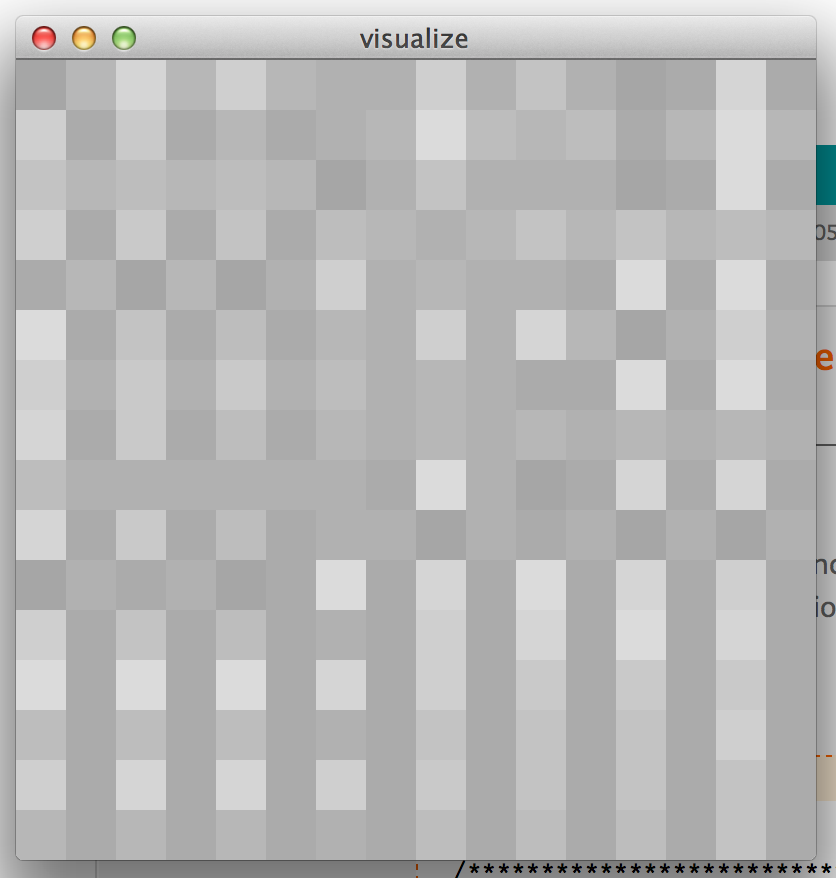Howdy, Stranger!
We are about to switch to a new forum software. Until then we have removed the registration on this forum.
Categories
- All Categories 25.7K
- Announcements & Guidelines 13
- Common Questions 30
- Using Processing 22.1K
- Programming Questions 12.2K
- Questions about Code 6.4K
- How To... 4.2K
- Hello Processing 72
- GLSL / Shaders 292
- Library Questions 4K
- Hardware, Integration & Other Languages 2.7K
- Kinect 668
- Arduino 1K
- Raspberry PI 188
- Questions about Modes 2K
- Android Mode 1.3K
- JavaScript Mode 413
- Python Mode 205
- Questions about Tools 100
- Espanol 5
- Developing Processing 548
- Create & Announce Libraries 211
- Create & Announce Modes 19
- Create & Announce Tools 29
- Summer of Code 2018 93
- Rails Girls Summer of Code 2017 3
- Summer of Code 2017 49
- Summer of Code 2016 4
- Summer of Code 2015 40
- Summer of Code 2014 22
- p5.js 1.6K
- p5.js Programming Questions 947
- p5.js Library Questions 315
- p5.js Development Questions 31
- General 1.4K
- Events & Opportunities 288
- General Discussion 365
Arduino optical sensor serial -> Processing
Hey all,
I've been working through a bunch of tutorials today trying to get my old mouse sensor to work as a camera of sorts. Found this one, but the discussion was in French.
Here's the Arduino code:
/*
/*******************************/
/* OptiMouse, Benoît ROUSSEAU */
/* - dialoguer avec un ADS2051 */
/* récupérer sur une souris */
/* optique */
/*******************************/
#define PIN_CLOCK 2
#define PIN_DATA 3
#define _BV(bit) (1 << (bit))
byte readRegister (byte adresse)
{
int i = 7;
byte retour = 0;
pinMode (PIN_DATA, OUTPUT);
for (; i>=0; i--)
{
digitalWrite (PIN_CLOCK, LOW);
digitalWrite (PIN_DATA, adresse & (1 << i));
digitalWrite (PIN_CLOCK, HIGH);
}
pinMode (PIN_DATA, INPUT);
delayMicroseconds(100);
for (i=7; i>=0; i--)
{
digitalWrite (PIN_CLOCK, LOW);
digitalWrite (PIN_CLOCK, HIGH);
retour |= (digitalRead (PIN_DATA) << i);
}
delayMicroseconds(100);
return retour;
}
void writeRegister (byte adresse, byte donnee)
{
int i = 7;
adresse |= 0x80;
pinMode (PIN_DATA, OUTPUT);
for (; i>=0; i--)
{
digitalWrite (PIN_CLOCK, LOW);
digitalWrite (PIN_DATA, adresse & (1 << i));
digitalWrite (PIN_CLOCK, HIGH);
}
for (i=7; i>=0; i--)
{
digitalWrite (PIN_CLOCK, LOW);
digitalWrite (PIN_DATA, donnee & (1 << i));
digitalWrite (PIN_CLOCK, HIGH);
}
}
void sendImage()
{
byte val;
byte adr;
Serial.print (">IMG:");
writeRegister (0x0a, 0x09);
for (int i=0; i<256; i++)
{
do {
adr = readRegister (0x0d);
val = readRegister (0x0c);
} while (val & 0x80);
// Serial.print (adr, HEX);
// Serial.print ('>', BYTE);
Serial.print (val, HEX);
// Serial.print (13, BYTE);
}
Serial.println ();
writeRegister (0x0a, 0x00);
}
void setup()
{
pinMode (PIN_CLOCK, OUTPUT);
pinMode (PIN_DATA, INPUT);
Serial.begin(38400);
}
void loop ()
{
if (readRegister (0x02))
{
Serial.print ('>');
Serial.print (readRegister (0x00), DEC);
Serial.print ('-');
Serial.print (readRegister (0x01), DEC);
Serial.print ('-');
Serial.print (readRegister (0x03), DEC);
Serial.print ('-');
Serial.print (readRegister (0x04), DEC);
Serial.println ();
}
// check if Processing sketch is okay for new frame
if (Serial.available())
{
Serial.read();
sendImage();
}
}
I'm having a hard time understanding what some of the serial output is for. Any thoughts on how to get this to work with a veeeery basic Processing sketch would very much be appreciated.
What I have so far is this: import processing.serial.*; Serial port;
final int rate = 38400;
// hold camera data
int[] frame;
final int frameX = 16;
final int frameY = 16;
final int frameLen = frameX * frameY;
int serialCounter;
float sz; // size of pixel
void setup() {
size(400, 400);
noStroke();
//println(Serial.list());
String portName = Serial.list()[5];
port = new Serial(this, portName, rate);
//println("Using " + portName + " as serial device.");
// frame buffer
frame = new int[frameLen];
sz = width/frameX;
}
void draw() {
//int i = 0; // pixel counter
}
// tell arduino we are good for another
void keyPressed()
{
port.write("a"); // arbitrary char... "thank you sir may I have another?!"
serialCounter = frameLen;
if ( port.available() > 0)
{
//println(port.available());
for (int i = 0; i < frameLen; i++) {
//println(port.read());
frame[i] = port.read();
println(frame[i]);
}
}
background(0);
for ( int i = 0; i < frameLen; i++ )
{
// data seems to be in 0-63 range...
fill(map(frame[i], 20, 63, 0, 255));
rect((i % frameX * sz), (i / frameY * sz), sz, sz);
}
}
but it's not quite working.