Howdy, Stranger!
We are about to switch to a new forum software. Until then we have removed the registration on this forum.
Categories
- All Categories 25.7K
- Announcements & Guidelines 13
- Common Questions 30
- Using Processing 22.1K
- Programming Questions 12.2K
- Questions about Code 6.4K
- How To... 4.2K
- Hello Processing 72
- GLSL / Shaders 292
- Library Questions 4K
- Hardware, Integration & Other Languages 2.7K
- Kinect 668
- Arduino 1K
- Raspberry PI 188
- Questions about Modes 2K
- Android Mode 1.3K
- JavaScript Mode 413
- Python Mode 205
- Questions about Tools 100
- Espanol 5
- Developing Processing 548
- Create & Announce Libraries 211
- Create & Announce Modes 19
- Create & Announce Tools 29
- Summer of Code 2018 93
- Rails Girls Summer of Code 2017 3
- Summer of Code 2017 49
- Summer of Code 2016 4
- Summer of Code 2015 40
- Summer of Code 2014 22
- p5.js 1.6K
- p5.js Programming Questions 947
- p5.js Library Questions 315
- p5.js Development Questions 31
- General 1.4K
- Events & Opportunities 288
- General Discussion 365
pls help to find what's wrong with my code
I wrote a piece of code to read serial data (hex) and turns the data to dec for future usage, the code is as follows. But there's something wrong with the line: brightness=unhex(brightnessHEX). I have no idea about it and really hope somebosy here to help me with that.
import processing.serial.*;
Serial myPort;
int brightness = 0;
PFont font;
String brightnessHEX;
void setup() {
size(800, 600);
smooth();
String portName = Serial.list()[0];
myPort = new Serial(this, portName, 9600);
myPort.bufferUntil('\n');
}
void draw() {
background(0);
while (myPort.available () > 0) {
brightnessHEX = myPort.readStringUntil('\n');
if (brightnessHEX != null) {
println(brightnessHEX);
brightness=unhex(brightnessHEX);
println(brightness);
}
}
......
}


Answers
Add this line before you unhex(): brightnessHEX = brightnessHEX.replaceAll("\n", "");
thanks amnon very much, I changed the code as you suggested, but the problem is still existed there.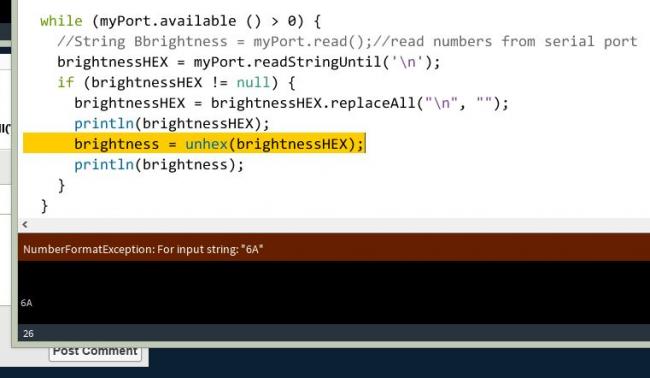
Perhaps try out trim(): http://processing.org/reference/trim_.html
brightnessHEX = trim( myPort.readStringUntil('\n') );or: http://docs.oracle.com/javase/8/docs/api/java/lang/String.html#trim--
brightnessHEX = myPort.readStringUntil('\n').trim();thanks GoToLoop a lot! the problem get resolved with via using trim() method. the workable code is as follows.
it's often helpful to do this, add things before and after your string, so you can see if it is really how it looks:
Also method length() is useful to check whether the # of
charvalues are indeed what's expected:http://processing.org/reference/String_length_.html
koogs and GoToLoop, your tips are really great!