Howdy, Stranger!
We are about to switch to a new forum software. Until then we have removed the registration on this forum.
Categories
- All Categories 25.7K
- Announcements & Guidelines 13
- Common Questions 30
- Using Processing 22.1K
- Programming Questions 12.2K
- Questions about Code 6.4K
- How To... 4.2K
- Hello Processing 72
- GLSL / Shaders 292
- Library Questions 4K
- Hardware, Integration & Other Languages 2.7K
- Kinect 668
- Arduino 1K
- Raspberry PI 188
- Questions about Modes 2K
- Android Mode 1.3K
- JavaScript Mode 413
- Python Mode 205
- Questions about Tools 100
- Espanol 5
- Developing Processing 548
- Create & Announce Libraries 211
- Create & Announce Modes 19
- Create & Announce Tools 29
- Summer of Code 2018 93
- Rails Girls Summer of Code 2017 3
- Summer of Code 2017 49
- Summer of Code 2016 4
- Summer of Code 2015 40
- Summer of Code 2014 22
- p5.js 1.6K
- p5.js Programming Questions 947
- p5.js Library Questions 315
- p5.js Development Questions 31
- General 1.4K
- Events & Opportunities 288
- General Discussion 365
Cannot install Android mode
When I try to install Android Mode from within Processing I get the message "Could not find a mode in the downloaded file" in the Mode Manager window. However, the other modes could be installed without problem.
I've also tried to download the Android Mode manually to the modes folder, but it never gets recognized and included in the mode popup.
Processing 2.2.1, OS X 10.9.4.
Did anyone else have the same problem?
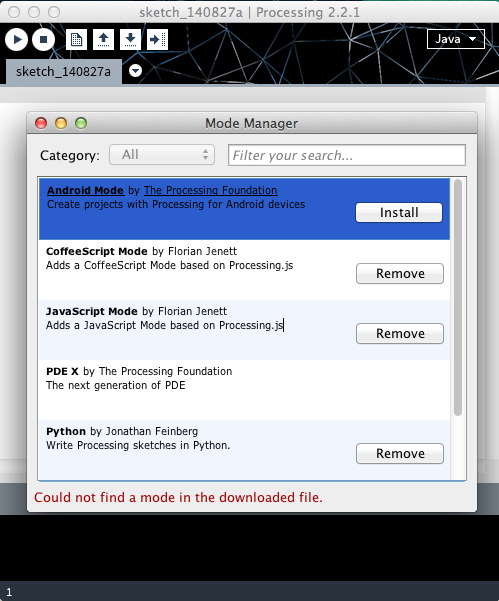
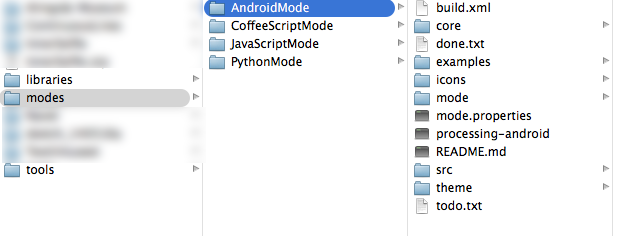

Answers
Hi, here is the workaround i use for osx 10.9 processing 2.2.1. this works for me
I am getting the same error when attempting to download to a Windows install. It seems http://android.processing.org/AndroidMode.zip now does a 301 redirect to the wiki. Is this intentional?
sojamo: It works great except I'd need it for API level 17 or earlier. But thanks anyway!
ff8jake: That's the url Mode Manager is using?
I've reported the issue here.
I can confirm this problem exists on Linux as well. Trying to get AndroidMode working (again) with sojamo's AndroidMode files...
sojamo: I can't get step 2: (control-click onto Processing app icon, select Show Package Contents) to work. I'm on a Windows System 7 machine. I tried control-click on the icon, examined the Processing files. I see nothing that says Show Package Contents. Am I looking in the wrong place?
I got the same error and I solved it. I am a Japanese and windows user, so what I write here may be a little bit different from your circumstances.
First, there are two "modes" folder in my computer. One is in the same folder that "processing.exe" is in. Another is in "Computer/Document/Processing/modes". "AndroidMode" folder needs to be made in this folder.
I'm not good at writing English. If you can't understand what I write, ask me.
RoramQ: I try to apply your solution, but without success. Could you precise the content of the AndroidMode folder ?
yes it seems to be same content as my folder, but it doesn't work. Thank you very much
I also had an issue with getting the AndroidMode downloaded and installed on my OSX 10.9 machine through the Mode Manager. I tried Sojamo's approach but his AndroidMode.zip didn't work for me, when building an Android app from that build I got fatal errors. So, decided to try my hand at building my own. Here's the steps that got it working for me, hope this helps someone. Mainly using the terminal, I'm assuming you're familiar with that.
brew update, followed bybrew install ant.export ANDROID_HOME=/Applications/android-sdk-mac_x86andexport ANDROID_SDK=/Applications/android-sdk-mac_x86where the path is obviously the path to where you have your Android SDK installed. Mine's at/Applications/android-sdk-mac_x86, yours may be elsewhere. I actually added these to my .bash_profile so they'll be available everywhere from now on, but to be honest I'm not sure if the Android Mode in Processing needs those variables to be present always.<property name="processing.dir" value="../../processing" />. I just hard-coded the path to that directory in the value field, but you could enter a relative link if you wish./coreand the other/app. Just cd into them and typeant build.ant build, followed byant dist./releasedirectory in processing-android, which you can unzip into your~/Documents/Processing/modesdirectoryHope this helps anyone and I hope I didn't gloss over any other dependencies that this walk-through might need.
Any windows workarounds?
Bernd found out how to make it for Windows on this post:
http://forum.processing.org/two/discussion/comment/25645#Comment_25645
Hope I helped who needed :)
Worked like magic :)
The fix on Windows is to install pre-release 3.0a4.