Howdy, Stranger!
We are about to switch to a new forum software. Until then we have removed the registration on this forum.
Categories
- All Categories 25.7K
- Announcements & Guidelines 13
- Common Questions 30
- Using Processing 22.1K
- Programming Questions 12.2K
- Questions about Code 6.4K
- How To... 4.2K
- Hello Processing 72
- GLSL / Shaders 292
- Library Questions 4K
- Hardware, Integration & Other Languages 2.7K
- Kinect 668
- Arduino 1K
- Raspberry PI 188
- Questions about Modes 2K
- Android Mode 1.3K
- JavaScript Mode 413
- Python Mode 205
- Questions about Tools 100
- Espanol 5
- Developing Processing 548
- Create & Announce Libraries 211
- Create & Announce Modes 19
- Create & Announce Tools 29
- Summer of Code 2018 93
- Rails Girls Summer of Code 2017 3
- Summer of Code 2017 49
- Summer of Code 2016 4
- Summer of Code 2015 40
- Summer of Code 2014 22
- p5.js 1.6K
- p5.js Programming Questions 947
- p5.js Library Questions 315
- p5.js Development Questions 31
- General 1.4K
- Events & Opportunities 288
- General Discussion 365
In this Discussion
- KevinWorkman April 2014
- PetrusNicolaas April 2014
How can I export to PDF?
Hello everyone,
I think for most of you guys the answer to my question is pretty easy. What I want to do is exporting my file to a PDF to use it as a vector. I see different codes for giving this command but I seems like I'm doing something wrong. Can someone explain me what's the right way to export my file to a PDF? I just started to figure Processing out today. I'm really excited about experimenting with the software, but it seems that the easiest part is going wrong.
Thanks in advance!
My code:
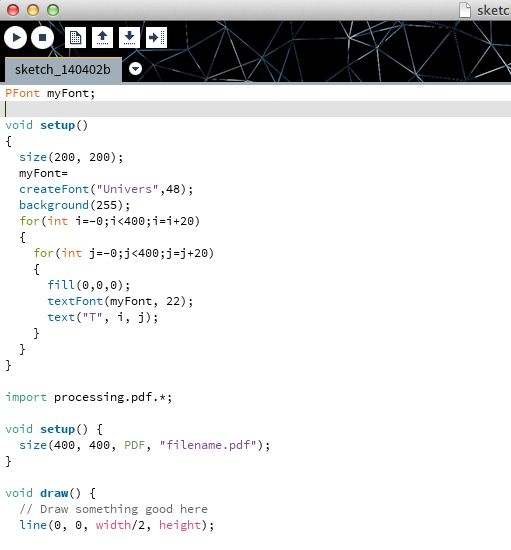
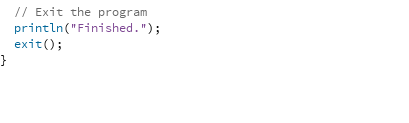

Answers
The advice I already gave you is still correct, I'm not sure what more you want us to tell you: http://forum.processing.org/two/discussion/4095/cant-create-pdf#Item_4
Kevin, I'm sorry but I think that I still don't know how to do this. Do I need to give the export to PDF command in a new file?
Like I said, you are trying to put two different sketches into a single file here. That won't work. It's not like a text editor where you can simply paste two different documents into the same text file. You can only have one setup() function, one draw() function, and your import statements should be at the very top.
Split this up into two completely separate sketches, in two completely separate Processing windows.
I understand that, when I separate the Processing windows everything runs fine. The only thing I don't understand is how I can export it to a PDF.