Howdy, Stranger!
We are about to switch to a new forum software. Until then we have removed the registration on this forum.
Categories
- All Categories 25.7K
- Announcements & Guidelines 13
- Common Questions 30
- Using Processing 22.1K
- Programming Questions 12.2K
- Questions about Code 6.4K
- How To... 4.2K
- Hello Processing 72
- GLSL / Shaders 292
- Library Questions 4K
- Hardware, Integration & Other Languages 2.7K
- Kinect 668
- Arduino 1K
- Raspberry PI 188
- Questions about Modes 2K
- Android Mode 1.3K
- JavaScript Mode 413
- Python Mode 205
- Questions about Tools 100
- Espanol 5
- Developing Processing 548
- Create & Announce Libraries 211
- Create & Announce Modes 19
- Create & Announce Tools 29
- Summer of Code 2018 93
- Rails Girls Summer of Code 2017 3
- Summer of Code 2017 49
- Summer of Code 2016 4
- Summer of Code 2015 40
- Summer of Code 2014 22
- p5.js 1.6K
- p5.js Programming Questions 947
- p5.js Library Questions 315
- p5.js Development Questions 31
- General 1.4K
- Events & Opportunities 288
- General Discussion 365
In this Discussion
- amnon April 2014
- andrianopolino April 2014
- Chrisir April 2014
3D Scatter Plot XYZ
Hello all,
I would like to create 3D scatter plot like this
Can you pls help me to understand "how to"?
Unfortunately I don't even know how to start, so the first step could be to create a static 3d scatter plot, for now the "interactive version" of the graph can wait, I can implement it just a little later!
Thank you very much in advance for your help!
Best Regards

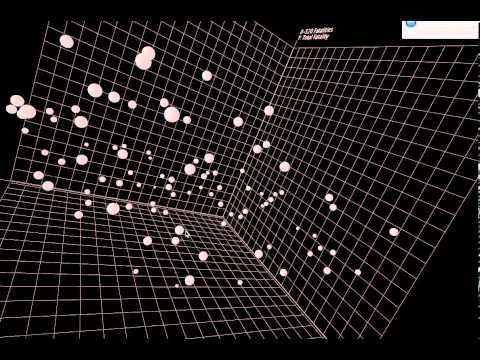
Answers
This is suitable as a beginner project because it quite easy to realise. To gain basic knowledge to be able to do this take a look at the tutorials on the processing front page, the examples that come with Processing and the reference.
Things you will need (to know): background(), lights(), line(), sphere(), fill(), noStroke(), stroke(), translate(), pushMatrix(), popMatrix(), for loops, array or arrayList, random(), float or PVector and text(). The interactive camera is easy to implement (in 2 lines of code) using the peasycam library.
The 3 axis grids can be created using for loops, pushMatrix, popMatrix, stroke and line. The spheres can be created using random, storing the coordinates in float or PVector arrays or arraylists, sphere and lights (to get smooth colors). The text can be created using basic text options available in processing (see examples or reference).
Yeah, there is even a tutorial on 3D
https://forum.processing.org/tutorials
At first thank you very much for your support!
Here below you can find the result of the sketch all kind of advices is well accepted :)
Good start. Suggestions:
looks cool!
try to use more comments. Not how the commands work but what is happening in the next lines (// draw x-axis etc.)
try to make modules into functions.
your draw could be:
Greetings, Chrisir ;-)