Howdy, Stranger!
We are about to switch to a new forum software. Until then we have removed the registration on this forum.
Categories
- All Categories 25.7K
- Announcements & Guidelines 13
- Common Questions 30
- Using Processing 22.1K
- Programming Questions 12.2K
- Questions about Code 6.4K
- How To... 4.2K
- Hello Processing 72
- GLSL / Shaders 292
- Library Questions 4K
- Hardware, Integration & Other Languages 2.7K
- Kinect 668
- Arduino 1K
- Raspberry PI 188
- Questions about Modes 2K
- Android Mode 1.3K
- JavaScript Mode 413
- Python Mode 205
- Questions about Tools 100
- Espanol 5
- Developing Processing 548
- Create & Announce Libraries 211
- Create & Announce Modes 19
- Create & Announce Tools 29
- Summer of Code 2018 93
- Rails Girls Summer of Code 2017 3
- Summer of Code 2017 49
- Summer of Code 2016 4
- Summer of Code 2015 40
- Summer of Code 2014 22
- p5.js 1.6K
- p5.js Programming Questions 947
- p5.js Library Questions 315
- p5.js Development Questions 31
- General 1.4K
- Events & Opportunities 288
- General Discussion 365
Processing (image display) via Arduino ultrasonic sensor
Hi,
I am just starting to explore posibilities to make something work in processing via arduino (sensors). On school exhibition I want to make a picture display that shows one image at the time on the wall (with a projector), depending how close or far person is located from distance sensor.
This is a sketch of what I am thinking about: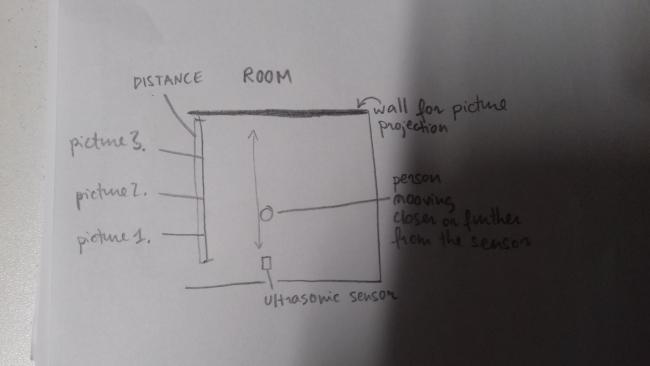 To see if it really works, I explored some tutorials that explains how to connect Arduino input with Processing. Currently, I have these codes in both programs:
for Arduino:
To see if it really works, I explored some tutorials that explains how to connect Arduino input with Processing. Currently, I have these codes in both programs:
for Arduino:
const int anPin1 = 0;
long distance1;
void setup() {
Serial.begin(9600); // sets the serial port to 9600
}
void read_sensors(){
/*
Scale factor is (Vcc/512) per inch. A 5V supply yields ~9.8mV/in
Arduino analog pin goes from 0 to 1024, so the value has to be divided by 2 to get the actual inches
*/
distance1 = analogRead(anPin1)/2;
}
void print_all(){
/*
Serial.print("S1");
Serial.print("inches");
*/
Serial.print(" ");
Serial.print(distance1);
Serial.println();
}
void loop() {
read_sensors();
print_all();
delay(50);
}
And for Processing:
import processing.serial.*;
Serial myPort;
String data="" ;
PFont myFont;
int distance;
void setup(){
size(1366,900); // size of processing window
//background(0);// setting background color to black
myPort = new Serial(this, "/dev/cu.usbmodemfd111", 9600);
myPort.bufferUntil('\n');
}
void draw(){
background(0);
textAlign(CENTER);
fill(255);
text(data,820,400);
textSize(100);
fill(#4B5DCE);
text(" Distance : cm",450,400);
noFill();
stroke(#4B5DCE);
}
void serialEvent(Serial myPort){
data=myPort.readStringUntil('\n');
}
And this distance reading works perfect!
Unfortunately didn’t found any specific example for what i am looking for. So the question is, how can I get, for example, 3 pictures working this way:
if(distance>60){
image(photo1, 0, 0); //display first photograpgy
}
else if (40<distance<60) {
image(photo2, 0, 0);
}
else if (distance<40) {
image(photo3, 0, 0);
}
Do I have to write something like that in draw ()? And how can I get income distance value as number from which depends displayed image? And should I upload any specific library for this? Do i have to write something also again in Arduino code?
Would be great if someone could suggest any examples or codes for this.
Hoping for advise, komats!!

Answers
Looks very good
Place this in draw of processing code
No libraries needed
Load images in setup ()
Check with println the values distance is having, they must match your ifs
So now I have in processing this code:
It plays only photo3. How can i refer distance to income values? I guess that the income is written in last lines data=myPort.readStringUntil('\n'); ?!
Yes try
distance=int(data);
Try println distance
Your
ifs are a messBasically they must have the right ranges in the right order
they must also match the range data /distance are in - use
printlnto find that outnew version
use ctrl-t in processing to get better indents automatically
[EDITED]
In consol the range of the sensor is from 5 up to 60 (where is the ceiling). After updating the code the picture still is the same one. And even if the data shows more than 20, it plays photo1.
You forgot to set distance from data
In line 28 you want 40
say background (0); at start of draw() to clear canvas
And use println(distance);
!!!!
When I use println(distance); it shows zeros. I wrote distance=int(data) in draw, but now changed it in setup.
Belongs after line 35!!!
Nothing changes. Still zeros and one picture. But previous println(distance) showed the numbers at least.. Could there be wrong datatypes for something?
What does println data give you
What gives println distance? numbers or zeros?
try
distance=int(trim(data));
There is a new forum
Please ask there
Omg! Don't have a clue how, but distance=int(trim(data)); completely fixed everything! huge thanks! I think I would not get answers in the new forum.
Great!
;-)
Lessons learned:
printlnis your friend. When you don’t know the value of a variable you can’t evaluate it withifread your code slowly and carefully: when you forget to assign a value to a variable, it won’t work. When your
if-clause is wrong it won’t work.Use ctrl-t for automatic indents in processing
It’s good that you always showed the entire code when posting so we were always on the same page.
Chrisir ;-)