Howdy, Stranger!
We are about to switch to a new forum software. Until then we have removed the registration on this forum.
Categories
- All Categories 25.7K
- Announcements & Guidelines 13
- Common Questions 30
- Using Processing 22.1K
- Programming Questions 12.2K
- Questions about Code 6.4K
- How To... 4.2K
- Hello Processing 72
- GLSL / Shaders 292
- Library Questions 4K
- Hardware, Integration & Other Languages 2.7K
- Kinect 668
- Arduino 1K
- Raspberry PI 188
- Questions about Modes 2K
- Android Mode 1.3K
- JavaScript Mode 413
- Python Mode 205
- Questions about Tools 100
- Espanol 5
- Developing Processing 548
- Create & Announce Libraries 211
- Create & Announce Modes 19
- Create & Announce Tools 29
- Summer of Code 2018 93
- Rails Girls Summer of Code 2017 3
- Summer of Code 2017 49
- Summer of Code 2016 4
- Summer of Code 2015 40
- Summer of Code 2014 22
- p5.js 1.6K
- p5.js Programming Questions 947
- p5.js Library Questions 315
- p5.js Development Questions 31
- General 1.4K
- Events & Opportunities 288
- General Discussion 365
Eclipse Processing Classes
Hello everyone. I am here with yet another problem, hoping for your help. I've recently started using Eclipse for my Processing project because the number of classes started exceeding the available tabs in Processing app.
So I've got a question about classes. Let's say I have an object of another class created inside my main class, also there is a boolean variable:
import processing.core.PApplet;
public class MainClass extends PApplet {
MyClass obj;
boolean variable;
public static void main(String[] args) {
PApplet.main("MainClass");
}
public void settings() {
size ( 1280, 720);
}
public void setup() {
obj = new MyClass(this);
}
public void draw() {
}
}
Then there is another class which, if it was created in Processing app, would see both "obj" and "variable", but in Eclipse it doesn't recognise them:
import processing.core.PApplet;
public class AnotherClass{
PApplet parent;
public AnotherClass( PApplet p) {
parent = p;
}
void update() {
variable = true;
obj.doSomething();
}
}
How can I, in a not very complicated way, make "AnotherClass" recognise both " obj" and "variable" in a similar manner to how it happens in Processing app? Thanks in advance!


Answers
If the classes are in the same package then this should work
This solution does make sense to me, but it doesn't work with my setup for some reason. Here is what I get: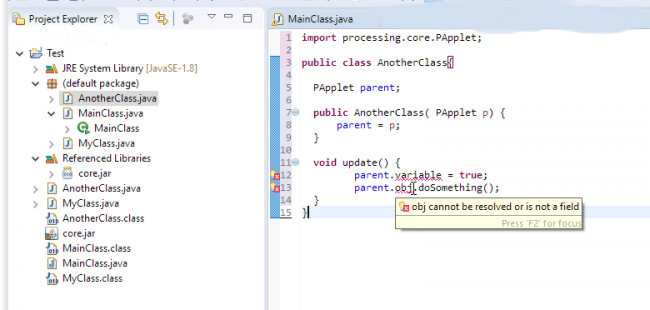
console:
Code:
.operator: https://Processing.org/reference/dot.html@GoToLoop, using the dot operator is fine as long as it works. I am having a problem with it though, please, check my post above.
@GotoLoop is right they are members of MainClass not PApplet so my solution is not a solution at all.
Correct me if I am wrong, but for a class to be nested in another class, it needs to be in the same class file. It's a bit of a problem for me because I would like to have multiple class files.
(MainClass). :ar!It did work when instead of referencing PApplet I referenced MainClass. Yay! Thank you for your help!