Howdy, Stranger!
We are about to switch to a new forum software. Until then we have removed the registration on this forum.
Categories
- All Categories 25.7K
- Announcements & Guidelines 13
- Common Questions 30
- Using Processing 22.1K
- Programming Questions 12.2K
- Questions about Code 6.4K
- How To... 4.2K
- Hello Processing 72
- GLSL / Shaders 292
- Library Questions 4K
- Hardware, Integration & Other Languages 2.7K
- Kinect 668
- Arduino 1K
- Raspberry PI 188
- Questions about Modes 2K
- Android Mode 1.3K
- JavaScript Mode 413
- Python Mode 205
- Questions about Tools 100
- Espanol 5
- Developing Processing 548
- Create & Announce Libraries 211
- Create & Announce Modes 19
- Create & Announce Tools 29
- Summer of Code 2018 93
- Rails Girls Summer of Code 2017 3
- Summer of Code 2017 49
- Summer of Code 2016 4
- Summer of Code 2015 40
- Summer of Code 2014 22
- p5.js 1.6K
- p5.js Programming Questions 947
- p5.js Library Questions 315
- p5.js Development Questions 31
- General 1.4K
- Events & Opportunities 288
- General Discussion 365

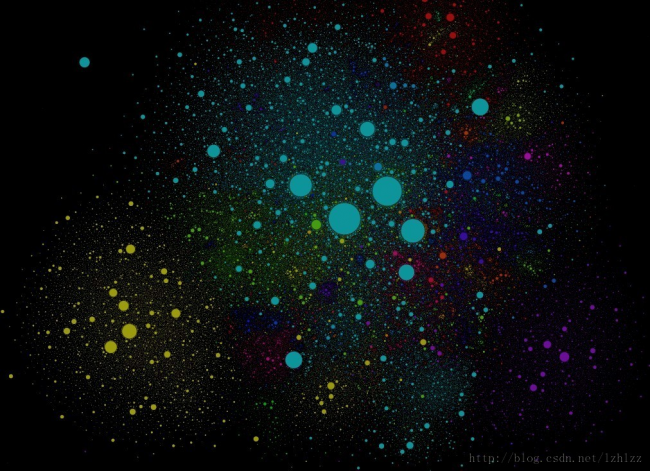
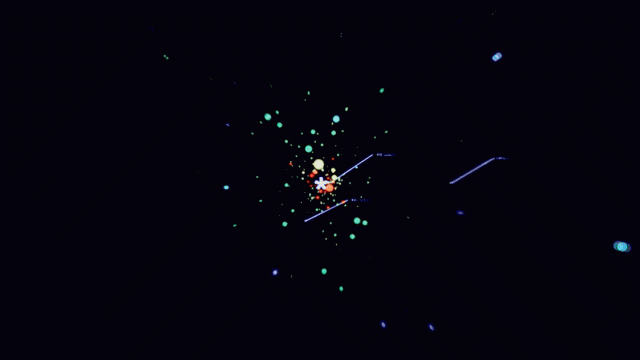
Comments
See examples section
Then animation
OK.
But I want this above, can I find it? Or is similar.
where did you get the pictures? maybe start there...
top one: http://internet-map.net/#9-150.8622589111328-73.87336730957033
which isn't an animation unless you count zooming in...
the second one is on vimeo - https://vimeo.com/41655330
Show your attempt, Happier
That’s so simple
https://forum.processing.org/two/discussion/25168/radiant-poisson-disks
https://www.google.com/search?q=shiffman+poisson+disk&ie=utf-8&oe=utf-8&client=firefox-b-1-ab
Kf
@Happier Here is my contribution to the cause. This sketch uses the PeasyCam library (its a contributed library so you can added it to your Processing IDE setup).
You will have to download the CSV file from here: https://catalog.data.gov/dataset/broadband-availability-by-municipality
Save it in the sketch folder with the .pde file. It is only 192KB so not very big. As for where to put the data points that is up to your creativity. ;)
In general, visualizations like this are often undirected graphs laid out using a force directed layout -- a.k.a. a "spring graph" or graph with springs. Knowing the right terms helps search for similar solutions developed by others.
You can also use it to compare with work done in p5.js or d3, et cetera.
@jeremydouglass Thank you for the information and sharing. I was simply impressed that I could achieve what I did in 120 lines of Processing code.
Though, I'm also confident that Edward Tufte would be chewing the sofa at my so-called attempt at visual explanation. :))
BTW: In the process of researching this I came across a site that appears to be a compendium of data visualization: datavizproject.com/
Yes, that is a good resource -- they list some examples under "network visualization" http://datavizproject.com/data-type/network-visualisation/
If you want to to more than just layout (e.g. perform network analytics etc.) with a full network library and integrate it into a Processing(Java) sketch then I would recommend trying out GraphStream.
To get started, manually install the library into the code folder of your sketch, then: