Howdy, Stranger!
We are about to switch to a new forum software. Until then we have removed the registration on this forum.
Categories
- All Categories 25.7K
- Announcements & Guidelines 13
- Common Questions 30
- Using Processing 22.1K
- Programming Questions 12.2K
- Questions about Code 6.4K
- How To... 4.2K
- Hello Processing 72
- GLSL / Shaders 292
- Library Questions 4K
- Hardware, Integration & Other Languages 2.7K
- Kinect 668
- Arduino 1K
- Raspberry PI 188
- Questions about Modes 2K
- Android Mode 1.3K
- JavaScript Mode 413
- Python Mode 205
- Questions about Tools 100
- Espanol 5
- Developing Processing 548
- Create & Announce Libraries 211
- Create & Announce Modes 19
- Create & Announce Tools 29
- Summer of Code 2018 93
- Rails Girls Summer of Code 2017 3
- Summer of Code 2017 49
- Summer of Code 2016 4
- Summer of Code 2015 40
- Summer of Code 2014 22
- p5.js 1.6K
- p5.js Programming Questions 947
- p5.js Library Questions 315
- p5.js Development Questions 31
- General 1.4K
- Events & Opportunities 288
- General Discussion 365
In this Discussion
- Aleksi April 2018
How to fix contoured PShape lighting
Hello again. I have a simple rectangle with holes cut into it. It renders like so:
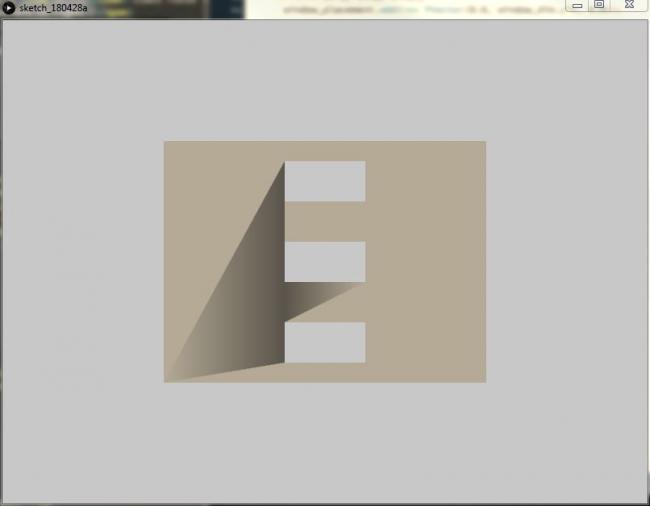
How to fix? Thank you! (Here's the code.)
void setup(){
size(800,600,P3D);
}
void draw(){
noLoop();
background(200);
Wall wall = new Wall(400, 300, 100, 50, 0);
wall.makeWall();
// default light
lights();
pushMatrix();
translate(width*.5, height*.5);
wall.draw();
popMatrix();
}
class Wall {
float wall_w, wall_h;
PVector window_dim;
PShape surface;
ArrayList<PVector> window_placement = new ArrayList<PVector>();
color wallColor = color(180, 170, 150);
Wall(float w, float h){
wall_w = w;
wall_h = h;
}
Wall(float w, float h, float ww, float wh, float wd){
this(w, h);
window_dim = new PVector(ww, wh, wd);
setWindowPlacements();
}
void setWindowPlacements(){
for (int c=-2; c<=2; c+=2){
window_placement.add(new PVector(0.0, window_dim.y*c, 0.0));
}
}
void makeWall(){
surface = createShape();
surface.beginShape();
surface.noStroke();
// make the wall
surface.fill(wallColor);
surface.vertex(-wall_w*.5, -wall_h*.5);
surface.vertex( wall_w*.5, -wall_h*.5);
surface.vertex( wall_w*.5, wall_h*.5);
surface.vertex(-wall_w*.5, wall_h*.5);
// punch windows into it
for (PVector v : window_placement){
surface.beginContour();
surface.vertex(-window_dim.x*.5+v.x, -window_dim.y*.5+v.y);
surface.vertex(-window_dim.x*.5+v.x, window_dim.y*.5+v.y);
surface.vertex( window_dim.x*.5+v.x, window_dim.y*.5+v.y);
surface.vertex( window_dim.x*.5+v.x, -window_dim.y*.5+v.y);
surface.endContour();
}
surface.endShape(CLOSE);
}
void draw(){
shape(surface);
}
}
Tagged:

Answers
Figured it out... Needed to add
surface.normal(0, 0, 1).I suppose if I'm going to build an object via vertices I need to specify its normals rather than make assumptions. Lesson learned.