Howdy, Stranger!
We are about to switch to a new forum software. Until then we have removed the registration on this forum.
Categories
- All Categories 25.7K
- Announcements & Guidelines 13
- Common Questions 30
- Using Processing 22.1K
- Programming Questions 12.2K
- Questions about Code 6.4K
- How To... 4.2K
- Hello Processing 72
- GLSL / Shaders 292
- Library Questions 4K
- Hardware, Integration & Other Languages 2.7K
- Kinect 668
- Arduino 1K
- Raspberry PI 188
- Questions about Modes 2K
- Android Mode 1.3K
- JavaScript Mode 413
- Python Mode 205
- Questions about Tools 100
- Espanol 5
- Developing Processing 548
- Create & Announce Libraries 211
- Create & Announce Modes 19
- Create & Announce Tools 29
- Summer of Code 2018 93
- Rails Girls Summer of Code 2017 3
- Summer of Code 2017 49
- Summer of Code 2016 4
- Summer of Code 2015 40
- Summer of Code 2014 22
- p5.js 1.6K
- p5.js Programming Questions 947
- p5.js Library Questions 315
- p5.js Development Questions 31
- General 1.4K
- Events & Opportunities 288
- General Discussion 365
In this Discussion
- KevinWorkman March 2018
- tonigialanze March 2018
How do I send only part of sketch with Syphon
This might be a simple job but I've been searching and trying all kind of "simple" solutions but can't manage to send only part of the processing sketch through Syphon.
I have this grid in a sketch:
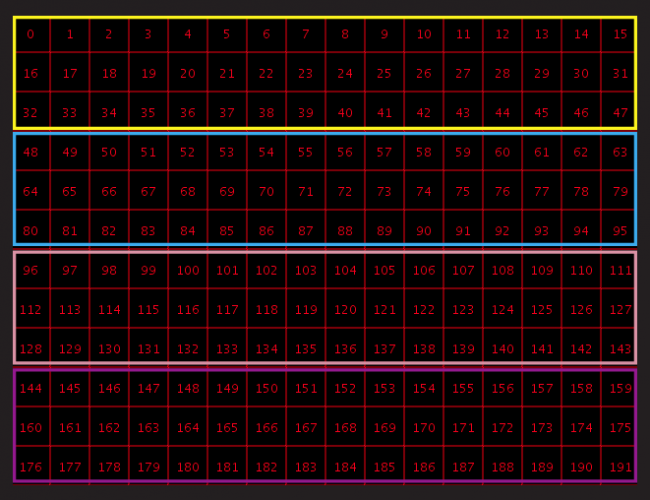
I only want to output one of the 4 coloured rectangles at a time according to a conditional statement but I just can't manage.
Tagged:

Answers
I don't really know anything about Syphon, but in general you can do stuff like this using
PGraphicscanvases, which you can create using thecreateGraphics()function.Hey Kevin, thanks for your reply.
Yes I've tried something with the createGraphics() but could't manage to select part of the screen as its arguments are only to adjust size.
Is there a way to copy a chunk of pixels and put them in an image variable?
Sure. You're looking for the
get()orcopy()functions.Thanks for your direction Kevin.
Haha I just researched a bit both, thanks for the tip.
I just added extra space in the sketch to have room where to paste the copied pixels at the bottom of the sketch and managed to work around what I needed like this.
I'm sending the Syphon screen to Resolume, than in advanced setting I'm mapping the bottom copied section only with the screen chunk I originally needed.