Howdy, Stranger!
We are about to switch to a new forum software. Until then we have removed the registration on this forum.
Categories
- All Categories 25.7K
- Announcements & Guidelines 13
- Common Questions 30
- Using Processing 22.1K
- Programming Questions 12.2K
- Questions about Code 6.4K
- How To... 4.2K
- Hello Processing 72
- GLSL / Shaders 292
- Library Questions 4K
- Hardware, Integration & Other Languages 2.7K
- Kinect 668
- Arduino 1K
- Raspberry PI 188
- Questions about Modes 2K
- Android Mode 1.3K
- JavaScript Mode 413
- Python Mode 205
- Questions about Tools 100
- Espanol 5
- Developing Processing 548
- Create & Announce Libraries 211
- Create & Announce Modes 19
- Create & Announce Tools 29
- Summer of Code 2018 93
- Rails Girls Summer of Code 2017 3
- Summer of Code 2017 49
- Summer of Code 2016 4
- Summer of Code 2015 40
- Summer of Code 2014 22
- p5.js 1.6K
- p5.js Programming Questions 947
- p5.js Library Questions 315
- p5.js Development Questions 31
- General 1.4K
- Events & Opportunities 288
- General Discussion 365
In this Discussion
- Chrisir March 2018
- GeorgeJava March 2018
- jeremydouglass March 2018
- kfrajer March 2018
- koogs March 2018
How to get more FPS ?
How to GET more FPS ??? I dont know how to make program better :/ can you help me ?
PImage light, screen, bg, lightImage, mask;
PGraphics pg, lightMask;
int up, down, right, left;
float x, y, speed = 1;
color randomColor;
float camX=0, camY=0;
float Ox1, Ox2, Oy1, Oy2;
int globalMX, globalMY;
void setup() {
size(480, 270, P3D);
frameRate(60);
background(0);
bg = loadImage( "https://" + "ichef.bbci.co.uk/images/ic/480xn/p01lckx1.jpg" );
lightImage = loadImage( "https://" + "i.stack.imgur.com/NaD6F.png" );
bg.resize(width, height);
light = bg.copy();
lightMask = createGraphics(width, height);
randomColor = color(random(256), random(256), random(256));
bullets = new ArrayList<Bullet>();
reloadLights();
x = width/2;
y = height/2;
}
void draw() {
background(0);
imageMode(CORNER);
image(bg, 0, 0);
screen = get(0, 0, width, height);
fill(0,125);
noStroke();
rectMode(CENTER);
rect(x, y, width, height);
reloadLights();
screen.mask(lightMask);
image(screen, x-width/2,y-height/2);
fill(255, 255, 0);
textAlign(LEFT, TOP);
textSize(39);
text(int(frameRate) + " FPS", 5, 5);
ellipse(globalMX,globalMY,20,20);
x += (right - left) * speed;
y += (down - up) * speed;
Ox1=camX-width+x;
Ox2=camX+x;
Oy1=camY-y;
Oy2=camY+height-y;
ortho(Ox1, Ox2, Oy1, Oy2);
}
void reloadLights() {
pg = lightMask;
pg.beginDraw();
pg.background(0);
pg.blendMode(ADD);
pg.translate(-x+width/2,-y+height/2);
for (int i = bullets.size()-1; i >= 0; i--) {
Bullet bullet = bullets.get(i);
drawLight(bullet.x, bullet.y, bullet.r);
println(bullet.x + " " + bullet.y);
}
pg.endDraw();
}
void drawLight(int xL, int yL, int rL) {
// pushMatrix();
pg.imageMode(CENTER);
pg.image(lightImage, xL,yL, rL, rL);
//popMatrix();
}
void mousePressed() {
bullets.add( new Bullet(globalMX, globalMY, 50));
reloadLights();
}
ArrayList<Bullet> bullets;
class Bullet {
int x, y, r;
public Bullet(int x_, int y_, int r_) {
x = x_;
y = y_;
r = r_;
}
}
void keyPressed() {
if (key == 'a' || key == 'A') {
left = 1;
}
if (key == 'd' || key == 'D') {
right = 1;
}
if (key == 'w' || key == 'W') {
up = 1;
}
if (key == 's' || key == 'S') {
down = 1;
}
}
void keyReleased() {
if (key == 'a' || key == 'A') {
left = 0;
}
if (key == 'd' || key == 'D') {
right = 0;
}
if (key == 'w' || key=='W') {
up = 0;
}
if (key == 's' || key == 'S') {
down = 0;
}
}
void mouseMoved() {
globalMX=mouseX+int(x)-(width/2);
globalMY=mouseY+int(y)-(height/2);
}
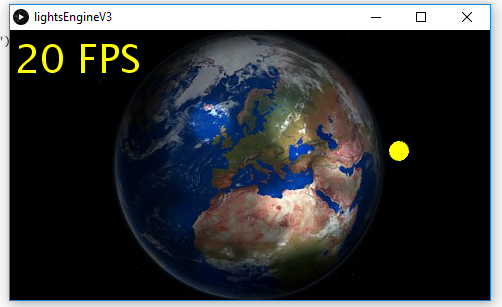
Tagged:


Answers
Here it is images:
I am getting close to 60fps in my machine. Anyhow, test again without using the print call and you can also remove the call to
reloadLights()in L33 as it is done in your mouse event function.Kf
but when i move its not working well
printlncan be a big problem -- make sure to take it out of loops before speed testing.I am not sure where you move the bullets
But if they leave the screen you should remove them - use a backward for loop over your ArrayList and say bullets.remove(i); when bullet i is outside the screen
read kfrajer's answer again.
post the current code.
I am also not sure about these lines:
you seem to draw images that cover the whole screen again and again
^ transparency?
the big problem is redoing the light mask every frame, line 33, when it only changes (and is already recalculated) on mouse press.
but kfrajer already said this over a week ago``