Howdy, Stranger!
We are about to switch to a new forum software. Until then we have removed the registration on this forum.
Categories
- All Categories 25.7K
- Announcements & Guidelines 13
- Common Questions 30
- Using Processing 22.1K
- Programming Questions 12.2K
- Questions about Code 6.4K
- How To... 4.2K
- Hello Processing 72
- GLSL / Shaders 292
- Library Questions 4K
- Hardware, Integration & Other Languages 2.7K
- Kinect 668
- Arduino 1K
- Raspberry PI 188
- Questions about Modes 2K
- Android Mode 1.3K
- JavaScript Mode 413
- Python Mode 205
- Questions about Tools 100
- Espanol 5
- Developing Processing 548
- Create & Announce Libraries 211
- Create & Announce Modes 19
- Create & Announce Tools 29
- Summer of Code 2018 93
- Rails Girls Summer of Code 2017 3
- Summer of Code 2017 49
- Summer of Code 2016 4
- Summer of Code 2015 40
- Summer of Code 2014 22
- p5.js 1.6K
- p5.js Programming Questions 947
- p5.js Library Questions 315
- p5.js Development Questions 31
- General 1.4K
- Events & Opportunities 288
- General Discussion 365

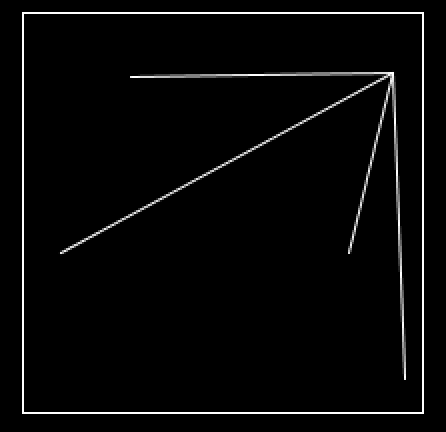
Answers
I had to write this code from scratch because YOU POSTED NO CODE.
I am unable to help you more because YOU HAVEN'T TOLD US WHAT YOU ARE HAVING TROUBLE WITH.
New to the community; apologies.
Have achieved this much with a simpler code:
Want to increase the size of each line that is drawn.
What do you mean by a line's "size"? Its thickness? Its length?
Length.
then you haven't achieved this with that code
if you use random the way you have then every frame will draw a different line. it won't grow, it'll just be random.
you have to generate some random lines in setup, and draw a bit more of them in every draw loop.
Thank you so much!
here you can just hold the mouse in one place, mouse button down to let it grow automatically
or release button and press anew
or drag....
and you learned nothing from it but just got code from us.
Chrisir