Howdy, Stranger!
We are about to switch to a new forum software. Until then we have removed the registration on this forum.
Categories
- All Categories 25.7K
- Announcements & Guidelines 13
- Common Questions 30
- Using Processing 22.1K
- Programming Questions 12.2K
- Questions about Code 6.4K
- How To... 4.2K
- Hello Processing 72
- GLSL / Shaders 292
- Library Questions 4K
- Hardware, Integration & Other Languages 2.7K
- Kinect 668
- Arduino 1K
- Raspberry PI 188
- Questions about Modes 2K
- Android Mode 1.3K
- JavaScript Mode 413
- Python Mode 205
- Questions about Tools 100
- Espanol 5
- Developing Processing 548
- Create & Announce Libraries 211
- Create & Announce Modes 19
- Create & Announce Tools 29
- Summer of Code 2018 93
- Rails Girls Summer of Code 2017 3
- Summer of Code 2017 49
- Summer of Code 2016 4
- Summer of Code 2015 40
- Summer of Code 2014 22
- p5.js 1.6K
- p5.js Programming Questions 947
- p5.js Library Questions 315
- p5.js Development Questions 31
- General 1.4K
- Events & Opportunities 288
- General Discussion 365
In this Discussion
- GeromineP March 2018
- jeremydouglass March 2018
- KevinWorkman March 2018
- TfGuy44 February 2018
pictures in a grid placed with random
Hello! For a project, I would like to do do a pattern with a system like this one, composed by differents pictures placed with random into a grid. How could I do it simply? With my own little pictures, to do my interactive pattern ? Thanks very very very much! I just begin with processing. Sorry for my english... :S
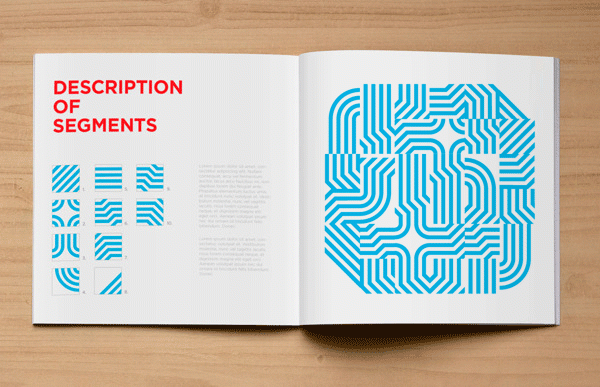


Answers
Either option would work fine. What happened when you put together a little example to test out each approach? Which did you like better?
Each image will need a
PImagevariable to store the image so you can use it.Each image will need to be loaded into its variable with
loadImage().You will a 2D array to remember which image is in which position.
The 2D array only needs to store numbers, because you can enumerate your images.
You will need two loops to put random numbers into this 2D array.
Then you will also need two loops to draw the images.
At each position, loop at the number in the 2D array at the matching position.
Then find the image associated with that number, and draw it at that position.
Attempt this yourself now and post the code of your attempt for more help.
Ok! I'm going to try it by this way. Thank you!
One extra thing to notice -- in your example, the images aren't just being randomly selected -- they are also sometimes being rotated 90, 180, or 270 degrees.
Hello. Thanks for you answers. I have a problem I don't understand now. I'm lost... When I launch the code, there are just 3 pictures which randomly appear (the 07, 03, and 01). But I have 7 pictures.. I dont know what I have to put into the "[]" after "myImageArray" for the 04, 05, and 06.
Thanks for your help! :')
THE CODE :
PImage[] myImageArray = new PImage[3];
void setup() { colorMode(RGB); size(1888, 944);
myImageArray[0] = loadImage("chiffre-07.png"); myImageArray[1] = loadImage("chiffre-01.png"); myImageArray[2] = loadImage("chiffre-03.png"); myImageArray[3] = loadImage("chiffre-04.png"); myImageArray[4] = loadImage("chiffre-05.png"); myImageArray[5] = loadImage("chiffre-06.png");
noLoop(); }
void draw() { //background(255, 204, 0);
image(myImageArray[(int)random(myImageArray.length)], 0, 0); image(myImageArray[(int)random(myImageArray.length)], 236, 0); image(myImageArray[(int)random(myImageArray.length)], 472, 0); image(myImageArray[(int)random(myImageArray.length)], 708, 0); image(myImageArray[(int)random(myImageArray.length)], 944, 0); image(myImageArray[(int)random(myImageArray.length)], 1180, 0); image(myImageArray[(int)random(myImageArray.length)], 1416, 0); image(myImageArray[(int)random(myImageArray.length)], 1652, 0);
image(myImageArray[(int)random(myImageArray.length)], 0, 236); image(myImageArray[(int)random(myImageArray.length)], 236, 236); image(myImageArray[(int)random(myImageArray.length)], 472, 236); image(myImageArray[(int)random(myImageArray.length)], 708, 236); image(myImageArray[(int)random(myImageArray.length)], 944, 236); image(myImageArray[(int)random(myImageArray.length)], 1180, 236); image(myImageArray[(int)random(myImageArray.length)], 1416, 236); image(myImageArray[(int)random(myImageArray.length)], 1652, 236);
image(myImageArray[(int)random(myImageArray.length)], 0, 472); image(myImageArray[(int)random(myImageArray.length)], 236, 472); image(myImageArray[(int)random(myImageArray.length)], 472, 472); image(myImageArray[(int)random(myImageArray.length)], 708, 472); image(myImageArray[(int)random(myImageArray.length)], 944, 472); image(myImageArray[(int)random(myImageArray.length)], 1180, 472); image(myImageArray[(int)random(myImageArray.length)], 1416, 472); image(myImageArray[(int)random(myImageArray.length)], 1652, 472);
image(myImageArray[(int)random(myImageArray.length)], 0, 708); image(myImageArray[(int)random(myImageArray.length)], 236, 708); image(myImageArray[(int)random(myImageArray.length)], 472, 708); image(myImageArray[(int)random(myImageArray.length)], 708, 708); image(myImageArray[(int)random(myImageArray.length)], 944, 708); image(myImageArray[(int)random(myImageArray.length)], 1180, 708); image(myImageArray[(int)random(myImageArray.length)], 1416, 708); image(myImageArray[(int)random(myImageArray.length)], 1652, 708); }
void mousePressed() { redraw(); }
First, format the code in your post for the forum.
https://forum.processing.org/two/discussion/15473/how-to-format-code-and-text
Then, convert all that repetitive code in draw into two nested
forloops with a singleimagecall.Thanks. But I really don't understand how to convert the code in draw into two nested loops with a single image call..
Start smaller. Can you show a single image in a grid? Expand that to two images. Work your way forward in small steps. Which part of this is giving you trouble? Which line of code is behaving differently from what you expected?
Oh! It works now! Wow! :D Now I have to make them rotate. Thank you