Howdy, Stranger!
We are about to switch to a new forum software. Until then we have removed the registration on this forum.
Categories
- All Categories 25.7K
- Announcements & Guidelines 13
- Common Questions 30
- Using Processing 22.1K
- Programming Questions 12.2K
- Questions about Code 6.4K
- How To... 4.2K
- Hello Processing 72
- GLSL / Shaders 292
- Library Questions 4K
- Hardware, Integration & Other Languages 2.7K
- Kinect 668
- Arduino 1K
- Raspberry PI 188
- Questions about Modes 2K
- Android Mode 1.3K
- JavaScript Mode 413
- Python Mode 205
- Questions about Tools 100
- Espanol 5
- Developing Processing 548
- Create & Announce Libraries 211
- Create & Announce Modes 19
- Create & Announce Tools 29
- Summer of Code 2018 93
- Rails Girls Summer of Code 2017 3
- Summer of Code 2017 49
- Summer of Code 2016 4
- Summer of Code 2015 40
- Summer of Code 2014 22
- p5.js 1.6K
- p5.js Programming Questions 947
- p5.js Library Questions 315
- p5.js Development Questions 31
- General 1.4K
- Events & Opportunities 288
- General Discussion 365
Where to put a jpg using BlueJ
Hi everybody, since this year, I'm using BlueJ and processing to teach my students the java basics. I use BlueJ because later that year they have to use it for other projects. I put the processing "core.jar" in a folder wich is named "+libs" in my BlueJ project folder - no problem. But where do I have to put an image like "bild1.jpg" so it is found by processing. I tried to put it inside the BlueJ-project folder, inside the +libs-folder. I tried using "bild1.jpg", "./bild1.jpg", ".\bild1.jpg" . Everytime I got a Null pointer exception when using "image(img,0,0)". Thanks in advance for every hint, Ingo
Tagged:

Answers
Try using the
sketchPath ()method to find the location to store the images.Also check out the String returned by dataPath(): L-)
That folder path is the ideal place to put in any loadable resources. :)>-
Thank you very much for both suggestions, but neither one worked.
I tried:
println(dataPath("") + '/');and got
/Users/MyName/Desktop/PicManipulation/data/Using sketchPath() I got
/Users/MyName/Desktop/PicManipulation//By the way, "PicManipulation" is the name of the BlueJ-Project and I'm worked on a mac using 10.10.5, but my students use Win7 or Win10.
Because there was not such a folder, I created one and put the file inside of it. It didn't work.
So this is, what I have now:
public void settings() { size(320, 240); println(dataPath("") + '/'); println(sketchPath("") + '/'); img = loadImage("pic1.jpg"); }And this is my file structure:
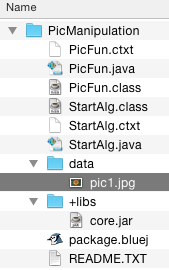
Any suggestions?
Thanks in advance.``````
I guess an already compiled Processing Java program is gonna have its sketchPath field pointing to the folder where its ".jar" file is being run from. :-B
I tried that and put the jpg-file inside the +libs-folder. It didn't work. Sorry.
I've meant the sketch's ".jar", not Processing's library ".jar". :-\"
Well, the sketchpath is "/Users/MyName/Desktop/PicManipulation//" . So I tried putting it in the projectfolder "PicManipulation", but the pic wasn't found. How do I have to understand the "//" at the end of the sketchpath? And additional folder named "sketch" didn't work either.