Howdy, Stranger!
We are about to switch to a new forum software. Until then we have removed the registration on this forum.
Categories
- All Categories 25.7K
- Announcements & Guidelines 13
- Common Questions 30
- Using Processing 22.1K
- Programming Questions 12.2K
- Questions about Code 6.4K
- How To... 4.2K
- Hello Processing 72
- GLSL / Shaders 292
- Library Questions 4K
- Hardware, Integration & Other Languages 2.7K
- Kinect 668
- Arduino 1K
- Raspberry PI 188
- Questions about Modes 2K
- Android Mode 1.3K
- JavaScript Mode 413
- Python Mode 205
- Questions about Tools 100
- Espanol 5
- Developing Processing 548
- Create & Announce Libraries 211
- Create & Announce Modes 19
- Create & Announce Tools 29
- Summer of Code 2018 93
- Rails Girls Summer of Code 2017 3
- Summer of Code 2017 49
- Summer of Code 2016 4
- Summer of Code 2015 40
- Summer of Code 2014 22
- p5.js 1.6K
- p5.js Programming Questions 947
- p5.js Library Questions 315
- p5.js Development Questions 31
- General 1.4K
- Events & Opportunities 288
- General Discussion 365
My phone cant be connected
in Android Mode
Good evening! I'm writing to ask You about an advise. I've turned on USB debugging but when I link my mobile phone to the computer, Processing doesn't recognise my mobile. 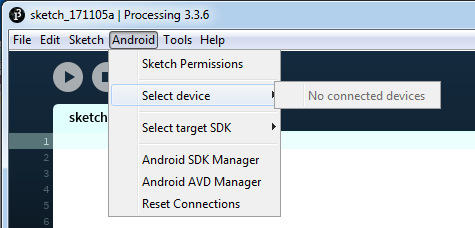

Answers
P.S. I'm usind computer on Windows.
Have you follow this instructions? http://android.processing.org/tutorials/getting_started/index.html
What phone do you have? Can you tell us more how you turned on the USB debugging in your device? What instructions did you follow?
Kf
I have Lenovo C2 with Android 6.0.
Thanks for useful links! I've realised that I had followed instruction for MacOS.
I am having the same problem. What is the solution @void
What have you tried? Did you try the link above? What OS? What phone do you have? Can you confirm developer mode is active on your phone, as well as USB debugging is enabled?
Kf
I am using HUAWEI Y3 2017 3G that is based on Android 6.0(23). USB Debugging is enabled. I am trying to run Accelerometer example of Ketai library.
Following are the sdk tools that are installed to my PC:
(Tools) Android SDK Tools Rev:24.2.5,
Android SDK Plateform-Tools Rev:25.0.6
(Tools Preview Channel) Android SDK Built-tools Rev:26 rc1,
(Android 6.0 (API 23)) SDK Plateform,
ARM EABI v7a system image,
Google APIs,
Sources for Android APIs,
(Extras) Google USB Driver,
One of the only times I have seen this problem is when I was connecting a phone to the laptop for the first time. I enabled the USB debugging but it wasn't enough. When I connected the phone, I didn't notice but the phone was asking to allow USB debugging with the recently established connection (i.e. the laptop). You need to click allow so for the USB connection to go through. Also, make sure that you unlock the screen when you connect your phone, in case you have your phone to lock itself automatically.
Kf