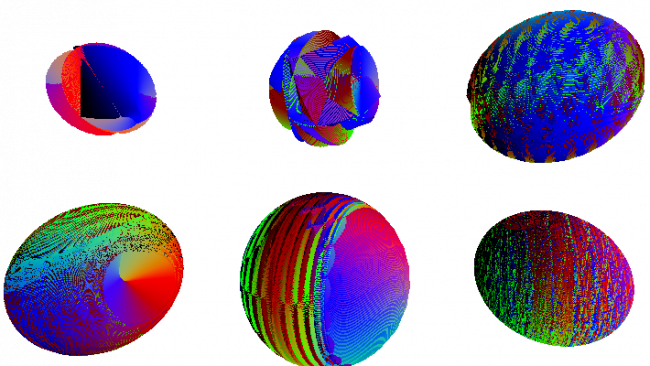Howdy, Stranger!
We are about to switch to a new forum software. Until then we have removed the registration on this forum.
Categories
- All Categories 25.7K
- Announcements & Guidelines 13
- Common Questions 30
- Using Processing 22.1K
- Programming Questions 12.2K
- Questions about Code 6.4K
- How To... 4.2K
- Hello Processing 72
- GLSL / Shaders 292
- Library Questions 4K
- Hardware, Integration & Other Languages 2.7K
- Kinect 668
- Arduino 1K
- Raspberry PI 188
- Questions about Modes 2K
- Android Mode 1.3K
- JavaScript Mode 413
- Python Mode 205
- Questions about Tools 100
- Espanol 5
- Developing Processing 548
- Create & Announce Libraries 211
- Create & Announce Modes 19
- Create & Announce Tools 29
- Summer of Code 2018 93
- Rails Girls Summer of Code 2017 3
- Summer of Code 2017 49
- Summer of Code 2016 4
- Summer of Code 2015 40
- Summer of Code 2014 22
- p5.js 1.6K
- p5.js Programming Questions 947
- p5.js Library Questions 315
- p5.js Development Questions 31
- General 1.4K
- Events & Opportunities 288
- General Discussion 365
In this Discussion
- jeremydouglass September 2017
- pic September 2017
saveFrames for canvas with WEBGL renderer
Hi, I tried to add saveFrames in setup() of the official sample code here, but it seems to take no effect. May I ask if it's not supported to save frames for WEBGL renderer? I don't see it in reference document. Thanks!
Tagged:

Answers
Are you using the p5.js saveFrames(), here?
You said "it seems to take no effect." Which effect are you trying to create?
What is the callback that you are using? Can you share brief example code?
Hi Jeremy, yes I'm using saveFrames() without callback:
draw() is the same as original sample program. The png files I got all seem to be blank. Thanks.
Ah, I just noticed in your original post:
Setup runs first. It creates a canvas. Nothing has been drawn to the canvas.
You then run saveFrame in setup. Draw hasn't run yet. What will be in the frame? Nothing.
So you have to run saveFrame after draw has run at least once. You could run it at a particular time, or on a particular frame number, or in reaction to an event (e.g. keyPressed).
I added below to save on mouse click:
And I waited a while after all shapes started to rotate, before I clicked. Still I got an empty png.
Thanks again.
I just found a comment a while ago that it's not supported by default. I tried to change preserveDrawingBuffer in p5.js from false to true, it doesn't display correctly but does save to png file: