Howdy, Stranger!
We are about to switch to a new forum software. Until then we have removed the registration on this forum.
Categories
- All Categories 25.7K
- Announcements & Guidelines 13
- Common Questions 30
- Using Processing 22.1K
- Programming Questions 12.2K
- Questions about Code 6.4K
- How To... 4.2K
- Hello Processing 72
- GLSL / Shaders 292
- Library Questions 4K
- Hardware, Integration & Other Languages 2.7K
- Kinect 668
- Arduino 1K
- Raspberry PI 188
- Questions about Modes 2K
- Android Mode 1.3K
- JavaScript Mode 413
- Python Mode 205
- Questions about Tools 100
- Espanol 5
- Developing Processing 548
- Create & Announce Libraries 211
- Create & Announce Modes 19
- Create & Announce Tools 29
- Summer of Code 2018 93
- Rails Girls Summer of Code 2017 3
- Summer of Code 2017 49
- Summer of Code 2016 4
- Summer of Code 2015 40
- Summer of Code 2014 22
- p5.js 1.6K
- p5.js Programming Questions 947
- p5.js Library Questions 315
- p5.js Development Questions 31
- General 1.4K
- Events & Opportunities 288
- General Discussion 365
Related to New processing 3.3.5
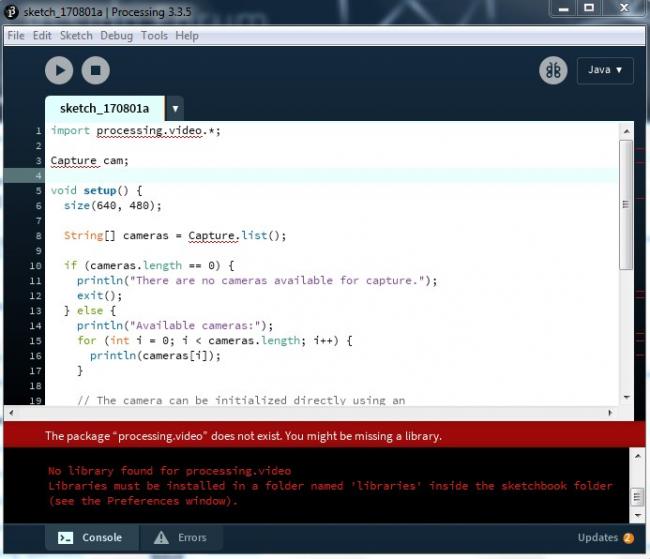
can someone let me know why this library is not working with processing 3.3.5 and its working on 3.3.4 ?
Tagged:

Answers
did you try to install the library again in processing 3.3.5?
@chrisir : yes i did , that library we need to intall by yourself is not inbuild like it is in past version and this solve my issue
But again Unfolding map and ControlP5 is not working on this version too and Mapthing is not even working with this version.
Then don't use this version. Use an older, stable version, one which the libraries are compiled against.
@James_Anderson I recently run controlP5 under Processing3.3.5 and I didn't have any problems. I just tried unfolding maps (circularMap, BasicMap) and they worked as advertised. What OS are you using? It will be great if you can share a small sample code reproducing your problem.
Kf
@kfrajer : my OS is Window 7 and sure i will share my code with you within a while
Not able to see button on top of my map, but when i comment map.draw(); then i see those button but now map as i made comment on that.
@koogs : even i want to use old version but i am working on raspberry pi and in that only version 3 is supportable and not lower than that and yes version 2 work fine and i already made my code on that but library not working on version 3
important information like this should be in the initial post or the subject line.
???
first i am creating GUI with Win7 as OS and when all test passes afterthat i need to runn that code inside raspberry pi 2 . so that's why i said 2 things above , first win7 and then raspberry pi.
I believe the problem is caused by calling size twice. Remove the settings() block and modify your setup to look like this:
The above line provides some padding around the map of 25 pixels and 50 right on top to provide extra space for the controlP5 objects.
Kf
@kfrajer: no problem is not in those lines , problem is on map.draw(); function which we are using ,if you make a comment there , you will see buttons but when you open it , you don't see buttons but you can see map.
and i already tried the way you telling me and i still have same issue which i told above here .
I am on Win10 x64 with P3.3.5 and I don't see any issues. This is what I get with my suggested change above:
I can see that if I remove map.draw() in your original code, I will see the buttons. What I found out is that if you have settings() and setup() and multiple calls to size, there is a behavior that I cannot predict. However, if you do it the proper way, you will avoid surprises. Make sure you remove settings() as you don't need it at all in your case.
Kf
@kfrajer : that's strange , if i do the way you show me i am getting error on "P2D , P3D , OPENGL" and if i run setup without using any one of them i only see map and no button.
Updating my Graphic Driver again now and will let you know my result with SS
@kfrajer : this is all what i am getting when i try your way and driver updated now.
Unfolding Map v0.9.6 java.lang.RuntimeException: java.lang.NoSuchFieldError: quality at processing.opengl.PSurfaceJOGL$2.run(PSurfaceJOGL.java:412) at java.lang.Thread.run(Thread.java:748) Caused by: java.lang.NoSuchFieldError: quality at de.fhpotsdam.unfolding.mapdisplay.OpenGLMapDisplay.(Unknown Source) at de.fhpotsdam.unfolding.mapdisplay.MapDisplayFactory.getMapDisplay(Unknown Source) at de.fhpotsdam.unfolding.UnfoldingMap.(Unknown Source) at de.fhpotsdam.unfolding.UnfoldingMap.(Unknown Source) at maptestingCP5.setup(maptestingCP5.java:71) at processing.core.PApplet.handleDraw(PApplet.java:2412) at processing.opengl.PSurfaceJOGL$DrawListener.display(PSurfaceJOGL.java:849) at jogamp.opengl.GLDrawableHelper.displayImpl(GLDrawableHelper.java:692) at jogamp.opengl.GLDrawableHelper.display(GLDrawableHelper.java:674) at jogamp.opengl.GLAutoDrawableBase$2.run(GLAutoDrawableBase.java:443) at jogamp.opengl.GLDrawableHelper.invokeGLImpl(GLDrawableHelper.java:1293) at jogamp.opengl.GLDrawableHelper.invokeGL(GLDrawableHelper.java:1147) at com.jogamp.newt.opengl.GLWindow.display(GLWindow.java:759) at com.jogamp.opengl.util.AWTAnimatorImpl.display(AWTAnimatorImpl.java:81) at com.jogamp.opengl.util.AnimatorBase.display(AnimatorBase.java:452) at com.jogamp.opengl.util.FPSAnimator$MainTask.run(FPSAnimator.java:178) at java.util.TimerThread.mainLoop(Timer.java:555) at java.util.TimerThread.run(Timer.java:505) Could not run the sketch (Target VM failed to initialize). For more information, read revisions.txt and Help ? Troubleshooting.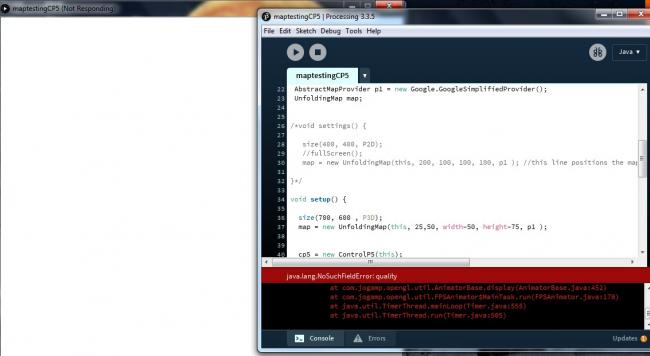
@kfrajer :And if i don't use P2D , P3D and OPENGL , code is running but its running like this :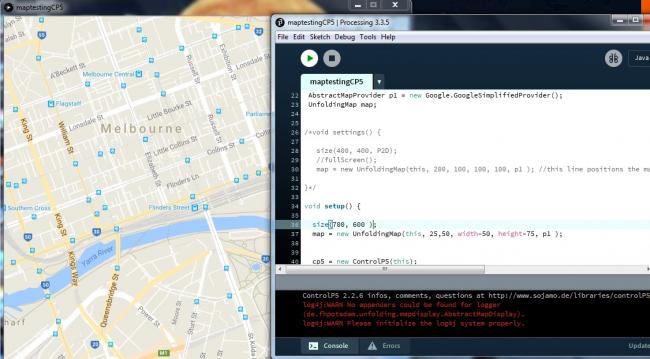
I have version 0.9.8beta. Did you install your through the Library manager in the Processing IDE?
Kf
@kfrajer : i downloaded it from unfolding map official website and haven't seen that beta version there so can you please email me that file to this email ID : dragtohell@rediffmail.com .And thank you for talking all your time on helping me out with this.
I will tag @tnagel as he can give you the latest version. The link he gave me is not valid anymore. I will e-mail you the jar files in a sec.
Kf
@kfrajer : Thank you and yes i even email @tnagel too
@kfrajer : Thank you so much for all your time and finally issue solved and now its easy for me to go further and yes those file work for me , i just replaced old file with new one and its done.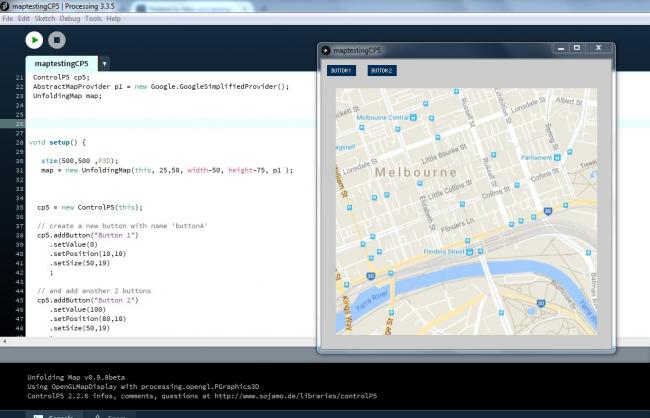
Great, good to hear. Good luck!
Kf
@kfrajer : Thank you Again for all your time which you put here and Good Luck to you too.
@kfrajer @James_Anderson
Hi, i think I'm having the same issue here. I downloaded the Unfolding Maps library from their website and it doesen't work on processing 3.3 and bugs when running on Processing 2.2
For my project, I need to work with Procesing 3.3. Can you send me the working version of unfolding library?
Thanks!!
Yes, I am tagging @tnagel as he can give you a link to a version that works with P3 or send me a PM with your e-mail and I can send you the jars in the evening.
Kf
Hello everybody!
First, thanx for this awesome Library, @tnagel..!!
I'm having the same issues as posted above, and needing to import a P3 compatible version. Would you be so kind to share the above link with me, @kfrajer..!?
The library will be used for a dataViz Project for SmartCity and OpenData BuenosAires..!!
Thanx in advance for your time and support..!!
@PleekMan
Send me a PM with your e-mail and I send you the jars that I have. Note there is a new release out there. nevertheless, the version I have v0.98 works with P3.3.6
Kf