Howdy, Stranger!
We are about to switch to a new forum software. Until then we have removed the registration on this forum.
Categories
- All Categories 25.7K
- Announcements & Guidelines 13
- Common Questions 30
- Using Processing 22.1K
- Programming Questions 12.2K
- Questions about Code 6.4K
- How To... 4.2K
- Hello Processing 72
- GLSL / Shaders 292
- Library Questions 4K
- Hardware, Integration & Other Languages 2.7K
- Kinect 668
- Arduino 1K
- Raspberry PI 188
- Questions about Modes 2K
- Android Mode 1.3K
- JavaScript Mode 413
- Python Mode 205
- Questions about Tools 100
- Espanol 5
- Developing Processing 548
- Create & Announce Libraries 211
- Create & Announce Modes 19
- Create & Announce Tools 29
- Summer of Code 2018 93
- Rails Girls Summer of Code 2017 3
- Summer of Code 2017 49
- Summer of Code 2016 4
- Summer of Code 2015 40
- Summer of Code 2014 22
- p5.js 1.6K
- p5.js Programming Questions 947
- p5.js Library Questions 315
- p5.js Development Questions 31
- General 1.4K
- Events & Opportunities 288
- General Discussion 365
Texturing Video in dynamically made PShape
I have been trying to identify libraries,using which you can map into irregular objects in processing.(Any leads ?)
Unable to find one, I went ahead to make a small version for my project. Right now I control the (u,v) coordinates to make an Illusion of water level moving up and down. It works fine, but I want the help of the community so that one can texture videos and also maybe dynamically control the points after being mapped.
/*Instructions:
1.MAKE A SHAPE WITH THE POINTS
2.PRESS 'E' TO TERMINATE AND MAKE THE NEXT SHAPE
3.ONCE DONE WITH ALL SHAPE PRESS 'E' AGAIN
4.PRESS 'Z' TO LOAD THE TEXTURE AND PLAY WITH THE MOUSE VALUE
*/
ArrayList<Polygon> polygons;
PVector[][] P = new PVector[20][200];
PImage img;
boolean render;
int a=0,count=0;
float p1;
void setup()
{
//size(800,800,P3D);
fullScreen(P3D);
img = loadImage("1.jpg");
smooth();
polygons = new ArrayList<Polygon>();
}
void draw()
{
if(render == true)
{
noStroke();
//noFill();
background(0);
for (Polygon poly : polygons)
{
p1=map(mouseX,0,width,1,0);
poly.Render(img,p1);
}
}
}
void mousePressed()
{
ellipse(mouseX,mouseY,1,1);
P[a][count]= new PVector(mouseX,mouseY); //Saves the mouse position and adds to the array
println(a,count);
count++;
}
void keyPressed()
{
if(key=='E'||key=='e') //to terminate one shape making and start a new one
{
Polygon p = new Polygon(P[a]);
polygons.add(p);//adds to polygon arraylist
count=0;
a++;
}
if(key=='z')
{
render = true;
}
}
class Polygon{
PVector[] Points=new PVector[200];
PShape s;
int end;
int count = 0;
Polygon(PVector A[])
{
while(A[count] !=null)
{
count++;
}
for(int i=0;i<count;i++)
Points[i] = new PVector(A[i].x,A[i].y);
}
void Render(PImage image,float p1)
{
s = createShape();
noStroke();
noFill();
textureMode(NORMAL);
s.beginShape(TRIANGLE_STRIP);
s.texture(image);
if(count%2==0)//count controls the number of times the loop must go on as we alternate 2 points
end = count/2;
else
end = count/2 +1;
for(int i=0 ; i<end ; i++)
{
//alternating between two points and moving down horizontally
s.vertex(Points[i].x , Points[i].y , 0 , p1*(i*2)/count);
s.vertex(Points[count-i-1].x , Points[count-i-1].y , 1 , p1*(i*2)/count);
}
s.endShape(CLOSE);
shape(s, 0, 0); //Display the shape
}
}
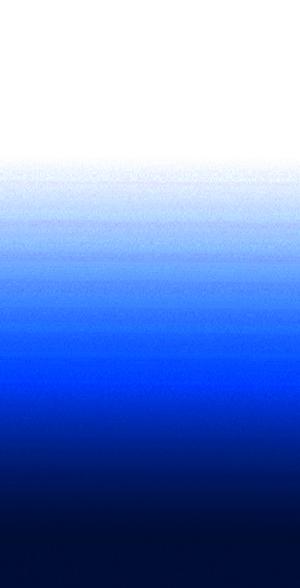
Tagged:
