Howdy, Stranger!
We are about to switch to a new forum software. Until then we have removed the registration on this forum.
Categories
- All Categories 25.7K
- Announcements & Guidelines 13
- Common Questions 30
- Using Processing 22.1K
- Programming Questions 12.2K
- Questions about Code 6.4K
- How To... 4.2K
- Hello Processing 72
- GLSL / Shaders 292
- Library Questions 4K
- Hardware, Integration & Other Languages 2.7K
- Kinect 668
- Arduino 1K
- Raspberry PI 188
- Questions about Modes 2K
- Android Mode 1.3K
- JavaScript Mode 413
- Python Mode 205
- Questions about Tools 100
- Espanol 5
- Developing Processing 548
- Create & Announce Libraries 211
- Create & Announce Modes 19
- Create & Announce Tools 29
- Summer of Code 2018 93
- Rails Girls Summer of Code 2017 3
- Summer of Code 2017 49
- Summer of Code 2016 4
- Summer of Code 2015 40
- Summer of Code 2014 22
- p5.js 1.6K
- p5.js Programming Questions 947
- p5.js Library Questions 315
- p5.js Development Questions 31
- General 1.4K
- Events & Opportunities 288
- General Discussion 365
In this Discussion
- nabr May 2017
- SaintPepsi May 2017
How do I convert 2D Canvas to WEBGL?
Hi,
I was wondering if it's possible to convert a 2D sketch to a 3D WEBGL.
I gave it a shot by simply adding WEBGL at the end of createCanvas, but then I get a lot of P5.js errors
If you can't simply do this, then what is the easiest way to convert a 2D sketch to 3D?
I'm asking this because I'm having trouble with the performance of the sketch and I want to utilise the CPU to run it more smoothly
Tagged:


Answers
Case: Custom Mesh
Send data CPU > GPU > Apply Materials > Render
I think, it would help if you can create a minimal exampel, what you a tying to do and where the error ocours.
I've got a really simple sketch as an example that checks the amount of touches currently on the screen.
The error I'm getting is: text commands not yet implemented in webgl p5.js:34308
@SaintPepsi
Text rendering in raw WebGL would be an Image (a Bitmap, a uncompressed Texture). With some background knowledge, like VRAM and the intern process of unpacking from formats like *.jpeg *.png to raw WebGL >GPU readable format, you probably come to the conclusion, to have less Textures in your App is more performant. Since you only save the downloadtime with a 160kB *.jpg but unpacked to VRAM your Texture will have the full e.g 2MB again.
And since text mostly used for UI Overlays, it is more common to use a second Canvas.
I recomend to optimize your code! Try to split your tasks to different Canvas. You can create a second Canvas(2d) and draw the text on it.
Hope this helps
Best
So if I understand correctly, Having your main sketch draw in WEBGL mode but all your text elements drawn in in a 2d canvas improves performance overall? I'm still quite new to the whole canvas thing, i've done a lot of coding with it but haven't really come around to performance enhancement.
Hi again,
I did a little test, I drew some circles on random locations and moved them across the screen, when WEBGL mode is on, after about 10 circles the sketch slows down dramatically almost to a halt, but without WEBGL i can do up to 511 circles before it slows down,
Does WEBGL have issues running 2d elements?
@SaintPepsi
I would like to see your Source (also please with createCavase draw etc.)
Hi sorry, Here's the code:
For me they behave the same. Note: The WebGL Render -Canvas is ~4 times bigger and still i can get 'til 4095 Spheres where it starts to render really slow.
@SaintPepsi What is your hardware ?
Did you try doing the non WEBGL ellipse in WEBGL?
@SaintPepsi
Yes both works great!
Send your scetch to a friend ! And ask for opinion
So you tried this:
Also my specs:
Both on my mac and on my windows it gets really slow with the sketch shown in the previous comment.
@SaintPepsi
Your Browser ?
Browser: Google Chrome
@SainPepsi
Did your try it here ??? http://alpha.editor.p5js.org/
I think this is calling for a video
Have a look:
@SaintPepsi
Okay this is really slow
You see what i'm doing? I'm rendering a 2D primitive in the WEBGL 3D environment. you'd think it would be an easy job since 3D objects require more math, but for some reason 2D objects slay the canvas.
Okay so you are trying to draw this way
and it's is slow
Yes
@SaintPepsi
Interessting observation.
@nabr
You'd expect a 3D engine to have no problem calculation 2D objects since 2D is less math heavy.
@SaintPepsi
First your right, if you want to use WebGL you have to modify your code, this is undocumented!
I will debug your code later, with just a singel Mover it works great. Meanwhile look at your code a second time, i will come back later to this thread!
@nabr
I'm not sure what you're showing me in your snippet of code.
Could you explain it a little?
@SaintPepsi
I also not sure jet, i need more time for debug.
This is the mousePressed Function on P5 Github
@GoToLoop
Plain Highscool Javascript Lib 1000Chai Test
@SaintPepsi
You could do two things
Try to figure you where the "bug " is (but first try to rewrite your code)
I think it should be a better handling by Javascript addEventListener and the draw Loop in P5Js. I'm not sure how both are scoped and how they communicate.
MousePressed() means something is running in a loop and listen to UserInput
draw() means the same with different main emphasis draw should have a higher order mousePressed should scope the values and overload some others ...
Look at the implementation
https://github.com/processing/p5.js
Text should work like this in WebGL https://webglfundamentals.org/webgl/lessons/webgl-text-texture.html
As i allready said, i currently out of time.
Good Luck.
@nabr
I've updated the WebEditor to only add 1 Mover on click:
Are you sure this has to do with the way the mouseClick event is fired?
To me it seems that the WEBGL mode has trouble rendering 2D objects.
@SaintPepsi
I think you just to slow, can you speed thigs up ???
@SaintPepsi
like this
this.velocity = createVector(random(20, 200), random(20, 200));Yes, i have to go now.
Good Luck
Exiting potential infinite loop at line 15. To disable loop protection: add "// noprotect" to your code
It stops at 19 for any reason you have to wait for 30 sec and then it speeds up again funny
I still found not time to for debug.
I can confirm, you have to modifiy your code to use it with a P5js renderer, some undocumented code inconsistency from side of the devs.
Best
@nabr
I'm sorry but I don't know how to do that :(
@kfrajer The Problem here is everytime a new Object is created the random/velecoty values gets strange result.
http://alpha.editor.p5js.org/SanCoca/sketches/Bkh607uZZ
@nabr When I try to console log the velocity it says this:
Uncaught TypeError: Converting circular structure to JSON (: line 19)