Howdy, Stranger!
We are about to switch to a new forum software. Until then we have removed the registration on this forum.
Categories
- All Categories 25.7K
- Announcements & Guidelines 13
- Common Questions 30
- Using Processing 22.1K
- Programming Questions 12.2K
- Questions about Code 6.4K
- How To... 4.2K
- Hello Processing 72
- GLSL / Shaders 292
- Library Questions 4K
- Hardware, Integration & Other Languages 2.7K
- Kinect 668
- Arduino 1K
- Raspberry PI 188
- Questions about Modes 2K
- Android Mode 1.3K
- JavaScript Mode 413
- Python Mode 205
- Questions about Tools 100
- Espanol 5
- Developing Processing 548
- Create & Announce Libraries 211
- Create & Announce Modes 19
- Create & Announce Tools 29
- Summer of Code 2018 93
- Rails Girls Summer of Code 2017 3
- Summer of Code 2017 49
- Summer of Code 2016 4
- Summer of Code 2015 40
- Summer of Code 2014 22
- p5.js 1.6K
- p5.js Programming Questions 947
- p5.js Library Questions 315
- p5.js Development Questions 31
- General 1.4K
- Events & Opportunities 288
- General Discussion 365
In this Discussion
- cameyo May 2017
- jeremydouglass May 2017
- kfrajer May 2017
- mohammadarifien May 2017
- TfGuy44 May 2017
How to fill the sphere with the earth image?
Here is my code :
PImage background;
PImage globe;
void setup() {
size (1025,576,P3D);
background = loadImage("luarangkasa.jpg");
globe = loadImage("bumi.jpg");
}
void draw() {
background(background);
pushMatrix();
translate(500,300);
lights();
rotateY(radians(HALF_PI* frameCount));
sphere(150);
texture(globe);
popMatrix();
}
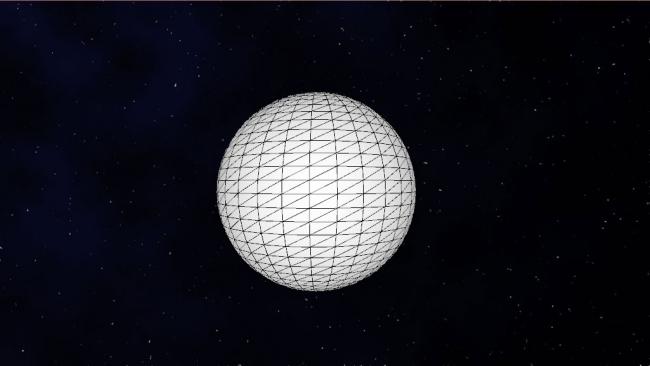


Answers
https://forum.processing.org/two/discussion/13500/applying-a-texture-to-a-sphere
This is the code posted by @TfGuy44:
it works mr.cameyo, i need some help again, How to remove the existing line on the sphere? i'd use noStroke(); and the line still in there
Try (un-tested)
Kf
doesn't work my friend, have another idea? that's make the globe is disappear
Try prev posts:
https://forum.processing.org/two/search?Search=setTexture
https://forum.processing.org/two/discussion/comment/77408/#Comment_77408
Kf
Try:
Still works great. What's the problem?
@mohammadarifien --
I don't know what bumi.jpg is, but my guess is that the line is an artifact of your image.
Notice that the image that @TfGuy44 is using is designed to wrap around into a globe -- the left side and the right side match up perfectly. Does bumi.jpg do that? If the two sides don't match then you are going to see a line no matter what -- you need to fix your image.
thanks a lot guys i appreciated it