Howdy, Stranger!
We are about to switch to a new forum software. Until then we have removed the registration on this forum.
Categories
- All Categories 25.7K
- Announcements & Guidelines 13
- Common Questions 30
- Using Processing 22.1K
- Programming Questions 12.2K
- Questions about Code 6.4K
- How To... 4.2K
- Hello Processing 72
- GLSL / Shaders 292
- Library Questions 4K
- Hardware, Integration & Other Languages 2.7K
- Kinect 668
- Arduino 1K
- Raspberry PI 188
- Questions about Modes 2K
- Android Mode 1.3K
- JavaScript Mode 413
- Python Mode 205
- Questions about Tools 100
- Espanol 5
- Developing Processing 548
- Create & Announce Libraries 211
- Create & Announce Modes 19
- Create & Announce Tools 29
- Summer of Code 2018 93
- Rails Girls Summer of Code 2017 3
- Summer of Code 2017 49
- Summer of Code 2016 4
- Summer of Code 2015 40
- Summer of Code 2014 22
- p5.js 1.6K
- p5.js Programming Questions 947
- p5.js Library Questions 315
- p5.js Development Questions 31
- General 1.4K
- Events & Opportunities 288
- General Discussion 365
In this Discussion
- jeremydouglass May 2017
- mbuck May 2017
Animating through a for-loop in python mode
I am attempting to loop through a 2D list in processing using python syntax drawing a map of food illness outbreaks for each month. I've been having numerous issues with bugs in the python module but this is what I have so far.
Example of file:
1998,1,Maryland,Salmonella,5
1998,1,California,Salmonella,26
1998,1,California,Salmonella,4
1998,2,Nebraska,Clostridium,45
1998,2,Florida,Clostridium,3
1998,2,Florida,Clostridium,3
1998,2,Colorado,Clostridium,10
Code: import re def setup(): datafile = open('fooddata_1.txt','r') map_blank = loadImage('map_blank.jpg')
for line in datafile:
txt_re = re.search(r'(\d{4}),(\d{1,2}),(\w+\s*\w*),(\w+),(\d+)',line)
datalist.append([txt_re.group(1),txt_re.group(2),txt_re.group(3),txt_re.group(4),txt_re.group(5)])
background(0)
size(1280,688)
frameRate(1)
noLoop()
datalist = []
statecoor = {
'Alabama':[732,440],
'Alaska':[272,573],
'Arizona':[260,393],
'Arkansas':[620,402],
'California':[120,297],
'Colorado':[385,300],
'Connecticut':[1076,252],
'Delaware':[1072,325],
'Florida':[853,546],
'Georgia':[801,440],
'Hawaii':[121,562],
'Idaho':[252,169],
'Illinois':[671,273],
'Indiana':[725,274],
'Iowa':[598,234],
'Kansas':[512,313],
'Kentucky':[756,326],
'Louisiana':[624,484],
'Maine':[982,94],
'Maryland':[989,340],
'Massachusetts':[1104,174],
'Michigan':[744,193],
'Minnesota':[578,145],
'Mississippi':[676,444],
'Missouri':[616,317],
'Montana':[342,102],
'Nebraska':[493,245],
'Nevada':[196,258],
'New Hampshire':[954,156],
'New Jersey':[1002,266],
'New Mexico':[366,400],
'New York':[901,177],
'North Carolina':[872,358],
'North Dakota':[484,110],
'Ohio':[782,265],
'Oklahoma':[526,385],
'Oregon':[149,145],
'Pennsylvania':[865,232],
'Rhode Island':[1016,202],
'South Carolina':[842,402],
'South Dakota':[482,178],
'Tennessee':[734,369],
'Texas':[494,481],
'Utah':[280,282],
'Vermont':[932,144],
'Virginia':[870,310],
'Washington':[180,65],
'Wisconsin':[652,173],
'West Virginia':[822,292],
'Wyoming':[361,201]
}
sppcolor = {
'Campylobacter': [204,114,62],
'Clostridium': [86,204,62],
'Escherichia': [255,114,103],
'Listeria': [167,255,179],
'Salmonella': [205,153,123]
}
def draw():
map_blank = loadImage('map_blank.jpg')
image(map_blank,0,0)
moniter = 1
yriter = 1998
for elements in datalist:
yr = elements[0]
mon = int(elements[1])
state = elements[2]
species = elements[3]
num = elements[4]
csize = 5*sqrt(float(num)/3.1415)
spp = sppcolor[species]
R = spp[0]
G = spp[1]
B = spp[2]
coor = statecoor[state]
x = coor[0]
y = coor[1]
if mon != moniter:
image(map_blank,0,0)
fill(R,G,B,125)
noStroke()
ellipse(x,y,csize,csize)
fill(255)
text(mon,1000,600)
moniter += 1
else:
fill(R,G,B,125)
noStroke()
ellipse(x,y,csize,csize)
Map:
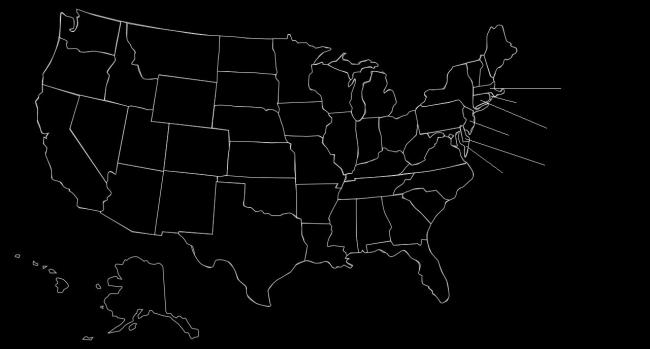
Unfortunately, with my current code I just end up with a map of the last month's outbreaks. I assume that this is because draw() loops through the whole file and then draws the final image. Is there a way that I can modify my code to force it to draw each month individually?
Thanks for all of your help!

Answers
@mbuck -- re:
How, specifically? Do you want a slow animation? Do you want to press spacebar for each new month, or right-left keys to navigate through them?
@jeremydouglass -- I'm just looking to make a slow animation, thanks
Could someone move this discussion thread to Processing.py?
@mbuck -- for slow animation, for example:
frameRate(1);draw()is called load the next part of the data based on the newframeCount()(1,2,3,4...)Do you know what your
moniterandyritervariables are currently doing to control which data is displayed?I am (hoping) to use
moniterto display all data from one month at a time andyeariterjust as a way to allow me to display the year on the image.When I have tried to use
frameRate()the image still rendered all at once only displaying the final month. So would I have to modify the code so thatdraw()is called after each line is read?Sorry, I'm not very well versed in processing. Thanks for you're help!
@mbuck --
draw()is automatically called looping atframeRatetimes per second, unless you shut this off withnoLoop().So draw think of draw as a loop that updates the screen. frameCount is the loop counter -- although you can also create your own, like monitor, which should then be manually incremented at the beginning or end of draw(). You want to only display some of your data each draw loop iteration, so create an if statement based on the current counter that displays some rows (elements), but not others.
I changed my code to allow looping of
draw()and printed several different variables and it looks like they are looping how I want them to. However, the image still isn't changing. It just displays the final month. I don't understand why that would be the case.Post your latest code!
@jeremydouglass -- Here it is. I've only had success with some minor changes. Thanks again!
@mbuck -- a few thoughts:
Here is a simplified example of some of these approaches, based on your code. Press RIGHT and LEFT keys to move through your sample data.