Howdy, Stranger!
We are about to switch to a new forum software. Until then we have removed the registration on this forum.
Categories
- All Categories 25.7K
- Announcements & Guidelines 13
- Common Questions 30
- Using Processing 22.1K
- Programming Questions 12.2K
- Questions about Code 6.4K
- How To... 4.2K
- Hello Processing 72
- GLSL / Shaders 292
- Library Questions 4K
- Hardware, Integration & Other Languages 2.7K
- Kinect 668
- Arduino 1K
- Raspberry PI 188
- Questions about Modes 2K
- Android Mode 1.3K
- JavaScript Mode 413
- Python Mode 205
- Questions about Tools 100
- Espanol 5
- Developing Processing 548
- Create & Announce Libraries 211
- Create & Announce Modes 19
- Create & Announce Tools 29
- Summer of Code 2018 93
- Rails Girls Summer of Code 2017 3
- Summer of Code 2017 49
- Summer of Code 2016 4
- Summer of Code 2015 40
- Summer of Code 2014 22
- p5.js 1.6K
- p5.js Programming Questions 947
- p5.js Library Questions 315
- p5.js Development Questions 31
- General 1.4K
- Events & Opportunities 288
- General Discussion 365
p5.js - instalation error
Hello, I was trying to install p5.js, but i got an error. The applications's name is p5.js, so windows thinks that it's a .js file. When I try to run, it obviously don't work, as it's like an .js file. When I try to rename it, to p5.js.exe or to p5.exe, and run, it just does not run.
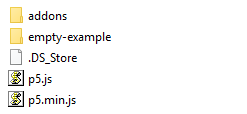
Can someone help me. I mean, show me a way to make it works, or even send me an p5 exe file?

Answers
@kadasd
Can you provide the link where you downloaded this file? I am not familiar about p5.js editor. i believe they exist or is under development (referring to the one supported by the Processing foundation). There is one way to run p5.js code. You can download the Processing IDE from https://processing.org/download/
then after you install processing you can install the p5.js mode. Follow these steps.
After you download Processing, unzip the file and search for processing.exe file. There is no need to install the application. You just need to run the file. When the application opens, you have the Processing IDE where you can run Processing (Java) code. Then you go to Tools >> Add Tool and then select the mode tab, select p5.js mode and install it. Close the Window for "installation of modes and libraries" and go back to your Processing IDE window. On the right top corner (Picture below),click on java and switch to P5.js mode. Then copy and paste any sample code from the P5js.org website and hit in the run (play) button. A browser should open and show you the results.
There are also online p5.js editors. Check this post for example: https://forum.processing.org/two/discussion/comment/93228/#Comment_93228
Kf
I'm trying to install p5 EDITOR, by http://p5js.org/.
https://forum.processing.org/two/discussion/comment/90908/#Comment_90908
Kf