Howdy, Stranger!
We are about to switch to a new forum software. Until then we have removed the registration on this forum.
Categories
- All Categories 25.7K
- Announcements & Guidelines 13
- Common Questions 30
- Using Processing 22.1K
- Programming Questions 12.2K
- Questions about Code 6.4K
- How To... 4.2K
- Hello Processing 72
- GLSL / Shaders 292
- Library Questions 4K
- Hardware, Integration & Other Languages 2.7K
- Kinect 668
- Arduino 1K
- Raspberry PI 188
- Questions about Modes 2K
- Android Mode 1.3K
- JavaScript Mode 413
- Python Mode 205
- Questions about Tools 100
- Espanol 5
- Developing Processing 548
- Create & Announce Libraries 211
- Create & Announce Modes 19
- Create & Announce Tools 29
- Summer of Code 2018 93
- Rails Girls Summer of Code 2017 3
- Summer of Code 2017 49
- Summer of Code 2016 4
- Summer of Code 2015 40
- Summer of Code 2014 22
- p5.js 1.6K
- p5.js Programming Questions 947
- p5.js Library Questions 315
- p5.js Development Questions 31
- General 1.4K
- Events & Opportunities 288
- General Discussion 365
Integration peasyCam with CP5 GUI and webcam: How?
Hi there!!I'm actually trying to implement a sketch with a basic GUI made with CP5 (input/chat text for a chat bot and some buttons), a webcam capture and the feature to move webcam and texts when either "Globe" or "Settings" buttons are pressed( you know just to save some space for other stuff)..all fine until I decide to use peasyCam to show me a rotating Globe when the omonym button is pressed: peasy takes all the window for itself, so two ways I thought. The first is to create a frame(?) or a subwindow(??) in window in which putting peasyCam and to be showed when button is pressed (something like PFrame or a ControlFrame in CP5,or maybe an other PApplet in window?) , the second would be to fit all the GUI and webcam inside a peasyCam object, and then lock everything in front but the globe model. I attach (was writing append :'D ) two photos of the initial view and when button is pressed. Thanks in advance!! Andrea
Ps: The Globe being nevertheless than the Planet object from Daniel S. , after breaking my head with collada and kmz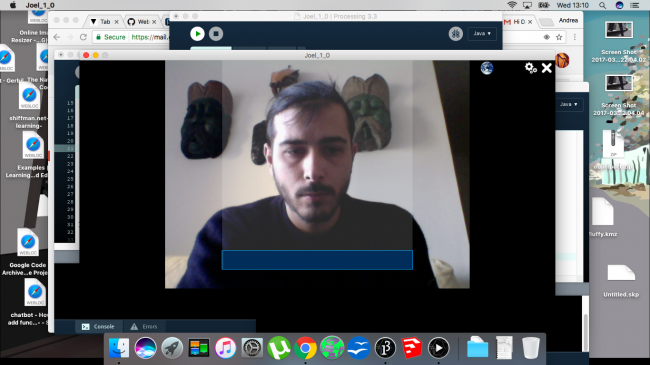
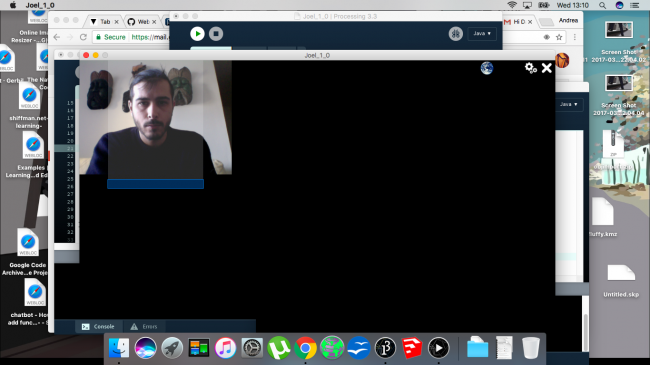

Answers
I don't get the concept of using peasy and video. When i think peasy, I think I am in a 3D universe. Do you mean you want to pan your webcam view? You can draw your stream web cam into a PGraphics object which you could make larger than your sketch (https://processing.org/reference/PGraphics.html) Then you can grab a section of the PGraphics. To display this subsection, you can use the other version of the image() function: https://processing.org/reference/image_.html
Kf
Alright I might have been confusing..the goal of the sketch is to create this chatbot with computer vision abilities( displayed for user's understanding of what it sees, and for testing it of course) and the possibility to have a gui with a 3d rotating globe, button-started, which displays some sats and iss realtime geolocation, so I would need peasyCam to have a nice and stable view with possibility to zoom,move around,etc..
Peasy has beginHud and endHud
A hud gives you stable 2D within 3D sketch
Yep I saw the beginHud and endHud methods, so you're considering to put all inside peasy and then lock the gui elements with hud?
Anyway, I've tried a first step in that direction, almost everything works fine,although very slow(maybe i need some sort of GL adapter due to my graphic card, or it's just the program being rusty).Try to organize the code and post first results!! :)
I think it's the right path