Howdy, Stranger!
We are about to switch to a new forum software. Until then we have removed the registration on this forum.
Categories
- All Categories 25.7K
- Announcements & Guidelines 13
- Common Questions 30
- Using Processing 22.1K
- Programming Questions 12.2K
- Questions about Code 6.4K
- How To... 4.2K
- Hello Processing 72
- GLSL / Shaders 292
- Library Questions 4K
- Hardware, Integration & Other Languages 2.7K
- Kinect 668
- Arduino 1K
- Raspberry PI 188
- Questions about Modes 2K
- Android Mode 1.3K
- JavaScript Mode 413
- Python Mode 205
- Questions about Tools 100
- Espanol 5
- Developing Processing 548
- Create & Announce Libraries 211
- Create & Announce Modes 19
- Create & Announce Tools 29
- Summer of Code 2018 93
- Rails Girls Summer of Code 2017 3
- Summer of Code 2017 49
- Summer of Code 2016 4
- Summer of Code 2015 40
- Summer of Code 2014 22
- p5.js 1.6K
- p5.js Programming Questions 947
- p5.js Library Questions 315
- p5.js Development Questions 31
- General 1.4K
- Events & Opportunities 288
- General Discussion 365
In this Discussion
- Franco_Maranon January 2017
- GoToLoop January 2017
- jeremydouglass January 2017
- kfrajer January 2017
I'm trying to use this code, but it seems that it might be "out-dated".
This is the code I am trying to run in Processing 3.0.1 but it doesn't seem to work. It might be optimized for an older version of Processing, but I'm new to this software and don't exactly know how to use it. Please help, I need this to work for a school project.
/*
Fiber Optic Grapher - Used with Processing
Developed/Edited by Arduino and iScience
More info at instructables.com
*/
import processing.serial.*;
Serial Port;
int xPosition = 1;
void setup () {
size(600, 300);
//Serial Port Manager
println(Serial.list());
Port = new Serial(this, Serial.list()[0], 9600);
Port.bufferUntil('\n');
// set background:
background(0);
}
void draw () {
}
void serialEvent (Serial Port) {
String inString = Port.readStringUntil('\n');
if (inString != null) {
inString = trim(inString);
float inByte = float(inString);
inByte = map(inByte * 3 + 250, 0, 1023, 0, height);
// draw line:
stroke(500,0,0);
line(xPosition, height - inByte, xPosition,height - inByte);
if (xPosition >= width) {
xPosition = 0;
background(0);
}
else
xPosition++;
}
}
Tagged:

Answers
Please format your code. Edit post, select code and hit ctrl+o. Ensure there is an empty line above and below your code.
Previous related posts: https://forum.processing.org/two/search?Search=readStringUntil
For example: https://forum.processing.org/two/discussion/comment/85287/#Comment_85287
Kf
Okay kfrajer, the code is now formatted correctly.
Also, line 36 gives me an error message that says NaN
Add the following code btw lines 35 and 36:
println("Received: "+inString+" "+inByte);and tell us what you get.Also, could you clarify why you are multiplying and adding those extra factors in line 36? You are mapping from 0 to 1024 which says your data has a 10 bit resolution. If you multiply/add extra factors, then you will have to adjust your mapping range accordingly. This last point shouldn't give you any errors but it is more of a side note.
Kf
Do not use any drawing commands outside the "Animation Thread"!!! [-X
Use the example from this link as a model for your code:
https://forum.Processing.org/two/discussion/14534/myport-available-always-0#Item_1
I got this message when (really before anything else was added) I tried running the graph:
println(Serial.list());Message: Type String[] of the last argument to method println(Object...) doesn't exactly match the varying parameter type. Cast to Object[] to confirm the non-varargs invocation, or pass individual arguments of type Object for a varargs invocation.
That is merely a warning, not an error! :-@
kfrajer, the new input you suggested allowed me to receive data, but it does not graph. What should I do to make the graph work?
@Franco_Maranon
What change did you implement at the end?
Your line 40 is not right. Try this instead: line(xPosition, 0, xPosition,height - inByte);
Not sure if this will be enough without seeing your new code.
Kf
This is the updated code:
Still no graph though.
You were not receiving data before? What did you change? Is this referring to another post?
Can you elaborate about the nature of your receive data? What Arduino, input type and sensor device are you using to collect data? What does the following factors mean: 3 and 250 in
inByte = map(inByte * 3 + 250, 0, 1023, 0, height);As @GoToLoop mention before, you need to move any drawing function into your draw():
Kf
So when I click run, I get data that reads:
Like so. I have a photo-resistor connect to an arduino uno which is running a code to collect the intensity of light felt by the resistor every millisecond. I have another arduino uno, powered by batteries, running a program to make an LED light up. The photo-resistor collects the intensity of the LED via a fiber optic cable channeling the light from the LED to the resistor. The graph is supposed to give me the intensity reading (more intense = bigger amplitude, less intense due to bending = smaller amplitude).
I'm not sure what the factors 3 and 250 are supposed to do because I downloaded this code from someone who made it 5 years ago. Taking them out still gives me no graph though. Here's the URL of the post I got made project from: http://www.instructables.com/id/How-to-Send-Data-by-Light-Fiber-Optics/?ALLSTEPS
Finally, where should I insert your recommended code?
I was not receiving data before, but now I do. As the photo-resistor recognizes that the light signal gets more intense, the data reads smaller numbers, like so:
Received: 948, 948.0Before you move into making graphs, it is important to ensure the system is working and that your read out is proper. For that, you need to make sure you are using the proper components and settings - voltage, resistors proper to operate with your photosensor and diodes. Do you have the reference of your photosensor? You can get the spec sheet of it. It should tell you what should be the output range and that is the efficiency in the visible spectrum (aka. what color is more effective in detecting)
The previous code and println output wasn't in the right position. Here next should give you a bit more info. One of the first test i will do if I were you, a sanity check, is to watch the received data from the arduino. Then cover the photosensor with your hand and then uncover it in order to see if the values received from your arduino changes.
Then you need to run the following sketch (Assuming your arduino code is proper)
NOTE: Untested code...
Kf
No effect. I got this message: Exception in thread "Animation Thread" java.lang.NullPointerException at processing.core.PApplet.trim(PApplet.java:8455) at sketch_170121a.draw(sketch_170121a.java:52) at processing.core.PApplet.handleDraw(PApplet.java:2399) at processing.awt.PSurfaceAWT$12.callDraw(PSurfaceAWT.java:1527) at processing.core.PSurfaceNone$AnimationThread.run(PSurfaceNone.java:316)
Actually, now it's working. However the graph still doesn't make a proper graph. It's more like a red line progressing along the top the graphing region.
Exception in thread "Animation Thread" java.lang.NullPointerException at processing.core.PApplet.trim(PApplet.java:8455) at sketch_170121a.draw(sketch_170121a.java:52) at processing.core.PApplet.handleDraw(PApplet.java:2399) at processing.awt.PSurfaceAWT$12.callDraw(PSurfaceAWT.java:1527) at processing.core.PSurfaceNone$AnimationThread.run(PSurfaceNone.java:316)
This only showed up when I enabled debug.
Debug option in Processing? Not sure what that would do in your case.
Not sure why trim would throw an error either. What is important is to see if your sensor is responding todifferent changes in the light environment. Are you running both boards simultaneously? Just focus in the receiver board and make sure the data it receives makes sense. What does your println output?
Kf
The receiver is responding to different light intensities (the closer the LED is the lower the number will be, and both numbers are different). Here's an example: Received: 990 944.28156 Received: 989 943.4018
I'm not sure what you mean by "what does your println output" means.
In my last post, I am referring to line 37:
println("Received: "+inString+" "+inByte);Now you say the code is working but you don't see any changes in the graph. If this is true, then the ball is in your court. There is little it can be done to figure it out how to make it work. You have all the information. The question is, do you have the proper setup of your circuit design? You say the the receiver responds differently with different light intensities. How big is the difference? What is the range of your data reported by your arduino? After you figure out the range, then you need to modify line 36:
inByte = map(inByte * 3 + 250, 0, 1023, 0, height)This is the line that plots the data. Do you understand how the map() function works?Kf
My range is, for the weakest intensity is 1023, and for the strongest is about 940
Okay, so the graph works now. Only thing is that there is a lot of blank space. It looks like this:
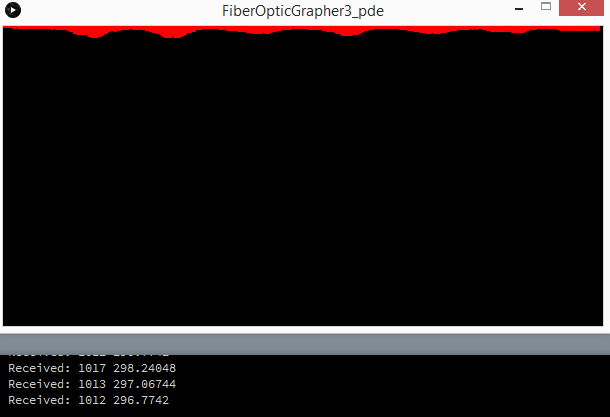
Also took out the factor 3 and 250 from the previous code. How could I move the graph more to the center?
To map a range (data y values) another range (screen y values), you can use
map():Base in your observed range, then you should modified your code as shown in the next lines:
Kf
SUCCESS!!!!!!!! THANK YOU GUYS SO MUCH!!!!! I COULDN'T HAVE COMPLETED THIS WITHOUT YOU, @Kfrajer, @GoToLoop, AND @jeremydouglass.
There is something odd in this final solution. Checking the arduino specs http://www.arduino.org/products/boards/arduino-uno
You are probly using one of the analog inputs which provides 10 bit resolution (A decimal range of 0 to 1023 which is mapping 0 to 5V). However, your signal range is from 900 to 1023. Here I quote:
Kf