Howdy, Stranger!
We are about to switch to a new forum software. Until then we have removed the registration on this forum.
Categories
- All Categories 25.7K
- Announcements & Guidelines 13
- Common Questions 30
- Using Processing 22.1K
- Programming Questions 12.2K
- Questions about Code 6.4K
- How To... 4.2K
- Hello Processing 72
- GLSL / Shaders 292
- Library Questions 4K
- Hardware, Integration & Other Languages 2.7K
- Kinect 668
- Arduino 1K
- Raspberry PI 188
- Questions about Modes 2K
- Android Mode 1.3K
- JavaScript Mode 413
- Python Mode 205
- Questions about Tools 100
- Espanol 5
- Developing Processing 548
- Create & Announce Libraries 211
- Create & Announce Modes 19
- Create & Announce Tools 29
- Summer of Code 2018 93
- Rails Girls Summer of Code 2017 3
- Summer of Code 2017 49
- Summer of Code 2016 4
- Summer of Code 2015 40
- Summer of Code 2014 22
- p5.js 1.6K
- p5.js Programming Questions 947
- p5.js Library Questions 315
- p5.js Development Questions 31
- General 1.4K
- Events & Opportunities 288
- General Discussion 365
In this Discussion
- cameyo February 2017
- jeremydouglass January 2017
- svan January 2017

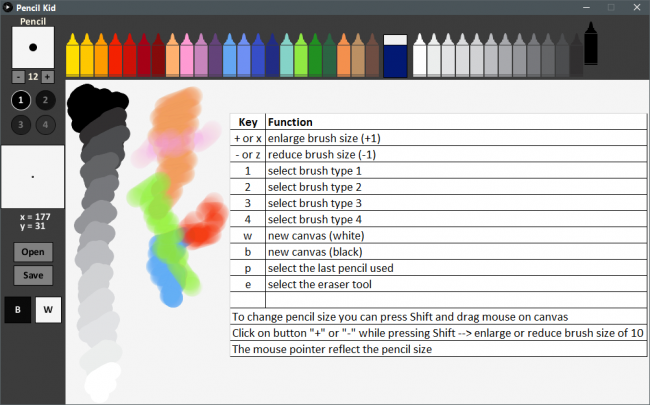
Comments
Excellent! I love the interface -- the selected pencil icons that pop up, the always-on loop, and the pencil size and screen wipes. Fun and easy to use.
One question -- you show it with a pop-over help menu for keyboard shortcuts, but there isn't anything in the interface (e.g. a button or a keyboard hint) to reveal that help menu ("?" "h" "esc" etc. don't work)
Looks like a nice application. For some reason the application window is very small and I get this error message:
size() cannot be used here, see https...
The reference file was not helpful; perhaps I overlooked something. For whatever it is worth, I am using a high definition monitor. I tried cutting the window dimensions in half and that didn't make any difference.
If I REM out size(1000,600) and add
then it works, and it is a very nice app. Thanks.
@jeremydouglass : Thanks, but no help :( Only a pasted image. But it is simple to add ;)
@svan : I have no problem with processing 3.2.3. Try fullscreen().
I'm using Processing 3.2.3
Unfortunately, fullscreen() doesn't work either.
Google search reveals it could be a Processing problem. I'm running on a Mac (OS 10.12.1) with a 1920x1080 ultra HD monitor.
Hi all, new version with X,Y symmetry, Undo paint, fill with threshold, new bugs :), ecc.
Help for @jeremydouglass B-)
Click to download the code
There is a big version (65 colors) too, but you must modify the code (very simple).
cameyo