Howdy, Stranger!
We are about to switch to a new forum software. Until then we have removed the registration on this forum.
Categories
- All Categories 25.7K
- Announcements & Guidelines 13
- Common Questions 30
- Using Processing 22.1K
- Programming Questions 12.2K
- Questions about Code 6.4K
- How To... 4.2K
- Hello Processing 72
- GLSL / Shaders 292
- Library Questions 4K
- Hardware, Integration & Other Languages 2.7K
- Kinect 668
- Arduino 1K
- Raspberry PI 188
- Questions about Modes 2K
- Android Mode 1.3K
- JavaScript Mode 413
- Python Mode 205
- Questions about Tools 100
- Espanol 5
- Developing Processing 548
- Create & Announce Libraries 211
- Create & Announce Modes 19
- Create & Announce Tools 29
- Summer of Code 2018 93
- Rails Girls Summer of Code 2017 3
- Summer of Code 2017 49
- Summer of Code 2016 4
- Summer of Code 2015 40
- Summer of Code 2014 22
- p5.js 1.6K
- p5.js Programming Questions 947
- p5.js Library Questions 315
- p5.js Development Questions 31
- General 1.4K
- Events & Opportunities 288
- General Discussion 365
In this Discussion
- jeremydouglass January 2017
- koogs January 2017
- Ystem January 2017
How to make objects in the foreground block objects in the background in 3D
I am trying to draw an object in 3D, using the P3D renderer, but many surfaces are being drawn in the wrong order, despite depth test and depth sort being enabled. I am getting a picture like this:
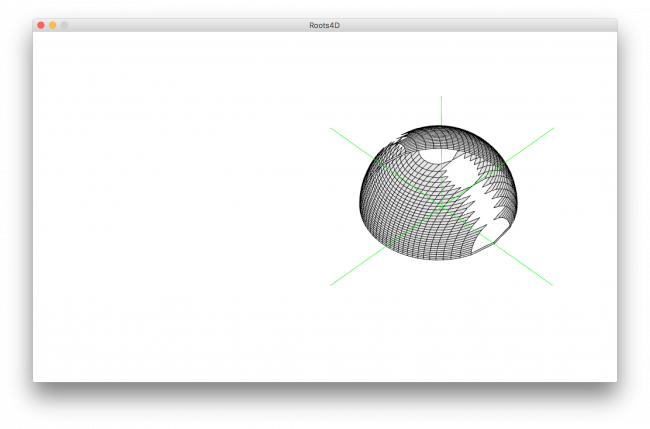
There does not seem to be any logical explanation for the draw order being used, can someone please explain how to fix this?
Tagged:


Answers
Are those polygons or just lines you are drawing? That just looks like a wireframe bowl which obviously isn't going to occlude things further away.
Post the code.
They are polygons.
If you look carefully, you can clearly see that things are being occulted, but in the wrong order. I found some information that said it might be a problem with my graphics card, which is an Intel Iris 1536 MB.
You can also see this with the green axes, which are only be occulted by the the sections which are supposed to be behind them.
Also in things like this:
Actually, this was a problem with how we are looking at that image. Turn it upside-down, and you will see what it actually looks like.
So this question is resolved?
In Processing y is 0 at the top of the screen and increases as you move down the screen -- this can seem "upside down" when coming from other graphics coordinate systems.