Howdy, Stranger!
We are about to switch to a new forum software. Until then we have removed the registration on this forum.
Categories
- All Categories 25.7K
- Announcements & Guidelines 13
- Common Questions 30
- Using Processing 22.1K
- Programming Questions 12.2K
- Questions about Code 6.4K
- How To... 4.2K
- Hello Processing 72
- GLSL / Shaders 292
- Library Questions 4K
- Hardware, Integration & Other Languages 2.7K
- Kinect 668
- Arduino 1K
- Raspberry PI 188
- Questions about Modes 2K
- Android Mode 1.3K
- JavaScript Mode 413
- Python Mode 205
- Questions about Tools 100
- Espanol 5
- Developing Processing 548
- Create & Announce Libraries 211
- Create & Announce Modes 19
- Create & Announce Tools 29
- Summer of Code 2018 93
- Rails Girls Summer of Code 2017 3
- Summer of Code 2017 49
- Summer of Code 2016 4
- Summer of Code 2015 40
- Summer of Code 2014 22
- p5.js 1.6K
- p5.js Programming Questions 947
- p5.js Library Questions 315
- p5.js Development Questions 31
- General 1.4K
- Events & Opportunities 288
- General Discussion 365
How to copy the out canvas image in the screen without saving image file?
How to copy the out canvas image in the screen without saving image file? I want to edit the image showing in the screen in realtime. Thanks

Answers
you can use get()
https://www.processing.org/reference/get_.html
not sure if I understood you correctly
Thank you Chrisir! "get()" can only get the image inside the canvas,but I want to get the image outside the canvas. For example, I want to get the "B" content, not "A" content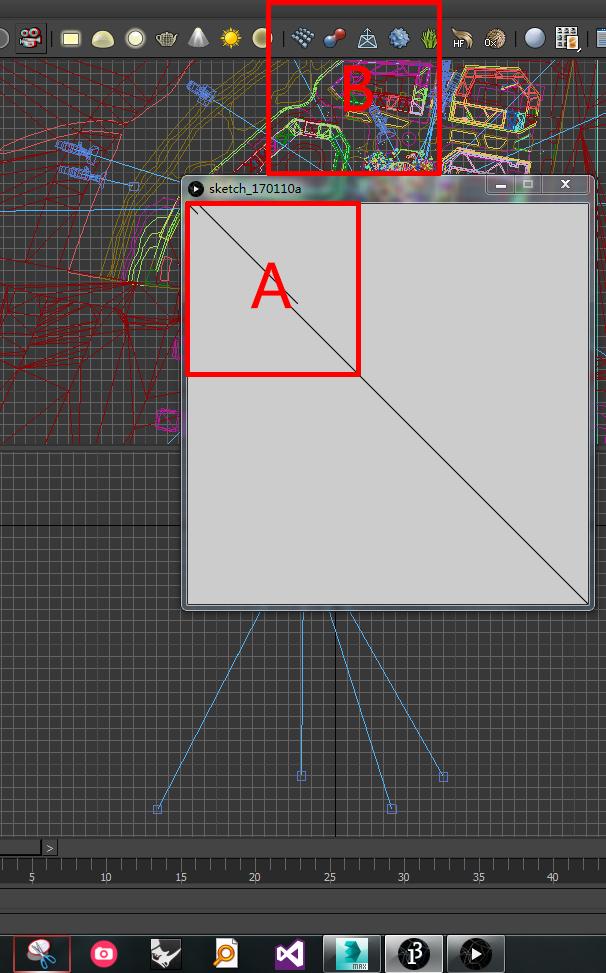
https://forum.Processing.org/two/discussion/15674/speed-of-screenshots#Item_5
https://forum.Processing.org/two/discussions/tagged?Tag=createscreencapture()
Check this code:
Kf
Cool!! Thank you kfrajer!
Thank you GoToLoop!