Howdy, Stranger!
We are about to switch to a new forum software. Until then we have removed the registration on this forum.
Categories
- All Categories 25.7K
- Announcements & Guidelines 13
- Common Questions 30
- Using Processing 22.1K
- Programming Questions 12.2K
- Questions about Code 6.4K
- How To... 4.2K
- Hello Processing 72
- GLSL / Shaders 292
- Library Questions 4K
- Hardware, Integration & Other Languages 2.7K
- Kinect 668
- Arduino 1K
- Raspberry PI 188
- Questions about Modes 2K
- Android Mode 1.3K
- JavaScript Mode 413
- Python Mode 205
- Questions about Tools 100
- Espanol 5
- Developing Processing 548
- Create & Announce Libraries 211
- Create & Announce Modes 19
- Create & Announce Tools 29
- Summer of Code 2018 93
- Rails Girls Summer of Code 2017 3
- Summer of Code 2017 49
- Summer of Code 2016 4
- Summer of Code 2015 40
- Summer of Code 2014 22
- p5.js 1.6K
- p5.js Programming Questions 947
- p5.js Library Questions 315
- p5.js Development Questions 31
- General 1.4K
- Events & Opportunities 288
- General Discussion 365
Changing Fonts and Color Palette w/ ControlP5 + Changing Font and Padding of ScrollableList items
I'm trying to implement controlp5 system-wide for the latest OpenBCI GUI
I'm having a lot of trouble changing the default font, color, and styling of all controller elements to match our design aesthetic. It would be great if there was a function (or series of functions) to do it from the cp5 object.
After extensive tinkering/tweaking, I've managed to update the colors and even the font.
However, now that I have updated the font I am unable to change the padding top of the items of a ScrollableList. The top "captionLabel" is not a problem, but the text in the list items float to the top of the bars that they are inside of. Any suggestions? See photo below:
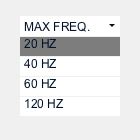
I tried looping through the items and grabbing the captionLabels one at a time, but it didn't work.
Here's the code that allowed me to change the primary captionLabel:
cp5_GUI.getController("Max Freq.")
.getCaptionLabel()
//.setFont(controlFonts[0])
//.setSize(12)
.getStyle()
.setPaddingTop(4)
;
Here's what I attempted, in trying to change the captionLabels of the list items" (w/ no success)
println(i);
println(cp5_GUI.get(ScrollableList.class, "Max Freq.").getItem(i));
//cp5_GUI.get(ScrollableList.class, "Max Freq.").getItem(i).get("captionlabel").getStyle().setPaddingTop(4);
//Map myMap = cp5_GUI.get(ScrollableList.class, "Max Freq.").getItem("captionLabel");
println(cp5_GUI.get(ScrollableList.class, "Max Freq.").getItem("captionLabel"));
println(cp5_GUI.get(ScrollableList.class, "Max Freq.").getItem(i).get("captionLabel"));
//cp5_GUI.get(ScrollableList.class, "Max Freq.").getController("20 Hz").
Any thoughts?
-Conor
