Howdy, Stranger!
We are about to switch to a new forum software. Until then we have removed the registration on this forum.
Categories
- All Categories 25.7K
- Announcements & Guidelines 13
- Common Questions 30
- Using Processing 22.1K
- Programming Questions 12.2K
- Questions about Code 6.4K
- How To... 4.2K
- Hello Processing 72
- GLSL / Shaders 292
- Library Questions 4K
- Hardware, Integration & Other Languages 2.7K
- Kinect 668
- Arduino 1K
- Raspberry PI 188
- Questions about Modes 2K
- Android Mode 1.3K
- JavaScript Mode 413
- Python Mode 205
- Questions about Tools 100
- Espanol 5
- Developing Processing 548
- Create & Announce Libraries 211
- Create & Announce Modes 19
- Create & Announce Tools 29
- Summer of Code 2018 93
- Rails Girls Summer of Code 2017 3
- Summer of Code 2017 49
- Summer of Code 2016 4
- Summer of Code 2015 40
- Summer of Code 2014 22
- p5.js 1.6K
- p5.js Programming Questions 947
- p5.js Library Questions 315
- p5.js Development Questions 31
- General 1.4K
- Events & Opportunities 288
- General Discussion 365
In this Discussion
- Ater June 2016
How to make a class of this?
Hi guys, i'm trying to make a new ball launched after mousePressed, keeping the balls in the secren. I've got this so far, but for some reason it's not working, i was wondering if you could help me.
thanks
class Ball {
PVector location;
PVector velocity;
PVector acceleration;
PVector gravity;
PVector lance;
float friction ;
int depth;
Ball(){
depth = 3000;
smooth();
gravity = new PVector(0, 0.98, 0);
location = new PVector(width/2, height/2, -4000);
velocity = new PVector(0, 10, -30);
lance = new PVector(0, 0, 0);
friction = 1.0; //0.98;
}
void update(){
velocity.add(lance);
lance = new PVector(0, 0, 0);
velocity.add(gravity);
velocity.mult(friction);
location.add(velocity);
}
void display(){
noStroke();
fill(255);
lights();
translate(location.x, location.y, location.z);
sphere(35);
if ((location.z < 40)) {
friction = 0.76;
gravity = new PVector(0, 0, 0);
} else {
friction = 1.0;
gravity = new PVector(0, 0.98, 0);
}
}
}
Ball b;
void setup(){
size(800, 800, P3D);
b = new Ball();
}
void draw(){
background(0);
noStroke();
fill(0);
rect(0, 0, width, height);
if (mousePressed) {
location = new PVector(mouseX, mouseY, 300);
lance = new PVector (0, -20, -17);
velocity = new PVector(0, 0, 0);
}
}
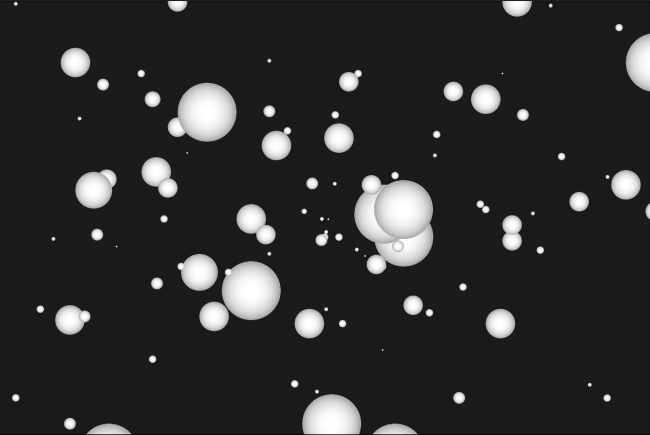

Answers
You want many objects out of your class? Use Collections! ArrayList is the simple one.
ArrayList<Ball> balls = new ArrayList<Ball>(); // create arraylistin your draw:
in your mousePressed:
balls.add(new Ball());Something like this, yeah.