Howdy, Stranger!
We are about to switch to a new forum software. Until then we have removed the registration on this forum.
Categories
- All Categories 25.7K
- Announcements & Guidelines 13
- Common Questions 30
- Using Processing 22.1K
- Programming Questions 12.2K
- Questions about Code 6.4K
- How To... 4.2K
- Hello Processing 72
- GLSL / Shaders 292
- Library Questions 4K
- Hardware, Integration & Other Languages 2.7K
- Kinect 668
- Arduino 1K
- Raspberry PI 188
- Questions about Modes 2K
- Android Mode 1.3K
- JavaScript Mode 413
- Python Mode 205
- Questions about Tools 100
- Espanol 5
- Developing Processing 548
- Create & Announce Libraries 211
- Create & Announce Modes 19
- Create & Announce Tools 29
- Summer of Code 2018 93
- Rails Girls Summer of Code 2017 3
- Summer of Code 2017 49
- Summer of Code 2016 4
- Summer of Code 2015 40
- Summer of Code 2014 22
- p5.js 1.6K
- p5.js Programming Questions 947
- p5.js Library Questions 315
- p5.js Development Questions 31
- General 1.4K
- Events & Opportunities 288
- General Discussion 365
PGraphics saves messed up images after creating a new PGraphics object in a different size
Hi there, below i attached a small program that generates PNGs. If i change the size of the new PGraphics objects the saved PNGs start to look messed up.
To reproduce the issue run the code from the bottom. Conversion will start an you will get pngs like this:
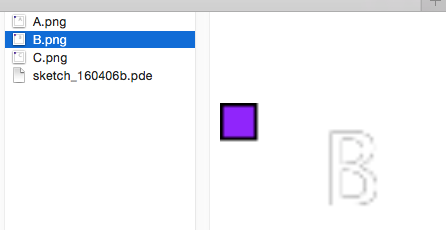
if you do a mouse click on the canvas, the size of the pngs that should be generated is changed and a few new items are added. The results look like in the screenshot below, some of the images are blank, some are distorted and they still have the old size.
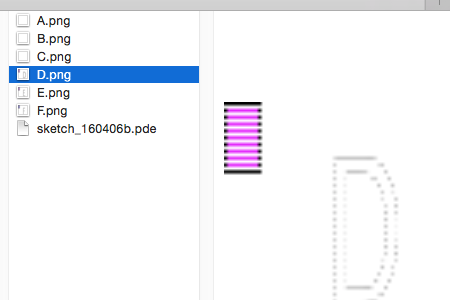
Is there a way to avoid this behavior? is this a bug in processing? am i missing something?
Any input appreciated!
PGraphics png;
ArrayList<String> cue = new ArrayList<String>();
boolean conversion = false;
int pngSize = 64;
void setup() {
size(400, 400);
println("creating 64px letters");
cue.add("A");
cue.add("B");
cue.add("C");
conversion = true;
}
public void mousePressed(){
println("creating 128px letters");
pngSize = 128;
cue.add("A");
cue.add("B");
cue.add("C");
cue.add("D");
cue.add("E");
cue.add("F");
conversion = true;
}
void saveNextInCue(){
String letter = cue.remove(0);
println("pngSize value is "+pngSize);
png = createGraphics( pngSize, pngSize);
png.beginDraw();
png.textSize(30);
png.text(letter,30,30);
png.fill(random(255),0,255);
png.rect(0,0,10,10);
png.endDraw();
png.save(sketchPath(letter+".png"));
}
void draw() {
int bg = color(255,0,0);
if (!conversion){
bg = color(0,255,0);
}
background(bg);
if( conversion == true){
saveNextInCue();
if(cue.size() == 0){
conversion = false;
}
}
}
Tagged:


Answers
I knew I have come across with this problem when trying to save PGraphic objects before. It took me a while to remember the solution but eureka it just came back to me.
The solution is very simple - change line 37 to
png.get().save(sketchPath(letter+".png"));The get() method retrieves a fully formed PImage object which can then be saved.
Here is the sketch I created when trying to solve the problem.
If you want to try it with more letters then you need to increase the sketch size.
Thanks a lot for this! The letters were more a way of communicating the problem :) everything works fine now!