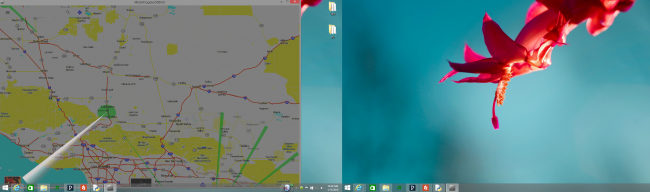Howdy, Stranger!
We are about to switch to a new forum software. Until then we have removed the registration on this forum.
Categories
- All Categories 25.7K
- Announcements & Guidelines 13
- Common Questions 30
- Using Processing 22.1K
- Programming Questions 12.2K
- Questions about Code 6.4K
- How To... 4.2K
- Hello Processing 72
- GLSL / Shaders 292
- Library Questions 4K
- Hardware, Integration & Other Languages 2.7K
- Kinect 668
- Arduino 1K
- Raspberry PI 188
- Questions about Modes 2K
- Android Mode 1.3K
- JavaScript Mode 413
- Python Mode 205
- Questions about Tools 100
- Espanol 5
- Developing Processing 548
- Create & Announce Libraries 211
- Create & Announce Modes 19
- Create & Announce Tools 29
- Summer of Code 2018 93
- Rails Girls Summer of Code 2017 3
- Summer of Code 2017 49
- Summer of Code 2016 4
- Summer of Code 2015 40
- Summer of Code 2014 22
- p5.js 1.6K
- p5.js Programming Questions 947
- p5.js Library Questions 315
- p5.js Development Questions 31
- General 1.4K
- Events & Opportunities 288
- General Discussion 365
Adding Radar sweep line to code.
I am building a weather radar based on Grook.nets code for an ultrasonic sensor, however, I am not using a ultrasonic sensor. I have modified the code in many ways... The radar currently can detect heavy rain/hail at about 40 mi. I would like to add a sweep line for effects on the screen. Could anyone help me out? I am attaching my code. Thank you.
int cx;
int cy;
int r = 200;
int x = new int[100];
int y = new int[100];
import processing.serial.*;
Serial port;
Serial port2;
String data = "";
String Radius = "";
String Theta = "";
int index = 0;
float distance = 9000;
float angle = 10;
float pi = 22.0/7;
PImage img;
void setup() {
size(600, 600);
cx = width/2;
cy = height/2;
size(1000, 800);
background(100);
ellipse(500, 500, 1000, 1000);
line(500, 0, 500, 1000);
line(0, 500, 1000, 500);
line(500, 500, 1000, 0);
line(500, 500, 1, 1);
img = loadImage("MAP3.png");
tint(255, 1);
}
{
port = new Serial(this, "COM3", 9600);
port.bufferUntil('.');
}
void draw() {
background (0);
stroke(0, 200, 0);
float t = millis()/1500;
for (int i = 0; i < 100; i++) {
x[i] =(int) (cx+r*cos(t - i*0.01));
y[i] =(int) (cy+r*sin(t - i*0.01));
stroke(0, 200 - i * 2, 0);
line(cx, cy, x[i], y[i]);
}
image(img, 0, 0);
}
void serialEvent(Serial port)
{
data = port.readStringUntil('.');
data = data.substring(0, data.length() - 1);
index = data.indexOf(",");
Radius = data.substring(0, index);
Theta = data.substring (index+1, data.length());
translate(500, 500);
point (1, 1);
distance = float(Radius);
angle = float(Theta) /180 * pi;
fill(10, 600, 20);
ellipse(distance * cos(angle), -1 * distance * sin(angle), 40, 20);
fill(98, 245, 31);
noStroke();
fill(8, 3);
rect(1000, 1, width, 1010);
fill(98, 800, 31);
}
`
Thanks for any help. Initial code written by Grook.net. Modified by Tim Herrman.
Here is a link to an image showing what I want to do.
http://www.bing.com/images/search?q=Radar+Sweep&view=detailv2&&id=22EB8F2D6B4A7022F64E3C9B07F1499647F2F8D1&selectedIndex=23&ccid=3s8XPcDD&simid=608046625551091599&thid=OIP.Mdecf173dc0c37904ea95e802d6180293o0&ajaxhist=0
Tagged:


Answers
Please, format your code correctly, select entire code and hit "C" button above text area.
Here's code of just simple radar sweep line:
Thank you for your prompt response. I am getting an error when running the new code. The error says cannot convert int to int(). Any help would be greatly appreciated and thank you again.
@herrmant, that error message was mistyped. Correct message:
"cannot convert from
int[]toint"In order to fix it, declare fields x & y as arrays of
int:Ok, thank you for your help. The program now runs. However, would there be a a way to remove the previous sweeps as it makes the radar image unreadable where the sweep is. Again thank you and any additional help is appreciated.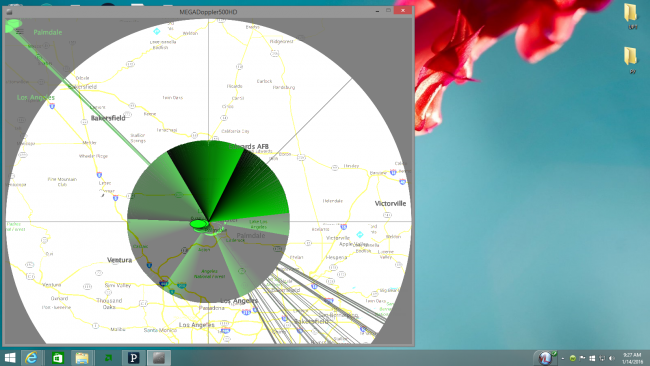
Oh.. Sorry, I didn't think you gonna really use it. Change this line
stroke(0, 200 - i * 2, 0);tostroke(0, 200, 0, 200 - i * 2);something like that, you can play with numbers to adjust everything. For example r means radius..I think I got it, I used a different code form this link,
https://forum.processing.org/two/discussion/11360/need-help-creating-a-sweep-line-for-radar-simulation
And I changed the color and length and got this result--