Howdy, Stranger!
We are about to switch to a new forum software. Until then we have removed the registration on this forum.
Categories
- All Categories 25.7K
- Announcements & Guidelines 13
- Common Questions 30
- Using Processing 22.1K
- Programming Questions 12.2K
- Questions about Code 6.4K
- How To... 4.2K
- Hello Processing 72
- GLSL / Shaders 292
- Library Questions 4K
- Hardware, Integration & Other Languages 2.7K
- Kinect 668
- Arduino 1K
- Raspberry PI 188
- Questions about Modes 2K
- Android Mode 1.3K
- JavaScript Mode 413
- Python Mode 205
- Questions about Tools 100
- Espanol 5
- Developing Processing 548
- Create & Announce Libraries 211
- Create & Announce Modes 19
- Create & Announce Tools 29
- Summer of Code 2018 93
- Rails Girls Summer of Code 2017 3
- Summer of Code 2017 49
- Summer of Code 2016 4
- Summer of Code 2015 40
- Summer of Code 2014 22
- p5.js 1.6K
- p5.js Programming Questions 947
- p5.js Library Questions 315
- p5.js Development Questions 31
- General 1.4K
- Events & Opportunities 288
- General Discussion 365
In this Discussion
- clankill3r May 2016
- flyc November 2015
- GoToLoop November 2015
- nakednous December 2015
hiDPI mode for Processing IDE on Ubuntu Linux (Gnome)
Hello,
I am using Processing 3.0.1 on my retina MacBook Pro running Ubuntu GNOME 15.10. Apparently the Processing IDE is not capable to read the DPI setting of my machine yet, therefore the UI is pretty unusabe.
Is there a possibility (like a variable to set in a config file) to force the app to render in 2x mode? I persume that, since everything runs on Java, the necessary files and the Mac OS specific code should also be funtional on Linux with the notable exception of the recognition of DPI settings?
Thanks in advance!
Kind regards

Answers
https://processing.org/reference/displayDensity_.html
https://processing.org/reference/pixelDensity_.html
Thanks, but I was not referring to the adaption of my sketches, I was asking how I can increase the usability of the Processing IDE by enabling the hidpi mode for its interface (like it is done on OS X by default). I can increase the font size, but the text in the interface is virtually unreadable and the buttons almost unclickable.
See the following screenshot (Arduino IDE with scaled interface next to it for comparison):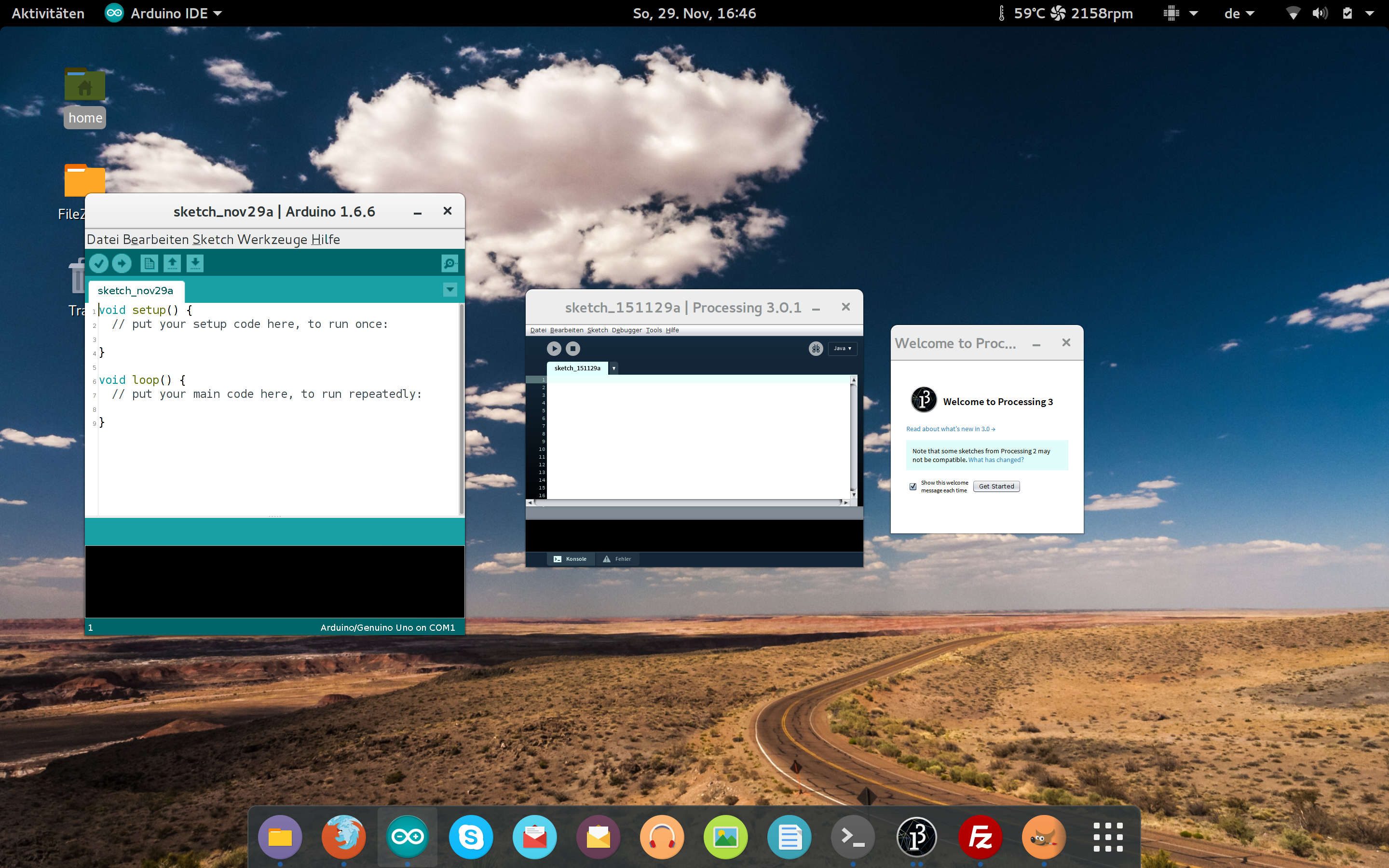
I was hit by the same issue by running the processing ide on an archlinux ASUS ZenBook UX305CA (3200x1800 resolution). Is there a workaround?
Same problem using Linux mint Cinnamon.