Howdy, Stranger!
We are about to switch to a new forum software. Until then we have removed the registration on this forum.
Categories
- All Categories 25.7K
- Announcements & Guidelines 13
- Common Questions 30
- Using Processing 22.1K
- Programming Questions 12.2K
- Questions about Code 6.4K
- How To... 4.2K
- Hello Processing 72
- GLSL / Shaders 292
- Library Questions 4K
- Hardware, Integration & Other Languages 2.7K
- Kinect 668
- Arduino 1K
- Raspberry PI 188
- Questions about Modes 2K
- Android Mode 1.3K
- JavaScript Mode 413
- Python Mode 205
- Questions about Tools 100
- Espanol 5
- Developing Processing 548
- Create & Announce Libraries 211
- Create & Announce Modes 19
- Create & Announce Tools 29
- Summer of Code 2018 93
- Rails Girls Summer of Code 2017 3
- Summer of Code 2017 49
- Summer of Code 2016 4
- Summer of Code 2015 40
- Summer of Code 2014 22
- p5.js 1.6K
- p5.js Programming Questions 947
- p5.js Library Questions 315
- p5.js Development Questions 31
- General 1.4K
- Events & Opportunities 288
- General Discussion 365
In this Discussion
- codeanticode November 2013
- grumo April 2015
- sableRaph May 2015
Photoshop blend modes, now in Processing!
Hello everyone,
A few days ago, a GLSL implementation of all 25 Photoshop blend modes was posted to shadertoy.com: https://www.shadertoy.com/view/XdS3RW
After a little tweaking, I got them all to work in Processing and coded a simple demo sketch (complete with comments).
To download the sketch click on this link .
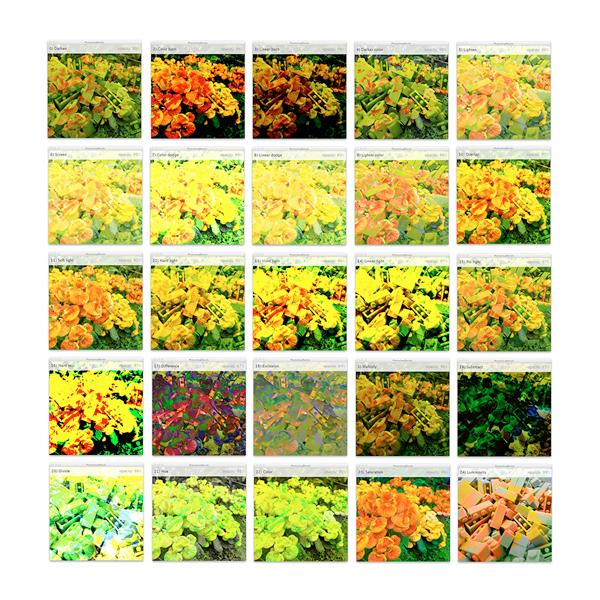
Feel free to ask questions in the comments.

Comments
Excellent, thanks a lot!
One quick note regarding the shader API: the type defines (PROCESSING_COLOR_SHADER, etc) are becoming optional in 2.1 and newer (you can think of those more like "hints"), I will update the tutorial as soon as possible to reflect these changes...
Oh, thanks for the heads up! Is there any parsing of the shader code to determine what uniforms to pass (like in the early betas) or are you passing all standard uniforms regardless of the type of geometry?
Processing will try to pass to the shader the data that is being used to render the current piece of geometry (for instance, if the scene has lights it will attempt to pass the light uniforms). By "try to pass" meaning that if the shader doesn't have the corresponding uniform variables, Processing will simply skip passing that data.
thanks for this script! i'm having problems using it with transparent .png files.. (the transparent area appears with a lot of artefacts and a "smear" effect, like pixels shifted through the whole area a leaving its traces). Is it a problem with the mode? is there a work-around? thanks again for the great work!
Yes, this is a known issue mentioned in the shadertoy comments.
The author said:
I didn't have time to get around it myself, but I might get back to it in the future (no promises though). Let me know if you figure it out.