Howdy, Stranger!
We are about to switch to a new forum software. Until then we have removed the registration on this forum.
Categories
- All Categories 25.7K
- Announcements & Guidelines 13
- Common Questions 30
- Using Processing 22.1K
- Programming Questions 12.2K
- Questions about Code 6.4K
- How To... 4.2K
- Hello Processing 72
- GLSL / Shaders 292
- Library Questions 4K
- Hardware, Integration & Other Languages 2.7K
- Kinect 668
- Arduino 1K
- Raspberry PI 188
- Questions about Modes 2K
- Android Mode 1.3K
- JavaScript Mode 413
- Python Mode 205
- Questions about Tools 100
- Espanol 5
- Developing Processing 548
- Create & Announce Libraries 211
- Create & Announce Modes 19
- Create & Announce Tools 29
- Summer of Code 2018 93
- Rails Girls Summer of Code 2017 3
- Summer of Code 2017 49
- Summer of Code 2016 4
- Summer of Code 2015 40
- Summer of Code 2014 22
- p5.js 1.6K
- p5.js Programming Questions 947
- p5.js Library Questions 315
- p5.js Development Questions 31
- General 1.4K
- Events & Opportunities 288
- General Discussion 365
Graph2D & gwoptics for Processing 3?
Howdy all,
I helped develop the OpenBCI GUI (https://github.com/OpenBCI/OpenBCI_Processing) using Processing 2. I'm trying to update the code to work with Processing 3, but I'm running into some frustrating errors that appear to be because of deprecated libraries—gwoptics, specifically.
When I try to begin the GUI interface, I get an error that crashes the application.
If the debugger is disabled, I get the following error:
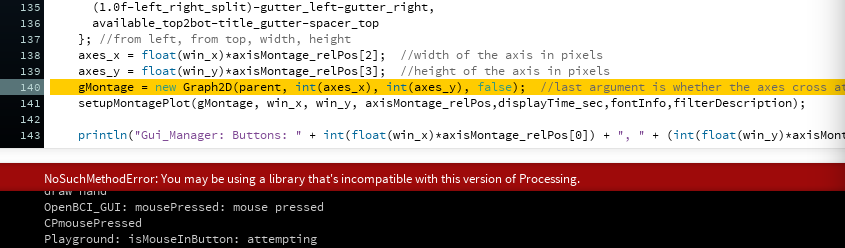
If I enable the debugger, the error appears as follows:

Any ideas?
-Conor
Tagged:

Answers
PVector's normalize() return the PVector itself:
https://processing.org/reference/PVector_normalize_.html
Maybe the Graph2D class is invoking normalize() by reflection expecting
voidinstead? :-??Who knows a library recompilation would solve the issue automatically? [-O<
How would I go about doing a library recompilation? Is this something I'd need to do in Eclipse or can I do this from the Processing IDE?
Any thoughts on why the error message is different if I enable/disable the debugger?
Interesting in that I had exactly the same problem with my Shapes3D library and it was solved by rebuilding it using the PS3 core libraries.
You can't build a library in Processing you need something like Eclipse or Netbeans. As GoToLoop said the best solution is to ask the library author to update the library. The author of gwOptics is Professor Andreas Freise and I think his processing tag is @Andreas or @Andreas_Processing (both will get an email now because of the 'at' sign)
Not sure about Graph2D
Indeed any tiny modification on a method's signature, as changing void normalize() to PVector normalize(), demands a recompilation for any classes accessing that method.
Since the method was
void, no code modification is required for the library. Merely a rebuild. ;;)Thanks for the help, guys.
How easy would a rebuild be to do on my own? Is it possible? I reached out to Andreas by email yesterday. Hoping to hear back, but in the case that I don't, I'll need to figure this out on my own. We've got a huge application built that heavily depends on the gwoptics library. There's basically no way of dropping it at this point. I want to be able to export the sketch as a standalone app/exe, something that we've had trouble doing with the older version of Processing. Rumor has it that the Processing 3 has fixed app export bugs (especially serial stuff).
Application Screenshot:
If the library comes with the source code it should be easy enough to do if you are familiar with Eclipse. If you don't hear from Andreas I am sure someone on this forum would do it for you.
Thanks, @Quark. I'll give it a few days.
Hi. Is there any update on this issue? I am requiring the gwoptics lib as well in processing 3. Or is there perhaps an alternative that offers the same functionality for displaying timeseries? Thanks.
--edit-- I just found the gwoptics lib in your github project @crussoma. Works splendid! Don't mind that I use it until gwoptics is officially supported? Thanks
Hi Samuel. As a matter of fact, we did fix this issue. We recently updated the .jar file so that it is now compiled against the Processing 3 core: https://github.com/OpenBCI/OpenBCI_Processing/tree/master/libraries/gwoptics/library
Swap that gwoptics.jar with the one you are currently using, and everything should be good to go!