Howdy, Stranger!
We are about to switch to a new forum software. Until then we have removed the registration on this forum.
Categories
- All Categories 25.7K
- Announcements & Guidelines 13
- Common Questions 30
- Using Processing 22.1K
- Programming Questions 12.2K
- Questions about Code 6.4K
- How To... 4.2K
- Hello Processing 72
- GLSL / Shaders 292
- Library Questions 4K
- Hardware, Integration & Other Languages 2.7K
- Kinect 668
- Arduino 1K
- Raspberry PI 188
- Questions about Modes 2K
- Android Mode 1.3K
- JavaScript Mode 413
- Python Mode 205
- Questions about Tools 100
- Espanol 5
- Developing Processing 548
- Create & Announce Libraries 211
- Create & Announce Modes 19
- Create & Announce Tools 29
- Summer of Code 2018 93
- Rails Girls Summer of Code 2017 3
- Summer of Code 2017 49
- Summer of Code 2016 4
- Summer of Code 2015 40
- Summer of Code 2014 22
- p5.js 1.6K
- p5.js Programming Questions 947
- p5.js Library Questions 315
- p5.js Development Questions 31
- General 1.4K
- Events & Opportunities 288
- General Discussion 365
In this Discussion
- alineVD June 2016
- berenger March 2018
- clankill3r October 2015
- kfrajer February 2018
- kosowski October 2015
- monkeyEcho October 2017
- nabr February 2018
- necip June 2016
- Poersch June 2016
- stmacarelli December 2016
- trailbalzer47 June 2017
Simple Shadow Mapping
Implemented the shadow mapping technique from this old tutorial (without using any "low level GL") in Processing 3.0.X.
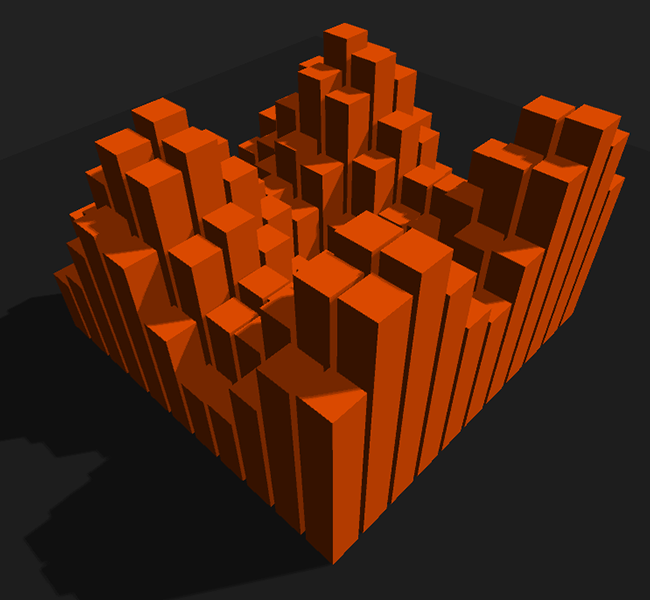
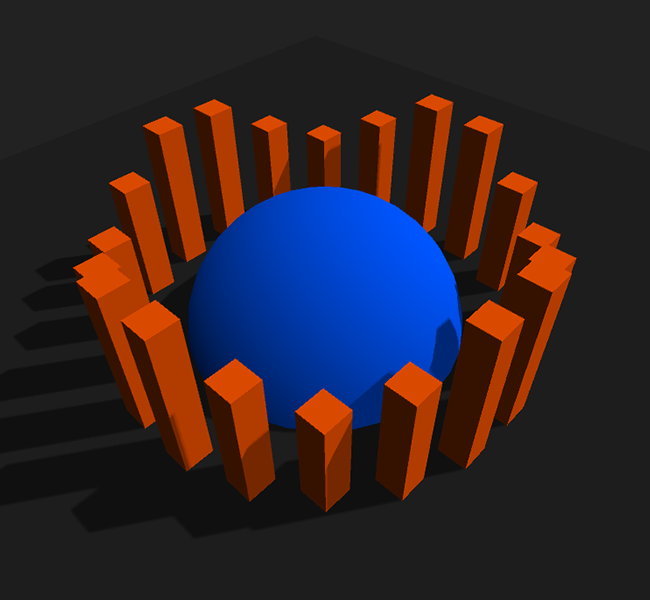
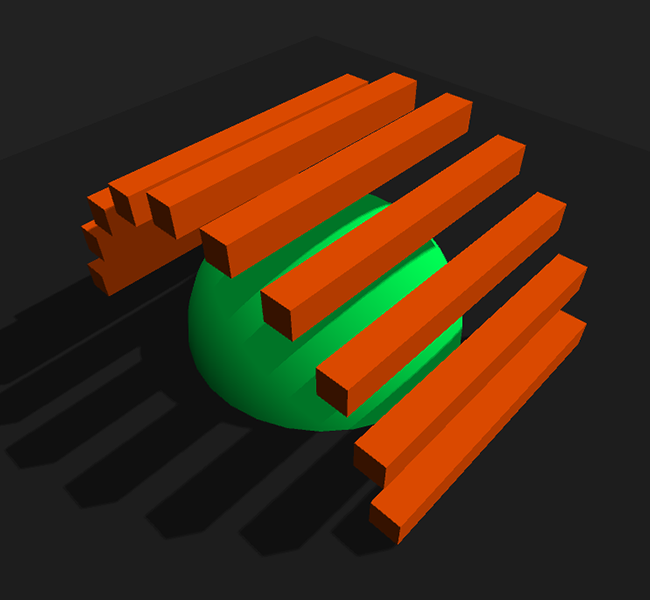
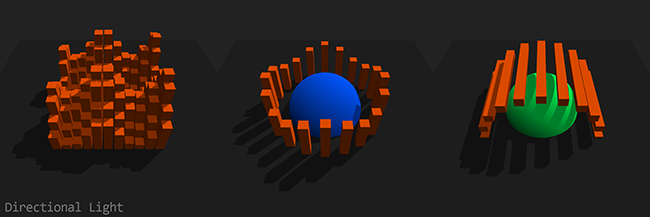

Press 1, 2 or 3 to switch between the different demo "landscapes", s for spotlight and d for directional light.
import peasy.*;
PVector lightDir = new PVector();
PShader defaultShader;
PGraphics shadowMap;
int landscape = 1;
void setup() {
size(800, 800, P3D);
new PeasyCam(this, 300).rotateX(4.0);
initShadowPass();
initDefaultPass();
}
void draw() {
// Calculate the light direction (actually scaled by negative distance)
float lightAngle = frameCount * 0.002;
lightDir.set(sin(lightAngle) * 160, 160, cos(lightAngle) * 160);
// Render shadow pass
shadowMap.beginDraw();
shadowMap.camera(lightDir.x, lightDir.y, lightDir.z, 0, 0, 0, 0, 1, 0);
shadowMap.background(0xffffffff); // Will set the depth to 1.0 (maximum depth)
renderLandscape(shadowMap);
shadowMap.endDraw();
shadowMap.updatePixels();
// Update the shadow transformation matrix and send it, the light
// direction normal and the shadow map to the default shader.
updateDefaultShader();
// Render default pass
background(0xff222222);
renderLandscape(g);
// Render light source
pushMatrix();
fill(0xffffffff);
translate(lightDir.x, lightDir.y, lightDir.z);
box(5);
popMatrix();
}
public void initShadowPass() {
shadowMap = createGraphics(2048, 2048, P3D);
String[] vertSource = {
"uniform mat4 transform;",
"attribute vec4 vertex;",
"void main() {",
"gl_Position = transform * vertex;",
"}"
};
String[] fragSource = {
// In the default shader we won't be able to access the shadowMap's depth anymore,
// just the color, so this function will pack the 16bit depth float into the first
// two 8bit channels of the rgba vector.
"vec4 packDepth(float depth) {",
"float depthFrac = fract(depth * 255.0);",
"return vec4(depth - depthFrac / 255.0, depthFrac, 1.0, 1.0);",
"}",
"void main(void) {",
"gl_FragColor = packDepth(gl_FragCoord.z);",
"}"
};
shadowMap.noSmooth(); // Antialiasing on the shadowMap leads to weird artifacts
//shadowMap.loadPixels(); // Will interfere with noSmooth() (probably a bug in Processing)
shadowMap.beginDraw();
shadowMap.noStroke();
shadowMap.shader(new PShader(this, vertSource, fragSource));
shadowMap.ortho(-200, 200, -200, 200, 10, 400); // Setup orthogonal view matrix for the directional light
shadowMap.endDraw();
}
public void initDefaultPass() {
String[] vertSource = {
"uniform mat4 transform;",
"uniform mat4 modelview;",
"uniform mat3 normalMatrix;",
"uniform mat4 shadowTransform;",
"uniform vec3 lightDirection;",
"attribute vec4 vertex;",
"attribute vec4 color;",
"attribute vec3 normal;",
"varying vec4 vertColor;",
"varying vec4 shadowCoord;",
"varying float lightIntensity;",
"void main() {",
"vertColor = color;",
"vec4 vertPosition = modelview * vertex;", // Get vertex position in model view space
"vec3 vertNormal = normalize(normalMatrix * normal);", // Get normal direction in model view space
"shadowCoord = shadowTransform * (vertPosition + vec4(vertNormal, 0.0));", // Normal bias removes the shadow acne
"lightIntensity = 0.5 + dot(-lightDirection, vertNormal) * 0.5;",
"gl_Position = transform * vertex;",
"}"
};
String[] fragSource = {
"#version 120",
// Used a bigger poisson disk kernel than in the tutorial to get smoother results
"const vec2 poissonDisk[9] = vec2[] (",
"vec2(0.95581, -0.18159), vec2(0.50147, -0.35807), vec2(0.69607, 0.35559),",
"vec2(-0.0036825, -0.59150), vec2(0.15930, 0.089750), vec2(-0.65031, 0.058189),",
"vec2(0.11915, 0.78449), vec2(-0.34296, 0.51575), vec2(-0.60380, -0.41527)",
");",
// Unpack the 16bit depth float from the first two 8bit channels of the rgba vector
"float unpackDepth(vec4 color) {",
"return color.r + color.g / 255.0;",
"}",
"uniform sampler2D shadowMap;",
"varying vec4 vertColor;",
"varying vec4 shadowCoord;",
"varying float lightIntensity;",
"void main(void) {",
// Project shadow coords, needed for a perspective light matrix (spotlight)
"vec3 shadowCoordProj = shadowCoord.xyz / shadowCoord.w;",
// Only render shadow if fragment is facing the light
"if(lightIntensity > 0.5) {",
"float visibility = 9.0;",
// I used step() instead of branching, should be much faster this way
"for(int n = 0; n < 9; ++n)",
"visibility += step(shadowCoordProj.z, unpackDepth(texture2D(shadowMap, shadowCoordProj.xy + poissonDisk[n] / 512.0)));",
"gl_FragColor = vec4(vertColor.rgb * min(visibility * 0.05556, lightIntensity), vertColor.a);",
"} else",
"gl_FragColor = vec4(vertColor.rgb * lightIntensity, vertColor.a);",
"}"
};
shader(defaultShader = new PShader(this, vertSource, fragSource));
noStroke();
perspective(60 * DEG_TO_RAD, (float)width / height, 10, 1000);
}
void updateDefaultShader() {
// Bias matrix to move homogeneous shadowCoords into the UV texture space
PMatrix3D shadowTransform = new PMatrix3D(
0.5, 0.0, 0.0, 0.5,
0.0, 0.5, 0.0, 0.5,
0.0, 0.0, 0.5, 0.5,
0.0, 0.0, 0.0, 1.0
);
// Apply project modelview matrix from the shadow pass (light direction)
shadowTransform.apply(((PGraphicsOpenGL)shadowMap).projmodelview);
// Apply the inverted modelview matrix from the default pass to get the original vertex
// positions inside the shader. This is needed because Processing is pre-multiplying
// the vertices by the modelview matrix (for better performance).
PMatrix3D modelviewInv = ((PGraphicsOpenGL)g).modelviewInv;
shadowTransform.apply(modelviewInv);
// Convert column-minor PMatrix to column-major GLMatrix and send it to the shader.
// PShader.set(String, PMatrix3D) doesn't convert the matrix for some reason.
defaultShader.set("shadowTransform", new PMatrix3D(
shadowTransform.m00, shadowTransform.m10, shadowTransform.m20, shadowTransform.m30,
shadowTransform.m01, shadowTransform.m11, shadowTransform.m21, shadowTransform.m31,
shadowTransform.m02, shadowTransform.m12, shadowTransform.m22, shadowTransform.m32,
shadowTransform.m03, shadowTransform.m13, shadowTransform.m23, shadowTransform.m33
));
// Calculate light direction normal, which is the transpose of the inverse of the
// modelview matrix and send it to the default shader.
float lightNormalX = lightDir.x * modelviewInv.m00 + lightDir.y * modelviewInv.m10 + lightDir.z * modelviewInv.m20;
float lightNormalY = lightDir.x * modelviewInv.m01 + lightDir.y * modelviewInv.m11 + lightDir.z * modelviewInv.m21;
float lightNormalZ = lightDir.x * modelviewInv.m02 + lightDir.y * modelviewInv.m12 + lightDir.z * modelviewInv.m22;
float normalLength = sqrt(lightNormalX * lightNormalX + lightNormalY * lightNormalY + lightNormalZ * lightNormalZ);
defaultShader.set("lightDirection", lightNormalX / -normalLength, lightNormalY / -normalLength, lightNormalZ / -normalLength);
// Send the shadowmap to the default shader
defaultShader.set("shadowMap", shadowMap);
}
public void keyPressed() {
if(key != CODED) {
if(key >= '1' && key <= '3')
landscape = key - '0';
else if(key == 'd') {
shadowMap.beginDraw(); shadowMap.ortho(-200, 200, -200, 200, 10, 400); shadowMap.endDraw();
} else if(key == 's') {
shadowMap.beginDraw(); shadowMap.perspective(60 * DEG_TO_RAD, 1, 10, 1000); shadowMap.endDraw();
}
}
}
public void renderLandscape(PGraphics canvas) {
switch(landscape) {
case 1: {
float offset = -frameCount * 0.01;
canvas.fill(0xffff5500);
for(int z = -5; z < 6; ++z)
for(int x = -5; x < 6; ++x) {
canvas.pushMatrix();
canvas.translate(x * 12, sin(offset + x) * 20 + cos(offset + z) * 20, z * 12);
canvas.box(10, 100, 10);
canvas.popMatrix();
}
} break;
case 2: {
float angle = -frameCount * 0.0015, rotation = TWO_PI / 20;
canvas.fill(0xffff5500);
for(int n = 0; n < 20; ++n, angle += rotation) {
canvas.pushMatrix();
canvas.translate(sin(angle) * 70, cos(angle * 4) * 10, cos(angle) * 70);
canvas.box(10, 100, 10);
canvas.popMatrix();
}
canvas.fill(0xff0055ff);
canvas.sphere(50);
} break;
case 3: {
float angle = -frameCount * 0.0015, rotation = TWO_PI / 20;
canvas.fill(0xffff5500);
for(int n = 0; n < 20; ++n, angle += rotation) {
canvas.pushMatrix();
canvas.translate(sin(angle) * 70, cos(angle) * 70, 0);
canvas.box(10, 10, 100);
canvas.popMatrix();
}
canvas.fill(0xff00ff55);
canvas.sphere(50);
}
}
canvas.fill(0xff222222);
canvas.box(360, 5, 360);
}
I mostly commented the Processing part of the sketch, the GLSL stuff is explained in the linked tutorial. Anyways, I hope you have fun with it. :)

Comments
Updated the code:
Updated the code (again):
Let me know if you need more comments on the GLSL stuff.
Updated the code (once more):
This is really cool! What framerate do you get?
Thanks! :) Solid 60 fps, would have to measure the frame time to calculate the possible fps.
Updated the code (the last time?):
Would be great if you could combine it with a Depth of Field shader :)
Sure, that's possible. You'd just have to somehow read the current camera's depth - maybe a third pass, maybe via "low level GL" - and apply the DOF shader via filter.
I'm currently working on a simple Screen Space Ambient Occlusion shader that practically works the same.
Updated the code (maybe not the last time?):
This is great @Poersch, thanks!
I found something strange while playing with it. If I try to use a rectangle for the floor instead of a box, there are no shadows on it. Something like this:
I have tried adding tex coords, normals, using a PShape... but only works with box()
@kosowski: Thanks, glad you like it!
Your normal was pointing in the "wrong" direction, try this:
Thanks @Poersch . The normal was commented as I expected this way Processing would calculate it. I wasn't aware that normals were affected by scaling.
Is it working for you? For me, the plane is completely black.
@kosowski: Yep, that's a Processing "thing". You could easily revert this by multiplying the normal by the normalMatrix and normalizing it (in the defaultShader's vertex shader) though. It just costs performance.
Yes, it's working:
Edit: Argh! The forums scaled the image down! :(
@Poersch That's it, I was messing with the normals. I also tried to use hint(DISABLE_OPTIMIZED_STROKE) and do not apply the model-view inverse matrix, as I don't like this Processing quirks.
Back to your code, now it works, what brings me to what I was trying. I want to create a PShape for the floor, a grid. Trying to move the rectangle to a PShape gets me back to no shadows on the floor.
Unless I'm messing anywhere else in the code, it looks like geometry in retained and inmediate mode behave differently.
This happens when outputting the shadowCoordProj.z component in the defaultShader's fragment shader
gl_FragColor = vec4( vec3(shadowCoordProj.z), 1.);@kosowski: That's happening because Processing is actually using different transformation matrices for shapes (another Processing "thing").
Replace the defaultShader's vertex code with the following snipped to take that into account:
I'll be away for an hour or so, I'll update my shadow mapping example when I'm back.
Updated the code:
PShapeOBJ example:
Hi, I found this code while searching for sketches in Processing that deal with shadowmapping. I found it very useful and therefore implemented it in my own program which is part of my exam (of course with mentioning the source). For my exam I need to be able to explain the implementation of this code too. Since it seems to be dealing with transformations, matrices and so on I do not really understand the consistency between al those. Could you maybe give a brief explanation about the basic idea behind shadowmapping? Thanks!
Hey, glad you could use my code snippet and sorry for the late reply - work is killing me! :D
Atm. I basically don't have the time to do anything not work related, but this learnopengl.com article and this youtube video are doing a pretty good job at explaning how the basic algorithm works.
Hope I could help.
Hi, no problem! Thank you for the link, very useful! Lots of succes with your work further and once again thanks a lot for saving my exam! ;)
cool work!
hello Poersch, I was giving a look to your good and simple implementation of projected shadows.
I'm planning to use it along with a custom displacement and coloring shader. What would be the best way to put together the two?
Do I need to blend together the "defaultShader" and my "displacementShader", or there it is a way to keep the two separated?
Thanks a lot.
this was very helpful I at first got some errors with shaders versions and attributes .. I made it with version 410, changing varying and attributes to in and out. I will show you what I am doing .. also I want to use another shader that I currently have, what I am currently doing is rendering some PShape rectangles in 3d space and 2 lights at different positions. I am using Chromatic abbreation and vignette .. I render whole scene in PGraphics and then using it as texture to shader and then rendering it with image(pg,0,0,width,height). I will read your code and try to figure out how I use your code for shadows.
Hi, this looks awesome and is just the thing I'm looking for.
Unfortunately, the code doesn't work for me. I get "implicit version number 110 not supported by gl3 forward compatible context", which seems weird because I see that another version number is set fragSource. I found via google that "330 core" should be set, but using this tip I still get the same error message. I'm a newbie to ogl programming in processing so I'm lost here. What can I do to fix the problem? Thanks in advance for your time and effort.
Hello all,
I redid some work to make it work on recent mac machine, here is the code :
first processing (not much change here)
Here's the shadowmap.vert
shadowmap.frag
vertsource.vert
and finally fragsource.frag
Cheers !
Thxs for sharing!
@nabr
Kf
@berenger yeah, nice, lot of guys requested it. and finally someone found time.
kind of inconsequent you converted only 2 shaders in #version 150, what with the other two ? : ) gl_FragColor
since you are using modern version of shaders you can also use build in functions to pack unpack depth. yes, it was kind of painful 10years ago.
https://www.khronos.org/registry/OpenGL-Refpages/gl4/html/intBitsToFloat.xhtml
Honestly yes it could be reworked :)
I only followed the path of errors processing for mac has thrown at me and correcting them one by one by iteration until it worked. So what I changed is only what was needed for it to work based on the original code.