Howdy, Stranger!
We are about to switch to a new forum software. Until then we have removed the registration on this forum.
Categories
- All Categories 25.7K
- Announcements & Guidelines 13
- Common Questions 30
- Using Processing 22.1K
- Programming Questions 12.2K
- Questions about Code 6.4K
- How To... 4.2K
- Hello Processing 72
- GLSL / Shaders 292
- Library Questions 4K
- Hardware, Integration & Other Languages 2.7K
- Kinect 668
- Arduino 1K
- Raspberry PI 188
- Questions about Modes 2K
- Android Mode 1.3K
- JavaScript Mode 413
- Python Mode 205
- Questions about Tools 100
- Espanol 5
- Developing Processing 548
- Create & Announce Libraries 211
- Create & Announce Modes 19
- Create & Announce Tools 29
- Summer of Code 2018 93
- Rails Girls Summer of Code 2017 3
- Summer of Code 2017 49
- Summer of Code 2016 4
- Summer of Code 2015 40
- Summer of Code 2014 22
- p5.js 1.6K
- p5.js Programming Questions 947
- p5.js Library Questions 315
- p5.js Development Questions 31
- General 1.4K
- Events & Opportunities 288
- General Discussion 365
In this Discussion
- GoToLoop September 2015
- Stanlepunk September 2015
sketchpath in the settings()
I try to catch the sketchpath in the settings() but i cannot use the sketchPath() method. I try few stuff but it's too much hard for me. bellow my try !
void settings() {
String folder = null ;
String jarPath = PApplet.class.getProtectionDomain().getCodeSource().getLocation().getPath();
if (jarPath.contains("Contents/Java/")) {
String appPath = jarPath.substring(0, jarPath.indexOf(".app") + 4);
File containingFolder = new File(appPath).getParentFile();
folder = containingFolder.getAbsolutePath();
}
println(jarPath) ;
println(folder) ;
File currentDirectory = new File(new File(".").getAbsolutePath());
println(currentDirectory) ;
println(currentDirectory.getAbsolutePath()) ;
}
void setup() {
println(sketchPath()) ;
}
Tagged:

Answers
Well, I've told ya in your previous thread that the source code itself needs fix: :-@
http://forum.processing.org/two/discussion/12568/choice-where-to-display-the-fullscreen-from-external-file
Processing 3, besides bringing lotsa bugs and not any worthy feature, has arrogantly decided to lock everything up so we can't fix the library by ourselves either! X(
Contrary to what we would expected from sketchPath(), it can't find out sketch's path whatsoever!
Actually it is Processing's IDE (PDE) which passes it to the running sketch via "--sketch-path=" arg! (:|
Problem is that sketchPath variable (which is now
privateto make matters worse), only receives "--sketch-path=" just after settings() call is finished! @-)In short, when code is inside settings(), it is oblivious to the "true" sketch's path! 3:-O
Most we can do is export the sketch via CTRL + SHIFT + E.
In which case sketchPath(), dataPath(), sketchFile() & dataFile() finally work inside settings(): :-\"
Like I say that's don't work ... maybe only on OSX :(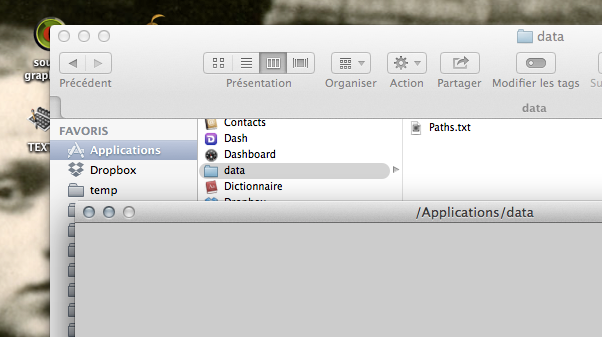
Have you exported the application and double-clicked on it to run it? :-/
It works in Windows both by double-clicking it and from the console. :(|)
Oops, that's work. Sorry, i'm not conforatable with english, I haven't understand that I must creata an app to check. Thank you very very much. Now, I Must work around that, to create a path for my project !
If I understand is not possible to find the path in the settings() except with the export app. If I want find the path with the sketch I write a method with JAVA ?
Again, I've already answered that in your previous post:
http://forum.processing.org/two/discussion/12568/choice-where-to-display-the-fullscreen-from-external-file
That's why it's very bad opening new forum threads for the same subject! Creates fragmentation! :-@
Class PApplet itself needs to be fixed in order for sketchPath (and others like args[]) to be correctly initialized w/ the actual running code's path inside settings()! [-(
You can ask "them" to make that needed correction here:
https://GitHub.com/processing/processing/issues
But watch out: They don't like such "implementation detail" requests and they "bite" hard! >:)