Howdy, Stranger!
We are about to switch to a new forum software. Until then we have removed the registration on this forum.
Categories
- All Categories 25.7K
- Announcements & Guidelines 13
- Common Questions 30
- Using Processing 22.1K
- Programming Questions 12.2K
- Questions about Code 6.4K
- How To... 4.2K
- Hello Processing 72
- GLSL / Shaders 292
- Library Questions 4K
- Hardware, Integration & Other Languages 2.7K
- Kinect 668
- Arduino 1K
- Raspberry PI 188
- Questions about Modes 2K
- Android Mode 1.3K
- JavaScript Mode 413
- Python Mode 205
- Questions about Tools 100
- Espanol 5
- Developing Processing 548
- Create & Announce Libraries 211
- Create & Announce Modes 19
- Create & Announce Tools 29
- Summer of Code 2018 93
- Rails Girls Summer of Code 2017 3
- Summer of Code 2017 49
- Summer of Code 2016 4
- Summer of Code 2015 40
- Summer of Code 2014 22
- p5.js 1.6K
- p5.js Programming Questions 947
- p5.js Library Questions 315
- p5.js Development Questions 31
- General 1.4K
- Events & Opportunities 288
- General Discussion 365
In this Discussion
- diegomaranan August 2014
- GoToLoop November 2013
- koogs November 2013
- lightpost101 November 2013
- quark August 2014
- TechWiz777 August 2014
How to draw an orange line between cars when they are 4 pixels horizontally of each other
Hello Processing masters! Newbie here! I would like to ask for your help on this on this particular concern.
There’s a particular code from the Processing.org website tutorial on OOP that I am working on regarding a Two Car Objects program. The specific code is written below.
The problem here is that every time that the car passes by each other, the cars have to slow down to 33% of their speed and an orange line must be drawn between the centers of the two cars (to indicate that the drivers are making eye contact). The example of how to do this is shown in this 12-second video - 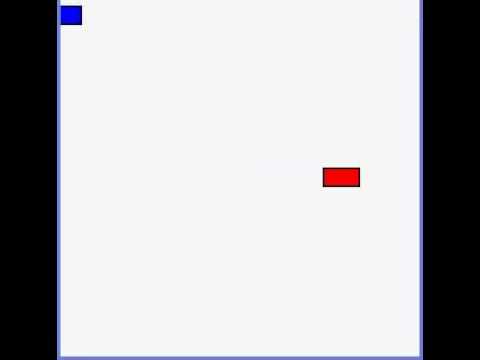
From the original code at the Processing website, I needed to alter the initial speed of the first car from 2 to 3. Now my problems are:
(1) How do I make the cars slow down once they are 4 pixels of each other (slow down to 33% from their original speed);
(2) How do I draw an orange line between the centers of the two cars once they pass by each other (line color to be used has a value of 255 for red and 128 for green).
Your help will be truly appreciated. Thank you again for accommodating me.
Here's the initial code:
myCar1 = new Car(color(255,0,0),0,100,3);
myCar2 = new Car(color(0,0,255),0,10,1);
}
void draw() {
background(255);
myCar1.drive();
myCar1.display();
myCar2.drive();
myCar2.display();
}
// Even though there are multiple objects, we still only need one class.
// No matter how many cookies we make, only one cookie cutter is needed.
class Car {
color c;
float xpos;
float ypos;
float xspeed;
// The Constructor is defined with arguments.
Car(color tempC, float tempXpos, float tempYpos, float tempXspeed) {
c = tempC;
xpos = tempXpos;
ypos = tempYpos;
xspeed = tempXspeed;
}
void display() {
stroke(0);
fill(c);
rectMode(CENTER);
rect(xpos,ypos,20,10);
}
void drive() {
xpos = xpos + xspeed;
if (xpos > width) {
xpos = 0;
}
}
}

Answers
Initial part of your posted code is missing! [-( Anyways, I've managed to guess the rest! [..]
In order for class Car to have more features, you gotta create more methods &/or fields to do that! :-B
So, besides drive() & display() methods already present there, I've implemented checkHozNear() & drawContactLine().
Plus more constants and variables. Especially isNear to determine which spd to use!
Check it out how it turned out: 3:-O
Wow! This is amazing GoToLoop...thank you so much...I am studying right now every detail of your code so that I can become better with Processing. Again, a million thanks. :D
same as drive() above, only clearer.
thank you as well koogs...I'll try this one as well :-*
@GoToLoop, @koogs: You should know that this question by @lightpost101 is a graded university assignment; I am the instructor for the class. Your answer has then been copied by a number of students and submitted to me without attribution to you, nor is it ever mentioned by these students that they did not arrive at their answers independently. I am dealing with these students on a case-by-case basis; in the meantime, I would like to request that you take down your answers. Cheers.
@diegomaranan I think you need to explain why after 9 months you are asking for this information to be removed. Surely the assignment has been and gone so the information is no longer of any value to your current students also it is evidence for any action you are taking against the students involved.
@quark: Fair point. I have already kept an archive of this discussion, but keeping this up does serve as further evidence. Thanks. I retract my position on taking down this post.
Hey, I'm a beginning programmer also, yes this is the real TechWiz, and i like to use a graph when I program. It sort of helps me envision where everything is going to go, so when I make my program it is not a sort of guessing game. :-h