Howdy, Stranger!
We are about to switch to a new forum software. Until then we have removed the registration on this forum.
Categories
- All Categories 25.7K
- Announcements & Guidelines 13
- Common Questions 30
- Using Processing 22.1K
- Programming Questions 12.2K
- Questions about Code 6.4K
- How To... 4.2K
- Hello Processing 72
- GLSL / Shaders 292
- Library Questions 4K
- Hardware, Integration & Other Languages 2.7K
- Kinect 668
- Arduino 1K
- Raspberry PI 188
- Questions about Modes 2K
- Android Mode 1.3K
- JavaScript Mode 413
- Python Mode 205
- Questions about Tools 100
- Espanol 5
- Developing Processing 548
- Create & Announce Libraries 211
- Create & Announce Modes 19
- Create & Announce Tools 29
- Summer of Code 2018 93
- Rails Girls Summer of Code 2017 3
- Summer of Code 2017 49
- Summer of Code 2016 4
- Summer of Code 2015 40
- Summer of Code 2014 22
- p5.js 1.6K
- p5.js Programming Questions 947
- p5.js Library Questions 315
- p5.js Development Questions 31
- General 1.4K
- Events & Opportunities 288
- General Discussion 365
serial bug
This code produces a good throughput as you can see:
// Example by Tom Igoe
import processing.serial.*;
// The serial port:
Serial myPort;
// List all the available serial ports:
println(Serial.list());
// Open the port you are using at the rate you want:
myPort = new Serial(this, Serial.list()[1], 115200);
// Send "ciao" out the serial port:
myPort.write("ciao ciao ciao ciao");
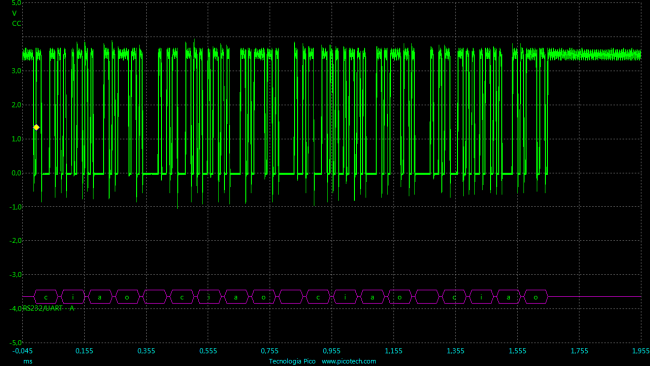
while this one takes 18ms to send the same number of byte:
import processing.serial.*;
// The serial port:
Serial myPort;
// List all the available serial ports:
println(Serial.list());
// Open the port you are using at the rate you want:
myPort = new Serial(this, Serial.list()[1], 115200);
// Send "ciao" out the serial port:
for(int i=0;i<20;i++)
{ myPort.write(i & 0xFF);
}
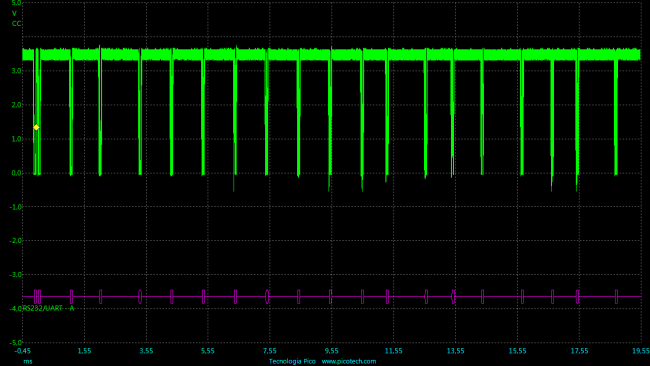
so why?

Answers
Dunno. Maybe append() everything as 1 StringBuilder?
Then send them all at once w/ 1 write() only? :-??
A variant replacing StringBuilder w/ a
byte[]array: :DThere's a problem. I tried them both and this is last: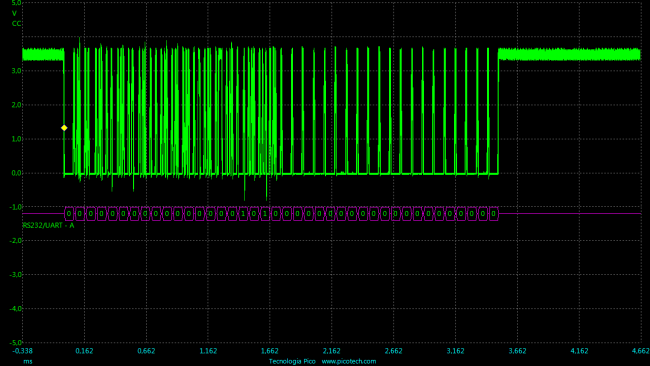 Not all the values can send as characters. The first ones are escape sequences
Not all the values can send as characters. The first ones are escape sequences
Never mind. Now it seems to work with these adjustments:
Both of my 2 examples are based on your 2nd example,
which sends out a sequence of 20 values within 0 to 19 range, followed by an ENTER for each 1.
Therefore, they send values, not ASCII/Unicode characters!
If you don't want that ENTER, either remove it or append it as the last value! :-B
Already done. Now I try on a sequence of 8kwords (to break in bytes) that is what I need. Thanks
By "8kwords" you mean 8192 bytes * 2 bytes (16 bits)? :-/
I have 8k * 16bits so I'll create an array of 16k * 8bits to send
No need for a byte[16*1024] array. Datatype String internally stores a
char[]array.That is, each element is 16 bits. Thus char[8*1024] is just the size you're gonna need. O:-)
No. The size I need is 16kbytes because I need to send 8192 values of 16 bit. To overcome the problem of the slow transmission, I have to transform 8kwords into a pseudo string can be sent in a reasonable time
Primitive
chardatatype is 16 bits! So char[8*1024] has the same # of bytes as byte[16*1024]. ~O)ok! Maiby I'm confused because i know C and not java. But I notice that any single write on serial send just one byte so that every data in excess of 8 bits is truncated to the lowest significant byte. Now it isn't very important understand how it work but I verified that the last code works fine for me
Indeed only 1 8-bit
byteis sent each time. But when we pass a String[] to write(), it invokes getBytes(): http://docs.oracle.com/javase/8/docs/api/java/lang/String.html#getBytes--So each
charis sent as 2byteAFAIK. 8-XI am increasingly confused. Maybe strings doesn't matter but I verified that this code:
produced this output that's exactly what I need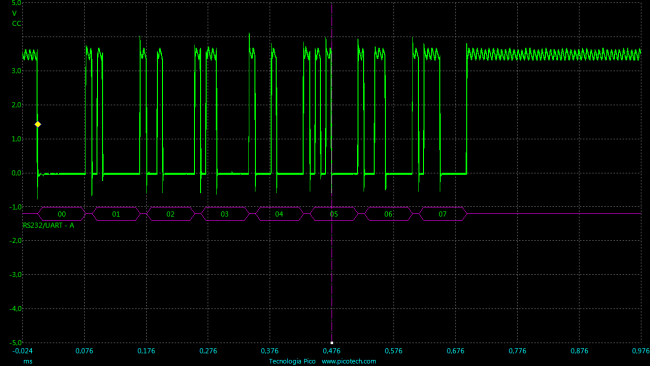
and I've verified that it works on long sequence too
byte[]is the best approach.chardatatype, which is UTF-16,char[]& String[] are easier.Seems like I was wrong that getBytes() would get us 2 bytes for each character.
At least in its default charset when using Windows, getBytes() seems to convert characters as 1 byte. Possibly Western (Windows-1252) charset. #-o
I don't need deepen any more. Not now. I am going to realize an AWG (arbitrary waveform generator) and I'm using Processing as user interface and a microcontrller circuit (like arduino) as executor so, when I've designed the waveform, I have to transmit the samples to the microcontroller. Before now it took too long (about 20s) and now it take reasonable time (less than 1s).
If it's just plain values, of course you don't have to worry about character encodings! :>
No, at all, at least for this project. I just have to overcome the problem with the pause between sending a multitude of numerical data that I believe to be a bug