Howdy, Stranger!
We are about to switch to a new forum software. Until then we have removed the registration on this forum.
Categories
- All Categories 25.7K
- Announcements & Guidelines 13
- Common Questions 30
- Using Processing 22.1K
- Programming Questions 12.2K
- Questions about Code 6.4K
- How To... 4.2K
- Hello Processing 72
- GLSL / Shaders 292
- Library Questions 4K
- Hardware, Integration & Other Languages 2.7K
- Kinect 668
- Arduino 1K
- Raspberry PI 188
- Questions about Modes 2K
- Android Mode 1.3K
- JavaScript Mode 413
- Python Mode 205
- Questions about Tools 100
- Espanol 5
- Developing Processing 548
- Create & Announce Libraries 211
- Create & Announce Modes 19
- Create & Announce Tools 29
- Summer of Code 2018 93
- Rails Girls Summer of Code 2017 3
- Summer of Code 2017 49
- Summer of Code 2016 4
- Summer of Code 2015 40
- Summer of Code 2014 22
- p5.js 1.6K
- p5.js Programming Questions 947
- p5.js Library Questions 315
- p5.js Development Questions 31
- General 1.4K
- Events & Opportunities 288
- General Discussion 365


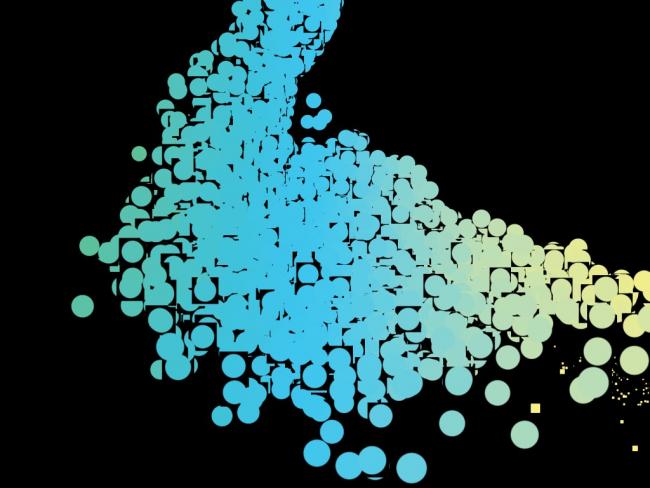
Answers
I believe this problem occurs when rendering non z-sorted semi-transparent objects. You could try disabling the depth buffer inside your setup() function:
hint(DISABLE_DEPTH_MASK);I think I saw this trick in one of the example sketch that comes with Processing.
This solution can work in some cases but I need to let it enabled. I was wondering if I can resolve this problem inside the shader without losing the depth information and let appear some particles on top of others.
There should be multiple ways to fix that problem... depending on how your shader code looks like. Could you provide some example code for us to play around with? :)
Here is a little example sketch using a modified version of the point shader found in Processing's Shader Tutorial:
Works without any transparency issues, how does your shader code look like?