Howdy, Stranger!
We are about to switch to a new forum software. Until then we have removed the registration on this forum.
Categories
- All Categories 25.7K
- Announcements & Guidelines 13
- Common Questions 30
- Using Processing 22.1K
- Programming Questions 12.2K
- Questions about Code 6.4K
- How To... 4.2K
- Hello Processing 72
- GLSL / Shaders 292
- Library Questions 4K
- Hardware, Integration & Other Languages 2.7K
- Kinect 668
- Arduino 1K
- Raspberry PI 188
- Questions about Modes 2K
- Android Mode 1.3K
- JavaScript Mode 413
- Python Mode 205
- Questions about Tools 100
- Espanol 5
- Developing Processing 548
- Create & Announce Libraries 211
- Create & Announce Modes 19
- Create & Announce Tools 29
- Summer of Code 2018 93
- Rails Girls Summer of Code 2017 3
- Summer of Code 2017 49
- Summer of Code 2016 4
- Summer of Code 2015 40
- Summer of Code 2014 22
- p5.js 1.6K
- p5.js Programming Questions 947
- p5.js Library Questions 315
- p5.js Development Questions 31
- General 1.4K
- Events & Opportunities 288
- General Discussion 365
"parent" an object to a camera
Hello! I am trying to create some customised GUI. I am also using a camera() which puts all my GUI elements into 3D.
Can I link this GUI elements to the front of the camera, so it will be at same place even if camera gets moved? any other way to work around this?
This picture maybe can show what I mean:
The code, so far. I am using peasyCam but its just for easier visualisation: import peasy.*;
PeasyCam cam;
void setup(){
size(360,240,P3D);
cam = new PeasyCam(this, 100);
cam.setMinimumDistance(50);
cam.setMaximumDistance(500);
}
void draw(){
background(100);
float[] position = cam.getPosition();
float[] rotation = cam.getRotations();
pushMatrix();
translate(position[0]-90,position[1]-50,position[2]-110);
//rotateX(rotation[0]);
//rotateY(rotation[1]);
//rotateZ(rotation[2]);
textSize(10);
text(String.format("camera pos [%.1f,%.1f,%.1f]", position[0],position[1],position[2]),10,10);
popMatrix();
beginShape(POINTS);
vertex(0,-30,0);
endShape();
rect(-20,-20,40,40);
beginShape(LINES);
vertex(0,0,-20);
vertex(0,0,10);
endShape();
}
Best
A
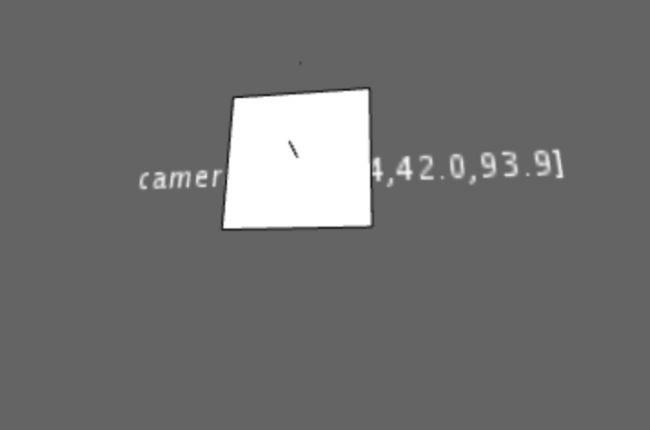
Tagged:


Answers
Ok, life can be easier.... of course this problem is not new.
Since I am not sure if I can delete this post, I will leave my code for reference.
http://forum.processing.org/two/discussion/3393/2d-hud-in-3d-game
Thank you Chrisir!
I wasn't aware of the use of hint(DISABLE_DEPTH_TEST). Also, PeasyCam includes a method called beginHUD() endHUD().